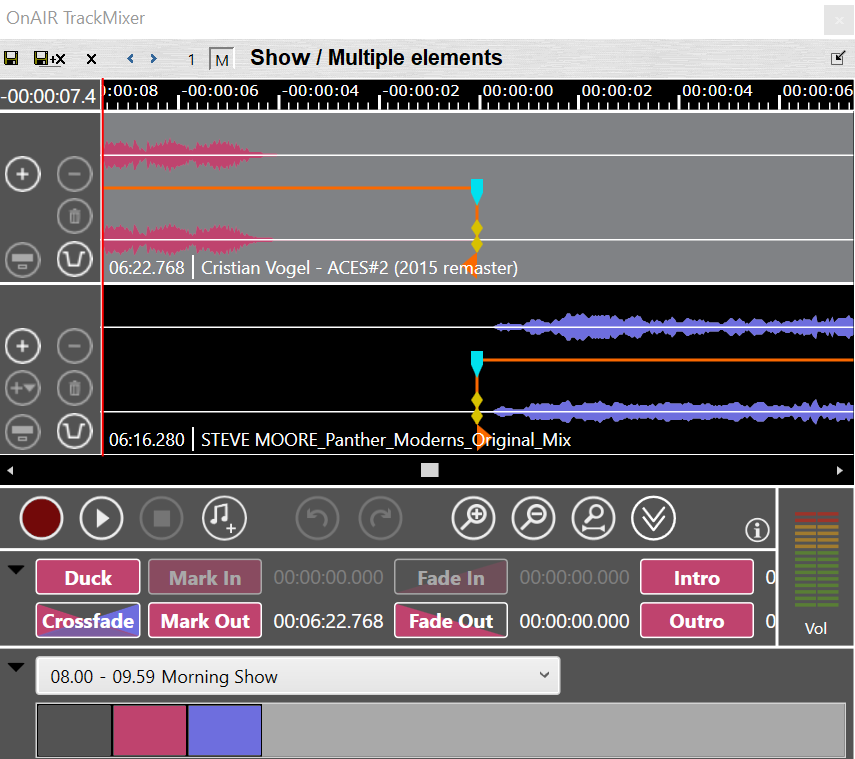Moving 0dB reference line lower in OTM
It can be done with a custom xaml file. Change the TrackMarginTop constant in the xaml file to a value bigger than the current value of 10 pixels (e.g. 40).
- Configure the xaml file in the “OnAIR TrackMixer Settings” in TurboPlayer including the physical path to the file.
- If the file has a syntax error it is not loaded and the default file is used. (If you send us the changed file and the version of OTM, we can check that)
- One can only specify the distance between the fade-line and the top of the track in virtual pixel. Percent values are not supported. This value is used in all track modes.
- Restart TurboPlayer after a change.
- In the following screenshot the value of TrackMarginTop is 50