MultiPlayer Log File Retention Configuration (how can I increase the number of logs I can keep?)
The Window Registry setting to configure how long the logs are retained (per Player!) can be found here:
Computer\HKEY_LOCAL_MACHINE\SOFTWARE\Ingenieurbüro Holzinger\MultiPlayer V5\Player0\Logging\FileCount=[n]
The default value (meaning also when the registry key is not present!) is 7
This is the number of start to stop sessions of MultiPlayer, not days!
That is: MultiPlayer does not create a new log every day, but rather starts a new log upon its startup and continues writing to that file until the process is stopped.
So if you are often restarting MultiPlayer, you may want a higher number.
Conversely, if you are seldom restarting MultiPlayer, a lower number should be sufficient!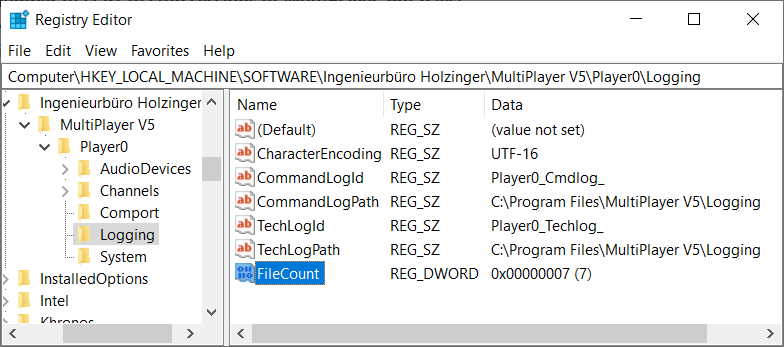
MultiPlayer then creates as many logfiles over time as you configure here.
In this case (7), MultiPlayer will create 2 files in its first session;
Player0_Techlog_000
Player0_Cmdlog_000
After seven restarts you will find there are 14 logfiles in your Logging folder
Player0_Techlog_000
Player0_Cmdlog_000
Player0_Techlog_001
Player0_Cmdlog_001
Player0_Techlog_002
Player0_Cmdlog_002
Player0_Techlog_003
Player0_Cmdlog_003
Player0_Techlog_004
Player0_Cmdlog_004
Player0_Techlog_005
Player0_Cmdlog_005
Player0_Techlog_006
Player0_Cmdlog_006
On the 8th restart, TurboPlayer will then overwrite the 000 logs and thus the cycle starts again!
