SAF: Export/Import Configuration
Click on and drag the title of the configuration you would like to export . e.g. drag "General Module Settings" from SAF to your desktop.
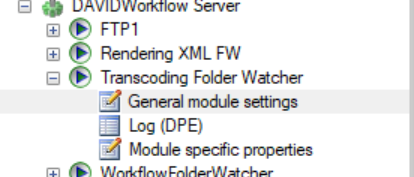
This can also be done, for example, for "Module Specific Properties".
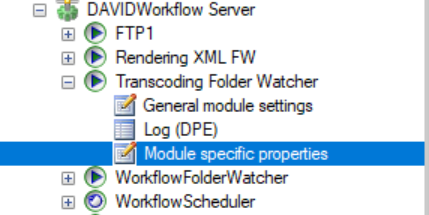
This is useful if you want to change some of the settings, but first want to create a backup.
This file can also be imported to a new SAF, to overwrite the settings.
To overwrite the settings of another SAF, simply drag this new file onto (eg) "General Module Settings" onto the same area of your new SAF admin.
