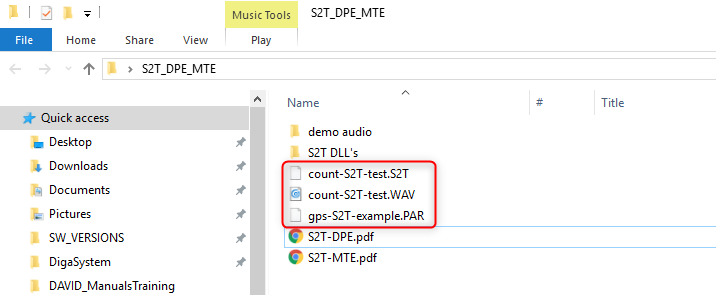SpeechToText: Where is the transcription located?
If transcribing from inside MultiTrack Editor (MTE), it is good practice to first have your audio file in DBM or Content Manager and then place it in MTE for transcription.
This way the audio file will be in your media directory and the S2T file will stay attached to the audio file in that location.
As you can see in the images below, there are 5 files attached to the one audio file in the media directory. One is the S2T file.
If you open this file in MTE again, it will have the S2T data attached to it.
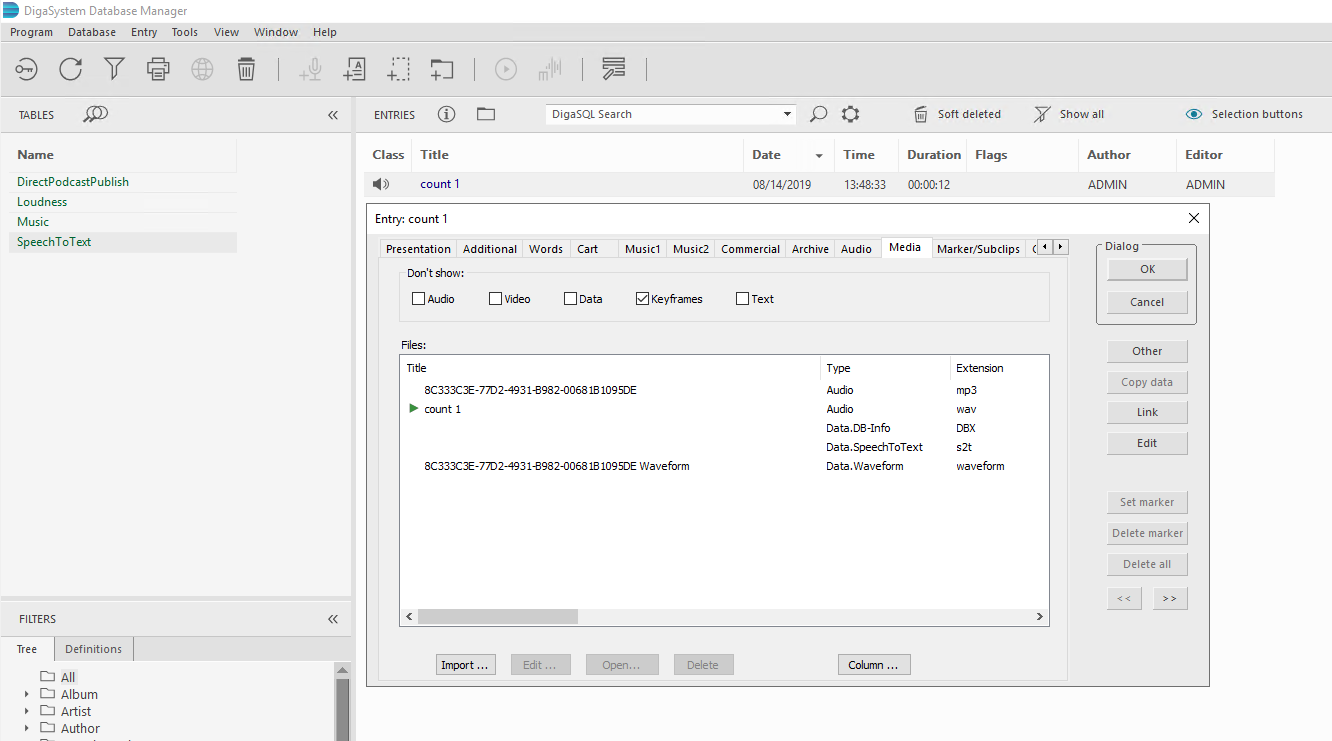
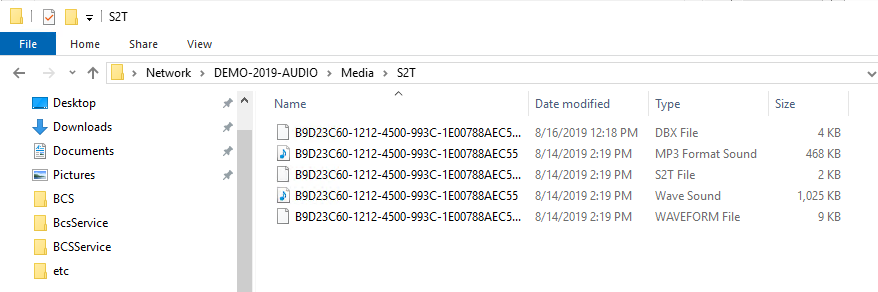
If you do not take the audio file from content manager, you must save the file in MTE after transcribing it.
MTE will then place the S2T file in the same folder as where the audio file is located. When you reopen this file in MTE, it will have the S2T data attached.