VII. DPE
Pre-reqs:
- Bare bones DigaSystem installation
- Admin
- DBM
- User david (password assumed to be 'digas')
- DigAS Tables in an SQL Database
- BCS v3
- MCL installed
- DATABASE VERSION 4 OR 5- check your database version by right clicking the database in Admin and clicking 'Version info'. If it is not on v4 or v5, click on 'Convert database' and make it so.
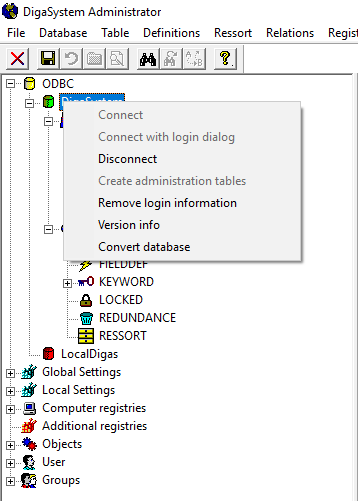
- IIS features installed
- Web Management Tools
- IIS Management Console
- IIS Management Scripts and Tools
- IIS Management Service
- World Wide Web Services
- Application Development Features
- .NET Extensibility
- ASP.NET
- ISAPI Extensions
- ISAPI Filters
- Application Development Features
- Web Management Tools
- Ports opened
- TCP 1433 on the SQL server host, if it's to be accessed remotely
- Port 80 in IIS (open by default; check by clicking the site and then 'bindings' in IIS)
- Port 31810 must be open for incoming traffic
- DPE Licenses
- Windows Users
- depuser
- safuser
- SAF protocol directories
- DigaSystem\SafProtocol\AudioProcessor
- DigaSystem\SafProtocol\UtilityProcessor
- DigaSystem\SafProtocol\WorkflowServer
- more if needed
- A secondary/tertiary/etc drive for data storage is advisable, on which should be located a shared directory called 'DpeTemp'
- LAME .mp3 encoder installed and licensed for workflows that make use of .mp3 files.
- Here it is, if you don't have it. Do not send this to customers without removing the Prime Generator executable from it, as that is used for the licenses.
Lame_MP3_Codec_Setup_Internal_Use.zip
- Here it is, if you don't have it. Do not send this to customers without removing the Prime Generator executable from it, as that is used for the licenses.
