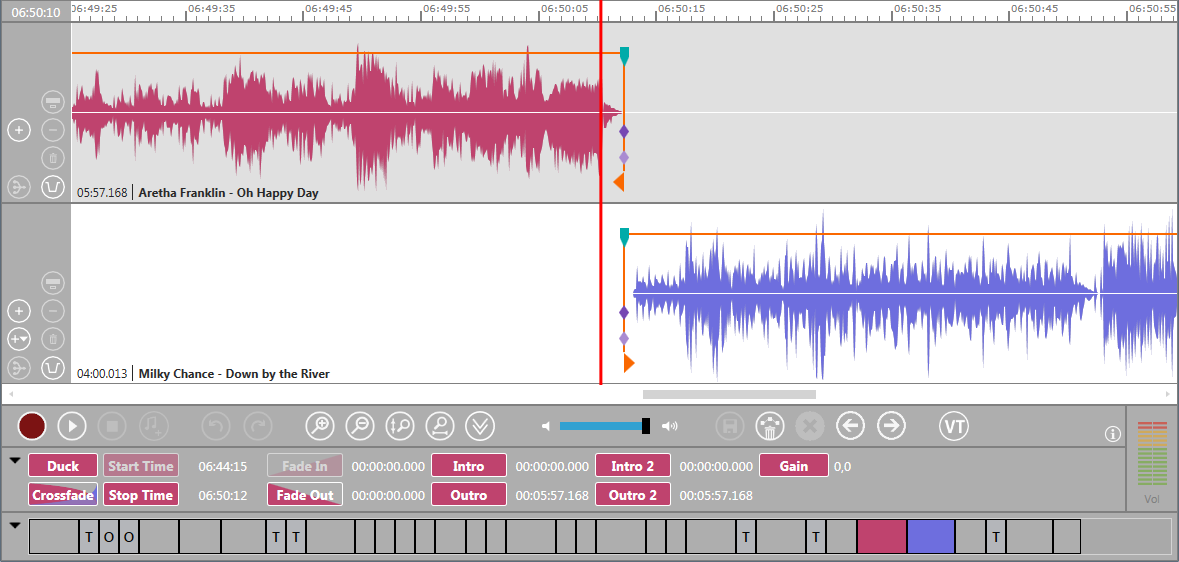Different Skins in OnAir TrackMixer
XAML file for OTM
The folder “OtmAlternateGui” of the OnAir TrackMixer software package contains several files of the type .XAML to change OTM’s appearance. In order to do so in the Settings use the Browsing button of the field “XAML file for OTM” to load such a “skin”.
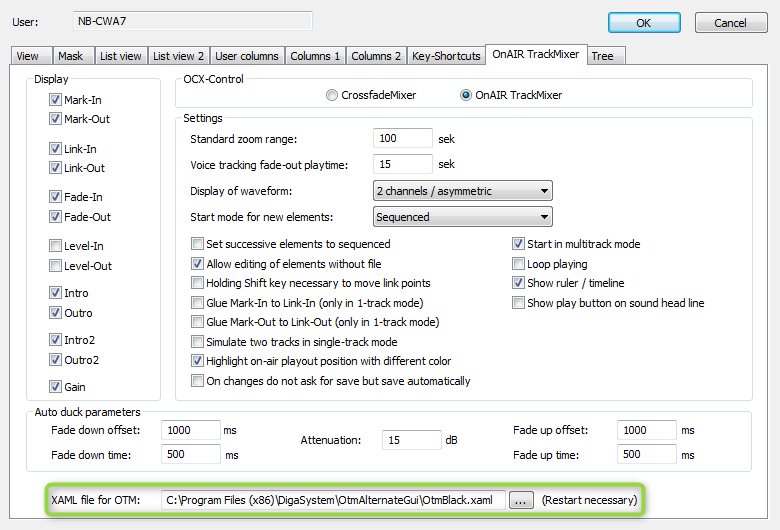
You need to restart DigAIRange / TurboPlayer to apply the changes.
Important
When updating the OTM version also update this xaml file. Replacing the file with the newest version is sufficient, otherwise you might receive multiple error messages and new feature maybe won't work correctly!
Default black skin when nothing or OtmBlack.xaml is selected.

Grey user interface when OtmGrey.xaml has been selected in the the menu Settings.
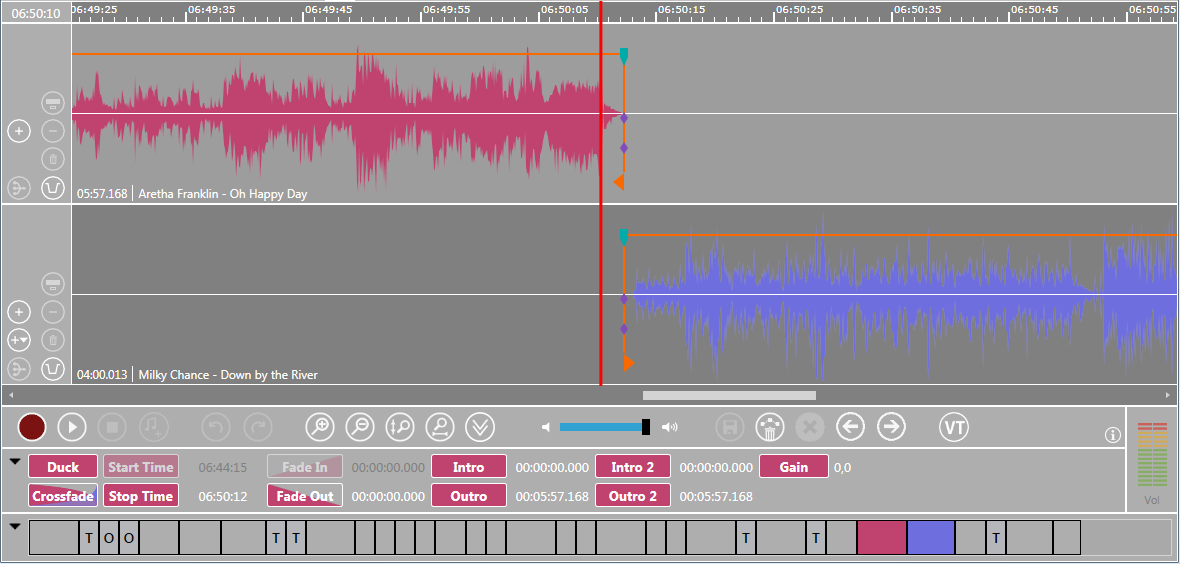
Lightest user interface appearance, if OtmVeryLight.xaml has been selected.