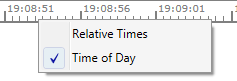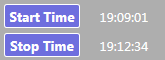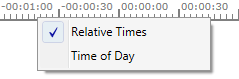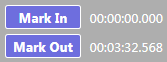Choose between Relative Times and Time of Day
You may choose if you want to work with Relative Times or with the start and stop times of your show.
To do so simply right-click in the ruler area to open the context menu and switch to Time of Day to show the start and stop times of the show.
When Time of Day is selected, the Start Time and Stop Time fields are shown.
If you want to see the Relative Times, in the ruler's context menu select it.
When Relative Times is selected, the Mark In and Mark Out fields are shown.
If the UseTimeOfDayView parameter is set to TRUE, to display time of the show, then the show time is only displayed after you loaded show's elements to OnAir TrackMixer.
Administrators please click Relative Times and Time of Day.