Collapse / Expand Tracks - Parameter
Parameters being listed without a reference path are always stored under:
|DigAIRange|Crossfade|Extra|
|TurboPlayer|GUI|Windows|CFM|[n]|Extra|
The bold and underlined value is the default value.
| Module | Parameter | Value | Description |
|---|---|---|---|
| CollapsePanes | TRUE, FALSE, 1, 0 | Collapse Detail Panes: TRUE: The panes "Marker Details" and "Show Overview" will collapse/expand, when the tracks are collapsed/expanded. FALSE: The panes "Marker Details" and "Show Overview" will not change, when the tracks are collapsed/expanded. |
CollapsePanes=False
Markers and overview track are expanded.
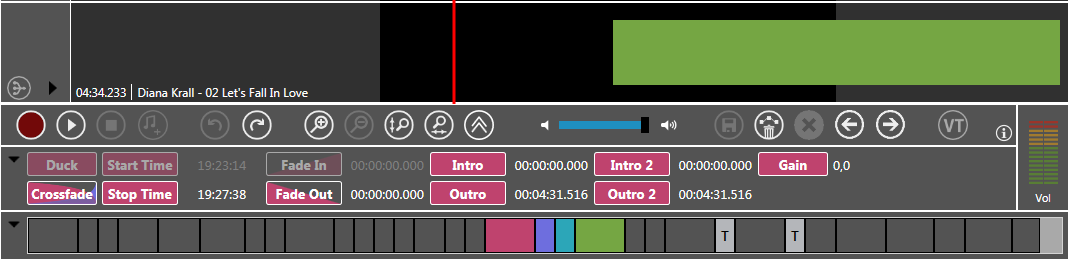
CollapsePanes=True
To save more space marker details and the overview track are not shown and collapsed.
Please see Collapse / Expand Tracks under Learn and Explore how to use it.




