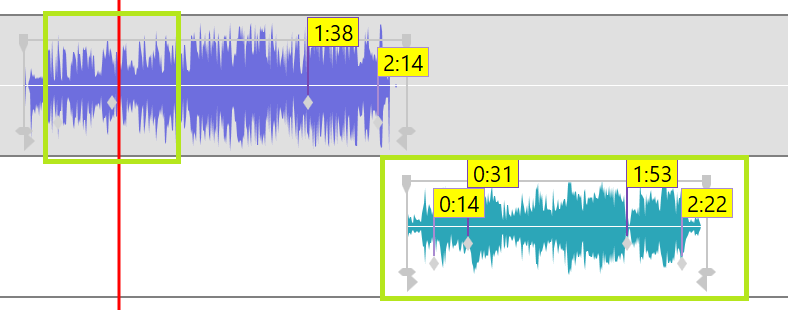Display Intro / Outro-Times while Recording
If you have set intro and outro markers to audio elements, while recording a countdown indicates how much time is left to start or stop your voice over. This way you know exactly how much time is left for your moderation. The intro and outro times are shown in record mode only.
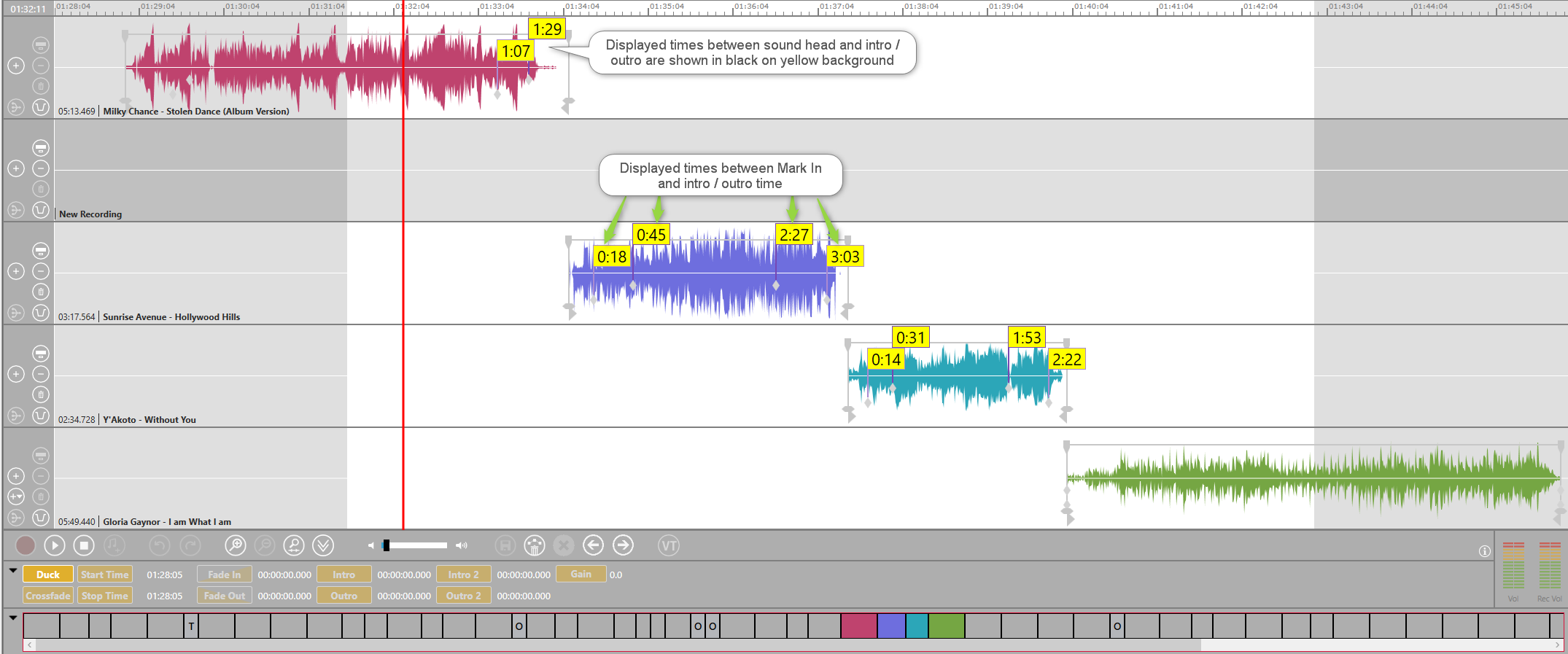
Whenever you set an intro / outro marker which has not the default value and therefore the intros / outros are not at the very beginning or end of the audio element, the times are displayed for all intro / outro marker between Mark In and Mark Out.
How much time is left is depending on the sound head's position. The closer the sound head moves during a voice over to the intro / outro the less time is shown.
You can see the displayed time in track 3 is decreasing. The times in track 4 are constant because the sound head is to the left of the Mark In in track 4.
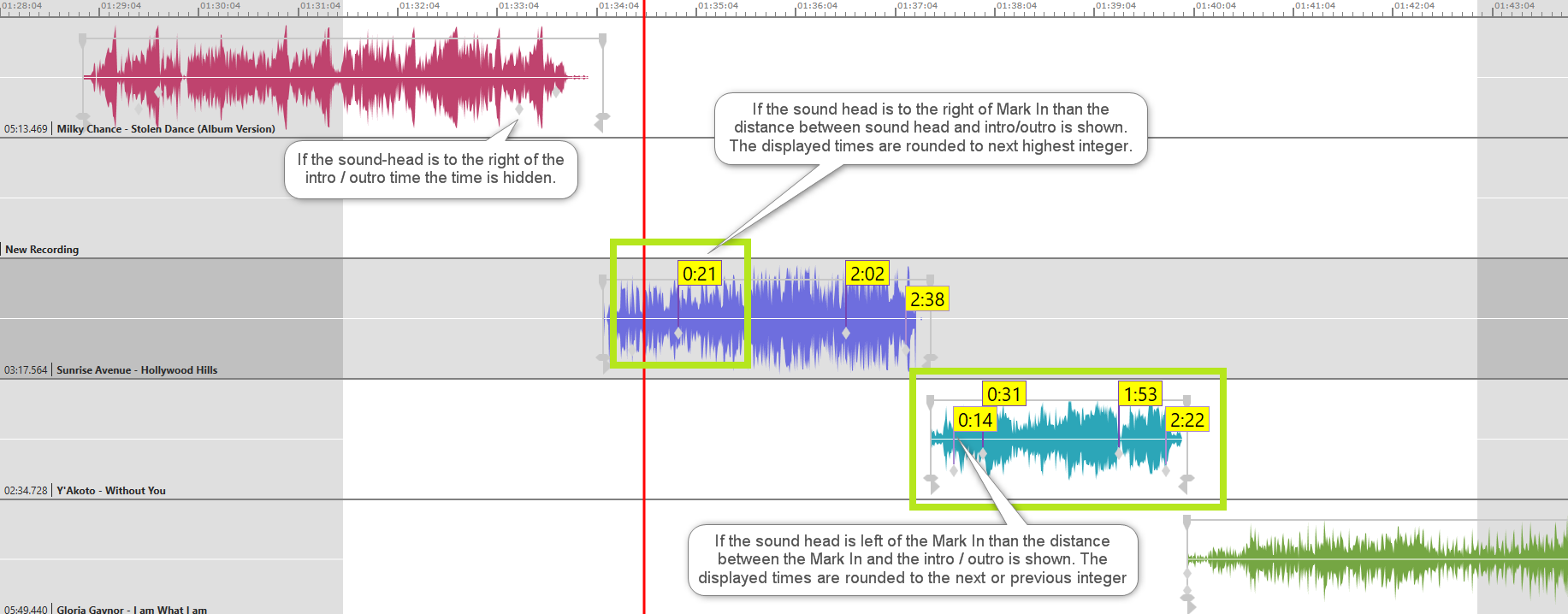
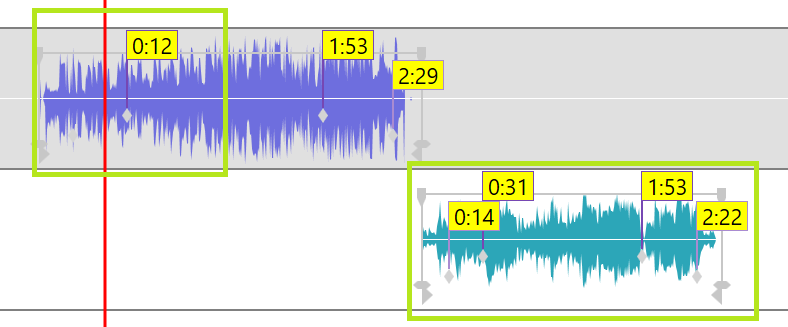
The displayed times for both intros on the upper element are hidden as the sound head already passed through during the voice over.