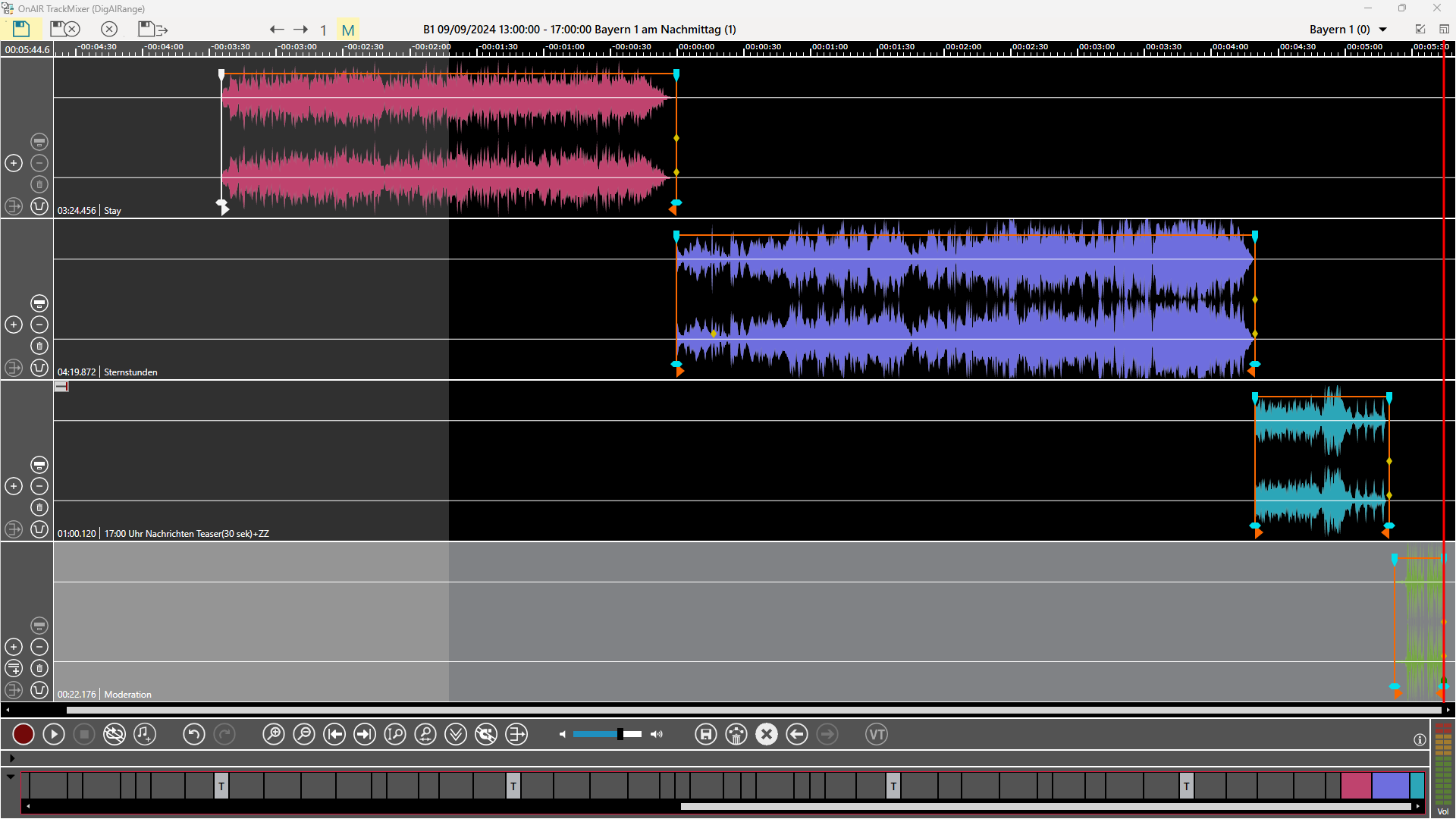Record before first element and after last element
Use case: As a show producer I would like to be able to record before first element and after the last element in DigAIRange OTM. The new element at the beginning of the show should have the same start time as the show and all later elements are moved, the same way as if the recording was done in between two elements. In this case later elements are moved, therefore the recording has the same start time as the show, and this does not affect the previous show at all.
Recording before the beginning of the show:
If the show’s first element is loaded into OTM’s timeline, a button is shown in the track header of the topmost track. Clicking it will create a new track above the topmost track.
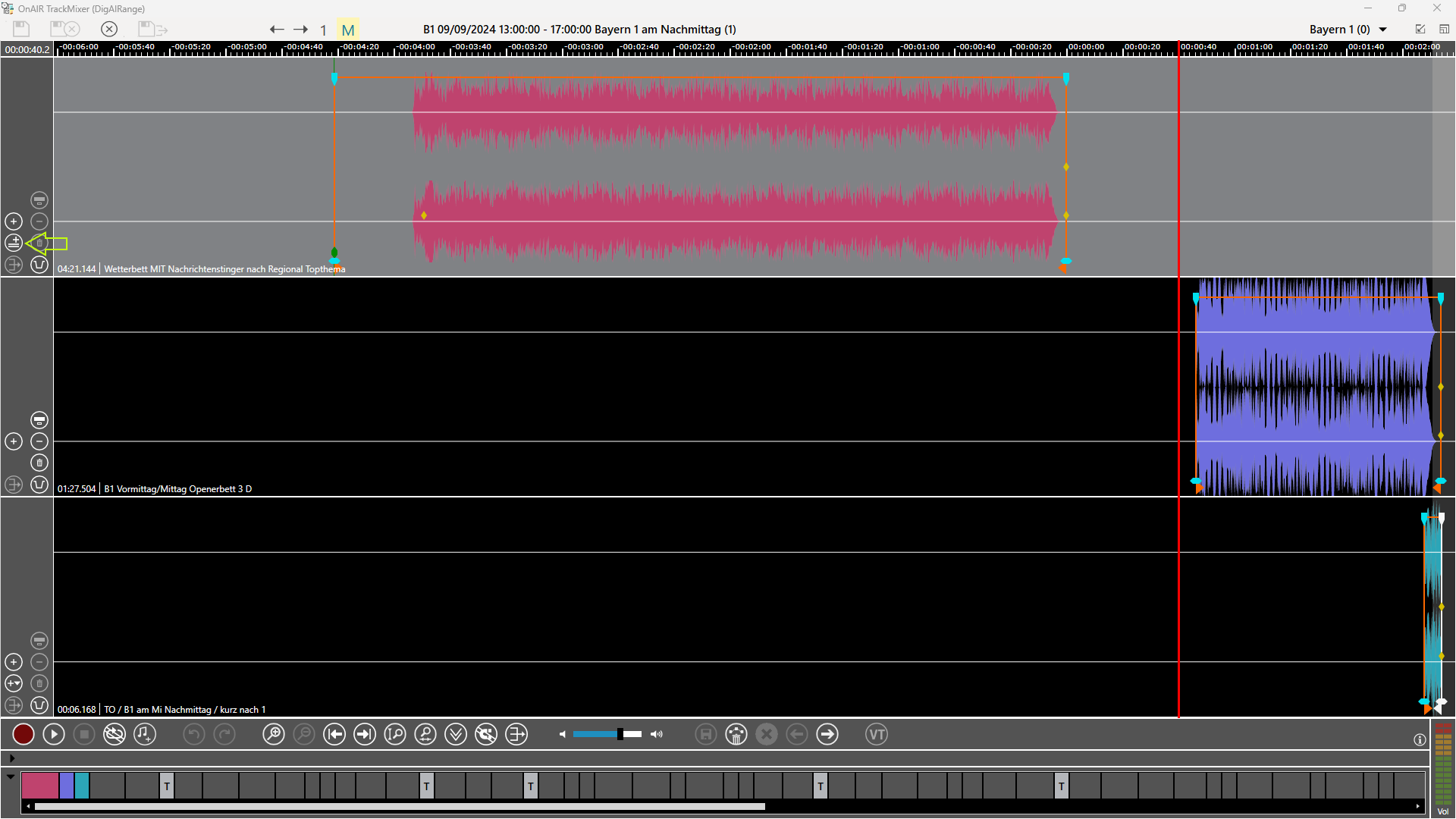
Click this button to get a new top track.
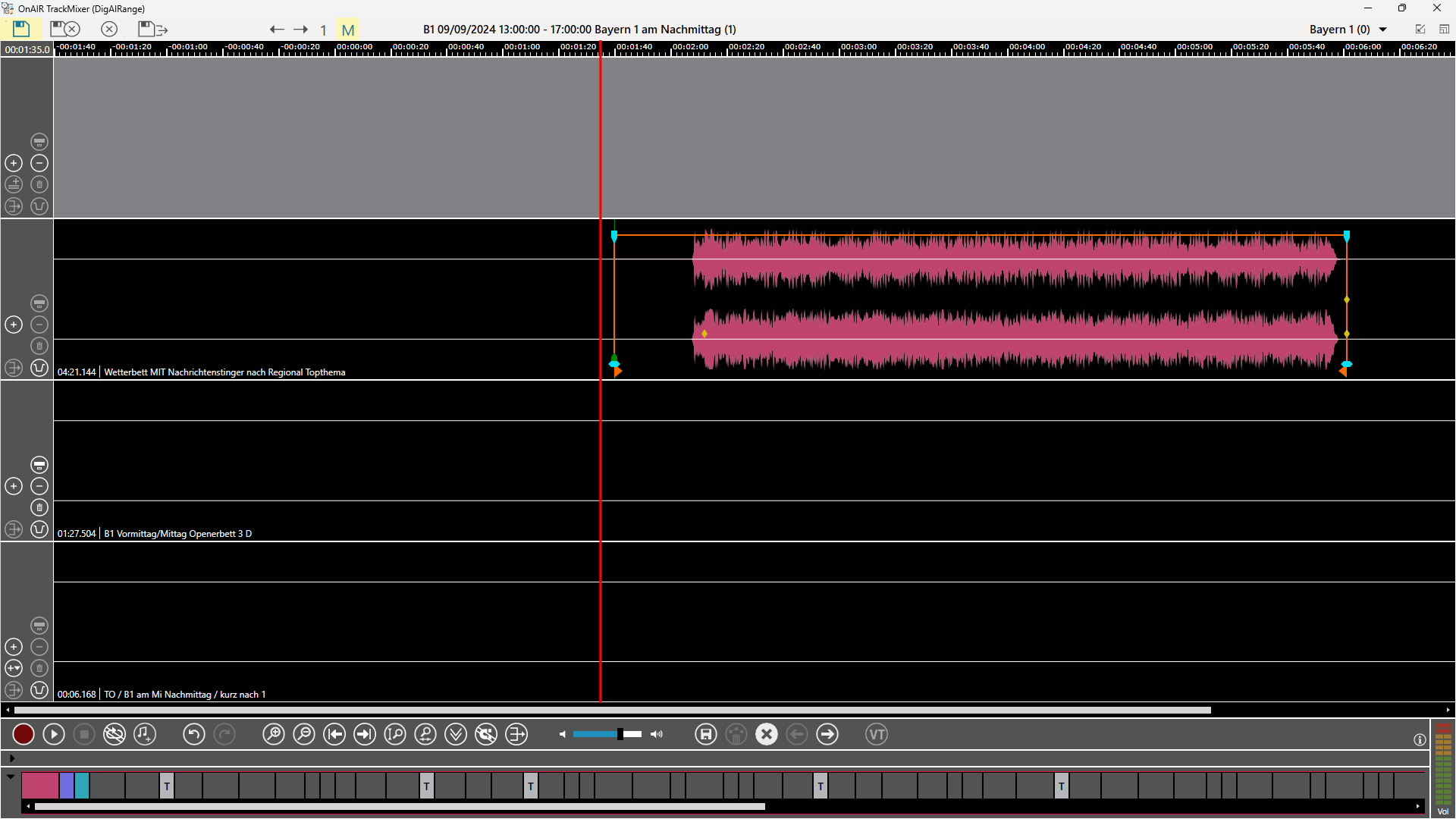
On the new top track you can now make a recording or drag and drop aan item, such as a jingle.
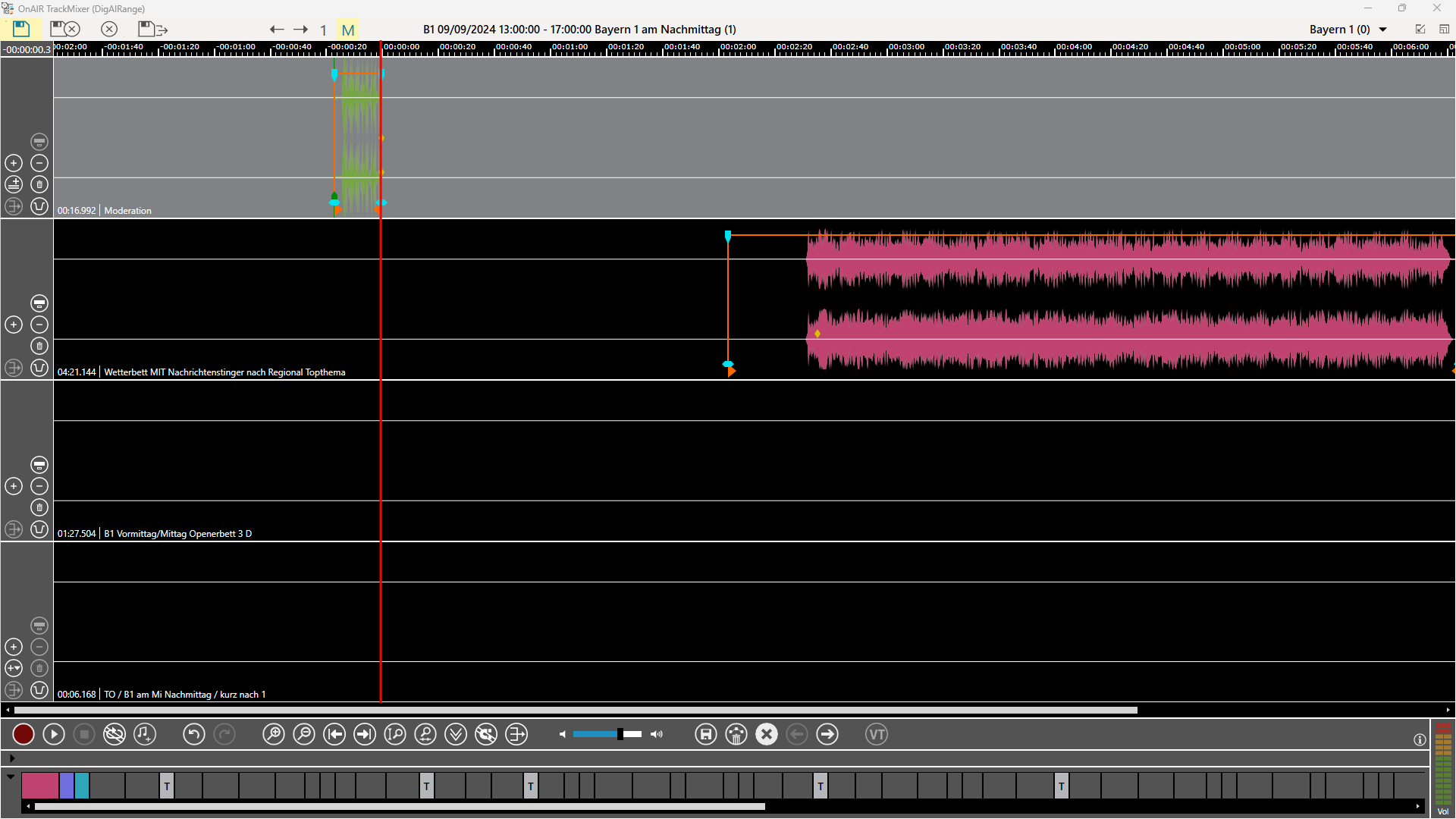
Recording after the end of the show:
If the show’s last element is loaded into OTM’s timeline, a button is available in the track header of the lowest track. Clicking it will create a track below the last element.
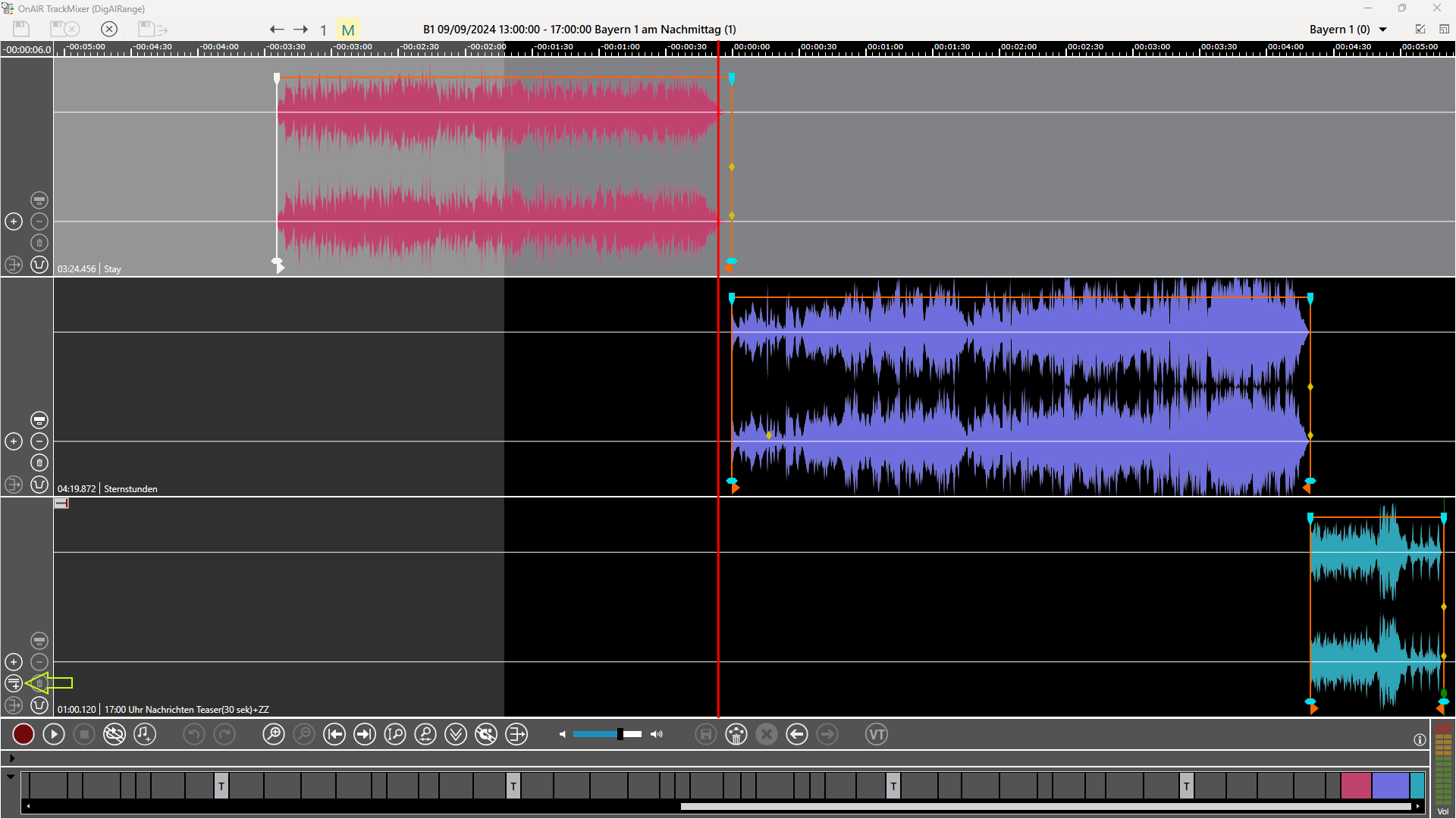
Click this button you have a new lowest track
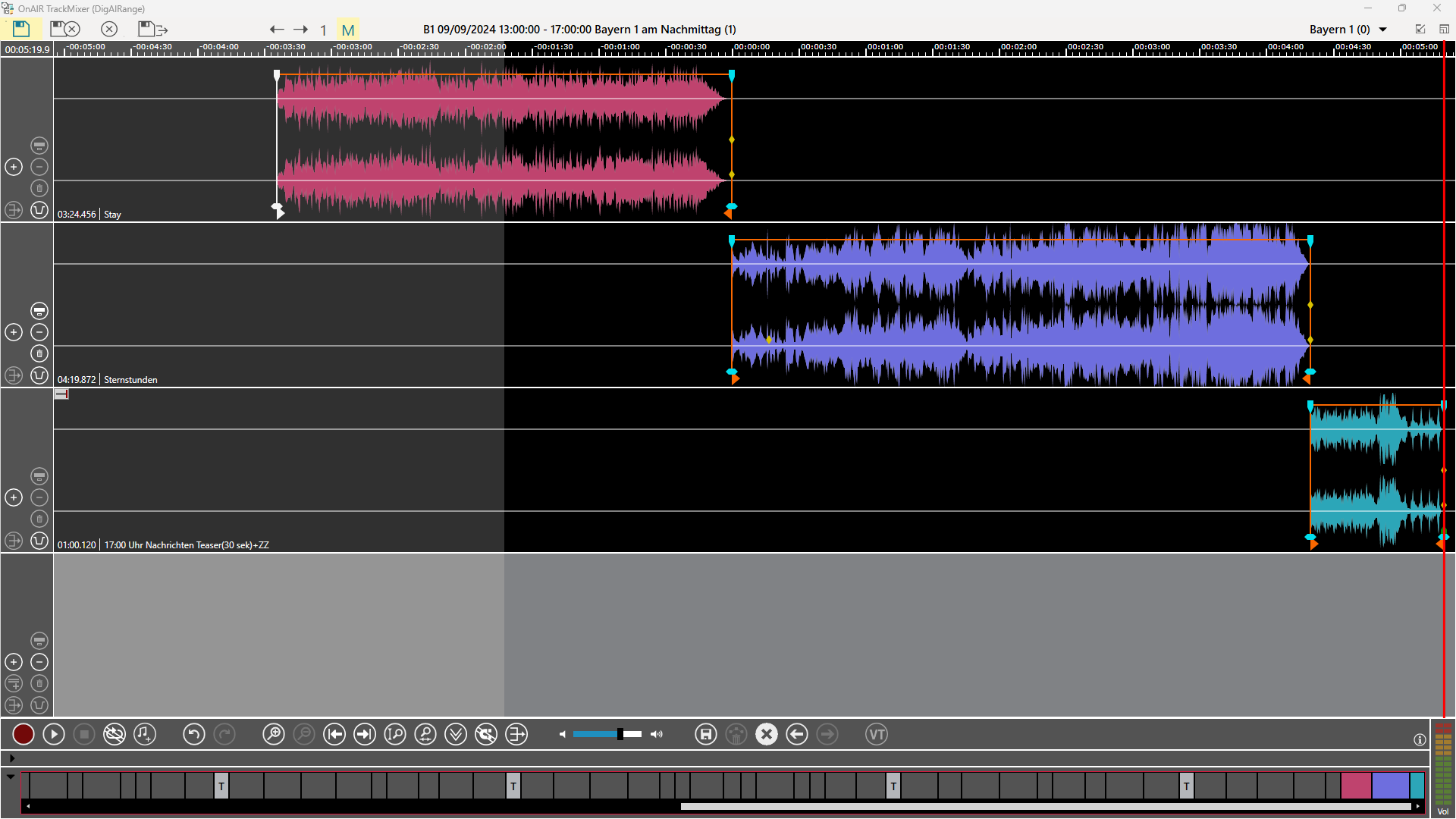
On the new lowest track you can now make a recording or drop an element onto it.