IIS Hosting of the ROAD example pages
- Open Control Panel -> Programs and Features -> Turn Windows Features on or off
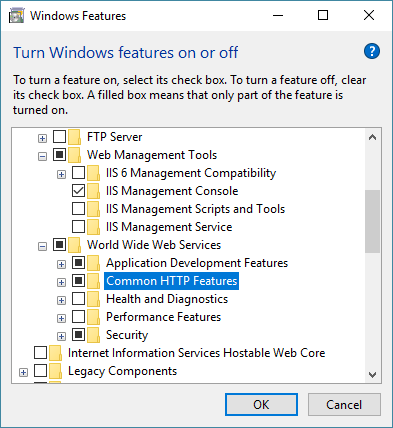
- Enable IIS and IIS management console
- Select "Web Management Tools"
- Select "Common HTTP Features" - Open IIS Management console
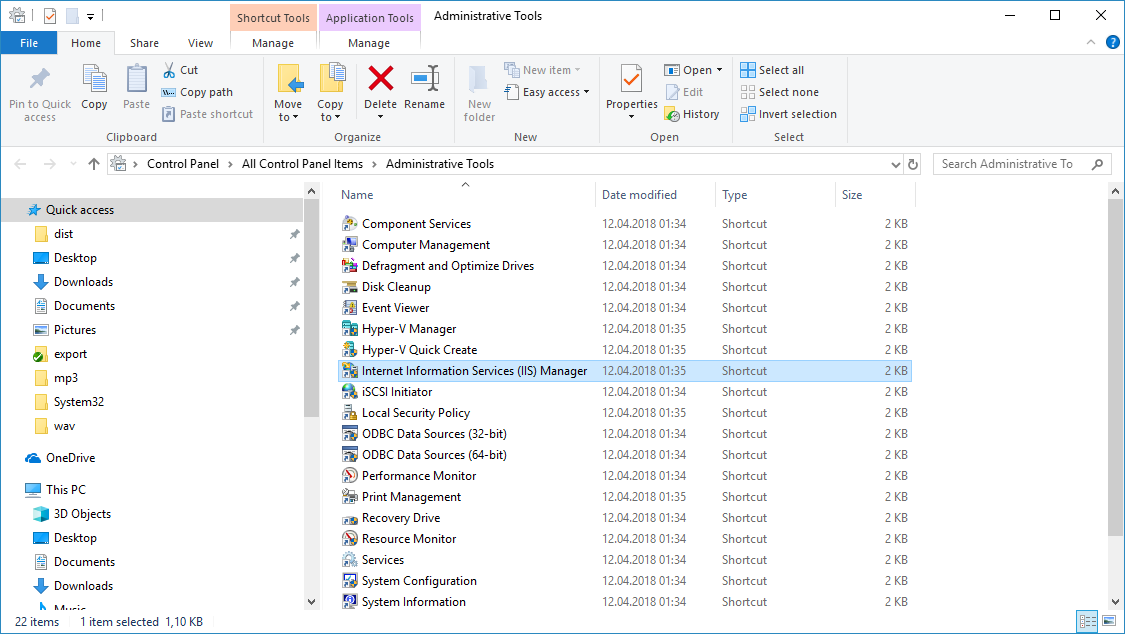
- Open Internet Information Services (IIS) Manager
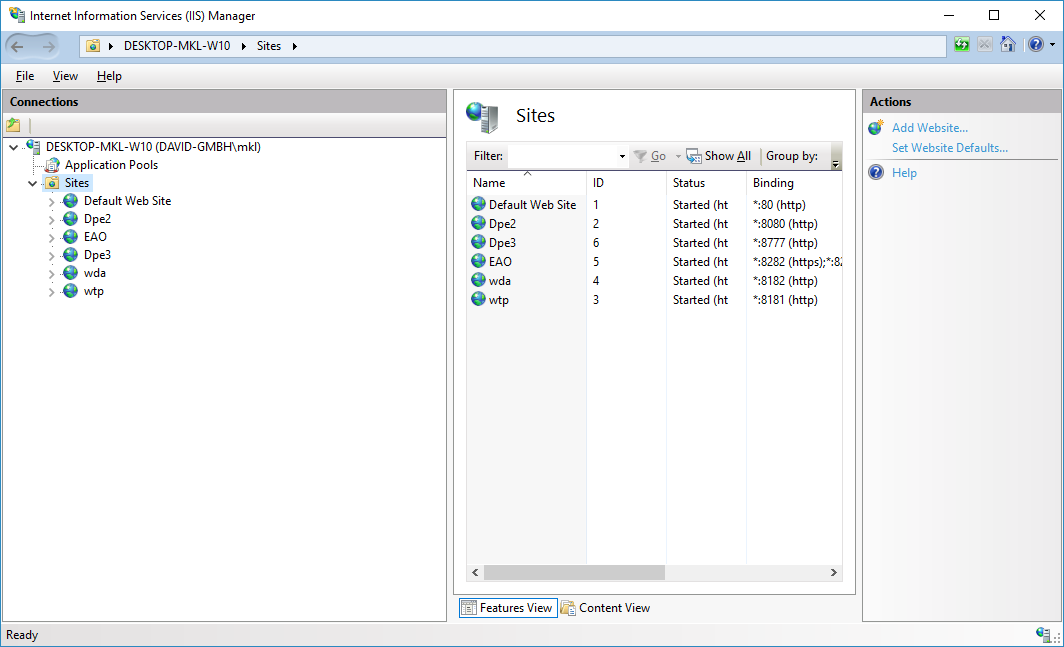
- Press "Add Website..."
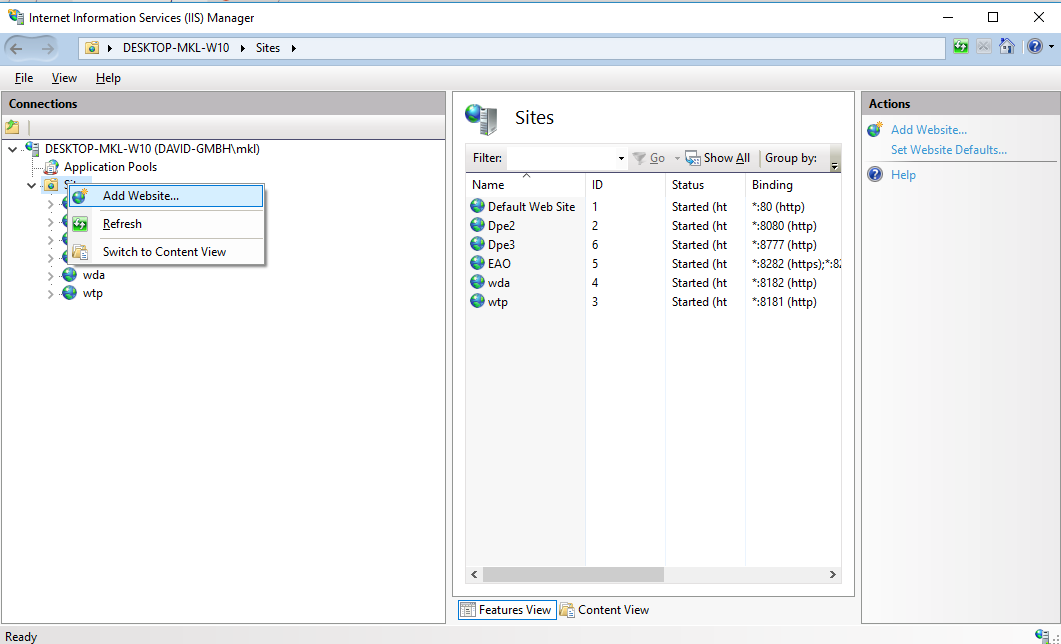
- Configure new Site and press "Ok"
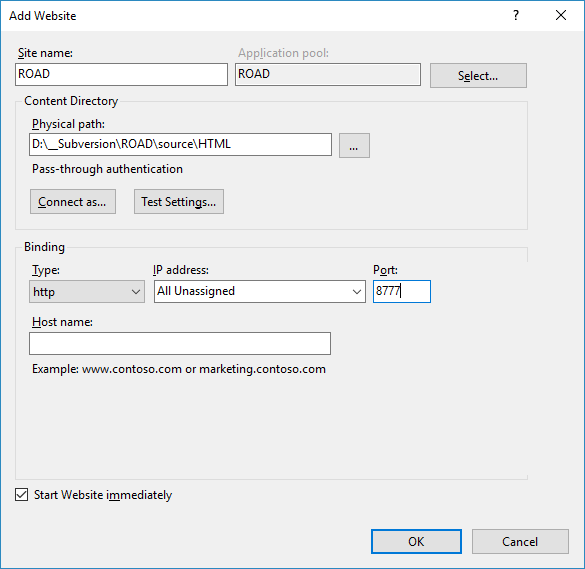
- Open ROAD Site in Browser
