ROAD Value Props
A Managed Enterprise Audio Service Platform for Scaled Audio Recording and Playout Use Cases
ROAD (Real-time Online Audio Distribution) is a massive scalable distributed audio processing system. It allows content, program and business stakeholders inside your broadcast organization to rapidly deploy flexible real-time audio routing, processing, recording and playout use-cases orchestrated via a central cockpit
Benefits
- Scalable - Start with a minimal investment, scale out with your needs
- Easy to add on or integrate to your existing content production and centralized enterprise service management
- Central administration - Monitoring and administration from everywhere
- Flexible and robust - Rapid use-case deployment and listeners value delivery
Use Case Examples
UC: Ad-hoc recording - control and manage your on-the-fly onsite recordings
The ready made browser app "InstaRecorder" allows a recording engineer or a journalist to control multichannel recordings on the fly. A remote or onsite user can monitor the current audio levels, launch automatic level-triggered recordings, utilize file and title templates, create and name markers on the fly, listen to the current streams direct inside the browser and enhance the recording quality with a pre-configured compressor filter. This workflow could be expanded with a highly integrated content management workflow to expand content management and metadata capturing capabilities.

Ad-hoc recording with InstaRecorder
UC: OnAir control - easy remote setup of your 24/7 recording routines - monitor and manage them from a central cockpit
The ready made browser app "ROAD Scheduling" enables a Recording Engineer or Admin to setup scheduled recordings easily. For example for on-air control, copyright tracking, planned line recordings, or capturing for instant redistribution thru digital channels. This workflow could be expanded with seamless integrated content management (DBM / Content Manager) or playout (TurboPlayer) workflows to expand content management and metadata capturing capabilities. Once your recordings are filed an admin can use the browser app "ROAD Admin" to monitor and manage the filed ROAD jobs. The ROAD web services that provide detailed data on the job health can be easily integrated into the existing enterprise monitoring framework of the organization.

File a scheduled recording with "ROAD Scheduling
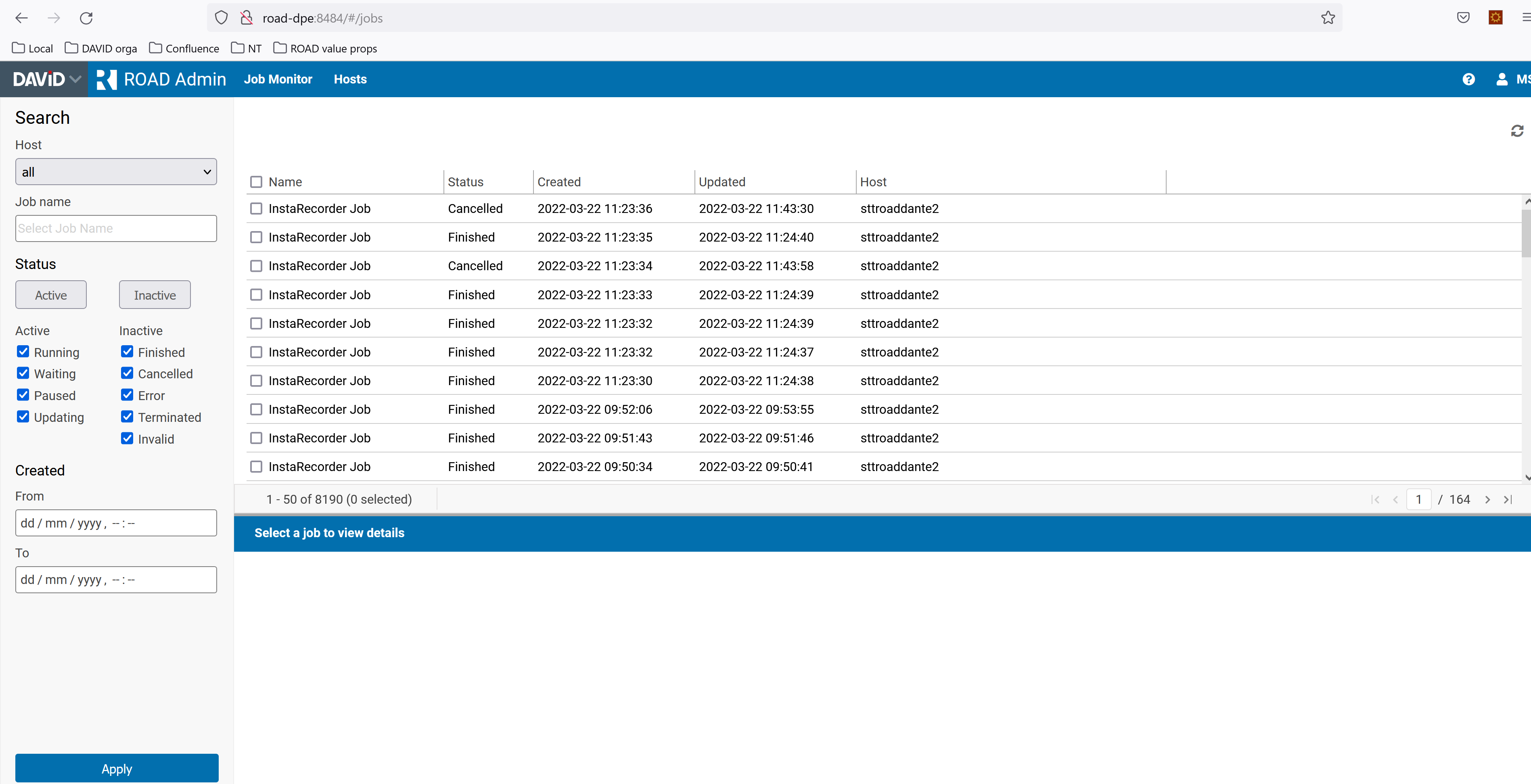
Manage your recording job with "ROAD Admin"
UC: One-Click Studio Recording
Enable your talent to create managed recordings of everything that happens interesting in your studio with just pressing one button. Highly integrated within your console environment, ROAD can be triggered to record a predefined set of sources, takes over metadata from your console and ingest and archives audio automatically without additional wiring. Smart leveling and compressing ensures a high recording quality. Adding speech to text processing within your workflow can be applied for later metadata extraction or to enable text based audio edit.
UC: Studio Playout
Enables the talent to select and fire up pre-produced jingles during interviews or live shows. Seamless integrated into a content production system and/or the console the talent don't need to switch UI context for the production or playout tasks. One can stay in the workflow and don't risk interfering with the show flow.
References
NPR: One-Click Studio Recording for NY Studios
WDR: Ad-hoc recording for ARD MPA "Mobile Produktions Anlage"
LRT, BR, RCF: On-air control and 24/7 recording
What you need?
- MongoDB Docker images
- ROAD Client apps Docker images (Firefox, Chrome and Safari are supported for Client apps)
- ROAD "One-Click" backend installer. Backend needs Windows Server, runs also fully virtualized.
- Hardware or AoIP Audio Devices (e.g. ASIO or AES67 LAWO R3LAY VSC, Dante DVS)
- Optional integration into a content production or content management system (deep integration with DAVID content manager is ready to use)
- Optional integration into a enterprise monitoring system (deep integration with DAVID DPE Admin services is ready to use)
How to start?
- Invest a few days in a 360 ROAD lab engagement (paid consulting) to analyze and design your use cases
- Gain trust and experience with providing a "Hands-On playground" for your technicians and users
- Scale out the trusted solution
