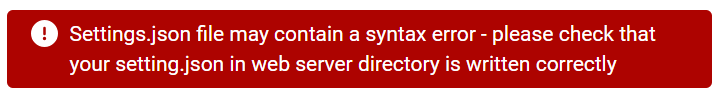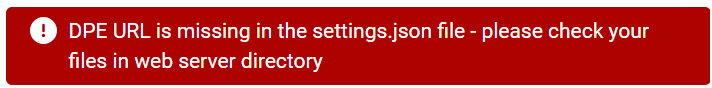Troubleshoot ROAD Clients / InstaRecorder
Sometimes, ROAD Clients will not behave as expected. More often than not, this is because of a misconfiguration!
On this page, we will walk you through some the most encountered cases of misconfiguration, and how you can resolve it.
Error messages when starting the client
Error no valid settings.json foundIf you encounter the following message:  | SolutionYou probably missed a step in the configuration process! Please check the Configure settings.json page, and make sure that:
|
Error settings.json file may contain a syntax errorIf you encounter the following message:
| SolutionYou probably made an error will configuring the settings.json. Please check the Configure settings.json page, and make sure that:
|
Error DPE URL is missing in the settings.json fileIf you encounter the following message:
| SolutionYou probably forgot the dpeUrl in the settings.json. Please check the Configure settings.json page, and make sure that:
|
Connection error with ROADIf you encounter one of the following messages:
| SolutionsIs ROAD Service running?Make sure the ROAD Service is currently running and accessible via network. Change ROAD ServiceIf the ROAD Service you are connecting to is often unavailable, consider changing your default ROAD Service. More information on the Configure common Parameters for all clients page. |