User Rights
General
Request | Required right name |
|---|---|
Reload service settings | TurboPlayerService.ReloadSettings |
Data models
Request | Required right name |
|---|---|
Create local data model (see TurboPlayer Service SDK data model for details) | TurboPlayerService.CreateLocalDataModel |
Elements
Request | Required right name |
|---|---|
Start an element | TurboPlayerService.ElementStart |
Stop an element | TurboPlayerService.ElementStop |
Prepares an item, a.k.a. loads an item into a specific channel to be started very fast. The channel will be occupied then, of course. | TurboPlayerService.ElementPrepare |
Selects one of the element to be played with the next start command. | TurboPlayerService.ElementSelectNextPlay |
Selects one of the elements as the current cursor item | TurboPlayerService.ElementSelectCursor |
Selects one of the element for prelistening | TurboPlayerService.ElementSelectPrelisten |
Inserts an element (unknown to the engine) into the prelisten list and activates the prelisten state for an engine/MultiPlayer prelisten | TurboPlayerService.ElementAddPrelisten |
Inserts an element (unknown to the TurboPlayer) into the prelisten list and activates the prelisten state | TurboPlayerService.ElementChangePrelistenState |
TurboPlayer Commands and Custom Macros
Request | Required right name |
|---|---|
Allow execution of standard TurboPlayer commands
| TurboPlayerService.ExecuteCommand |
Allow execution of all TurboPlayer custom macros and commands, including user-defined ones. It can perform all functions of ExecuteCommand and execute user-defined custom macros.
| TurboPlayerService.ExecuteMacro |
TurboPlayerService\ConfigurationName\Request
Security Considerations
TurboPlayer service provides the functionality to execute TurboPlayer macros and TurboPlayer commands via ExecuteMacroor ExecuteCommands accordingly.
Allowing users to execute arbitrary macros can pose significant risks. To mitigate this, the service includes a configurable rights management system that allows administrators to define which individual macros and commands user is allowed to execute.
Access Control
Per-user permissions: Macro execution rights are assigned individually to users.
Granular control: Administrators can specify exactly which macros each user can execute.
Custom macros support: Permissions apply equally to both built-in and custom macros.
Configuration
Firstly, the general action right for using TurboPlayer Service commands have to be granted accordingly.
TurboPlayerService.ExecuteCommandand/orTurboPlayerService.ExecuteMacro
Then, to enable the execution of specific commands or macros, explicitly create a folder for the command or macro under
TurboPlayerService\[ConfigurationName]\Request.
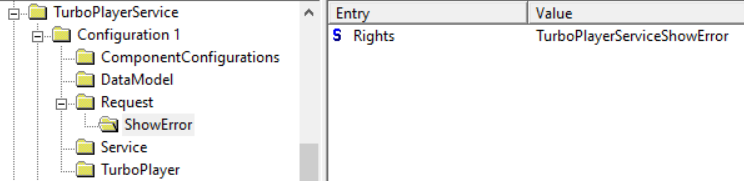
Under each created folder, create
Rightskey, with value as described below
Parameter name | Description |
|---|---|
Section name | The name of the macro or command to be executed. This can be a TurboPlayer command (e.g., |
Rights | Comma-separated list of action-rights required to execute the macro. If empty, no rights are required and any user is allowed to execute the macro. Although the comma-separated list can be in any format, it is recommended to follow the following structure, ensuring an appropriate action is granted for each value:
Examples:
|
Based on the rights you have provided as a key, create an action right for the user, and grant the user right.
To perform certain requests, the client must authenticate with a user account that has specific rights defined in the DigaSystem registry.
![]() Hint: These objects must also be created if you are logged in as an administrator.
Hint: These objects must also be created if you are logged in as an administrator.
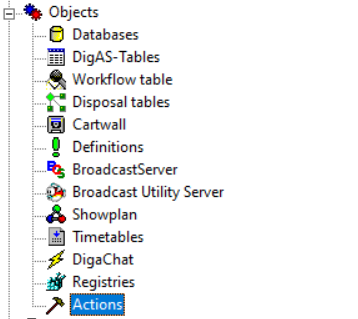
TurboPlayer modes
Request | Required right name |
|---|---|
Activate or deactivate TurboPlayer Kernel mode | TurboPlayerService.SetKernelMode |
Change TurboPlayer modes for the specified rundown list type | TurboPlayerService.SetRundownListMode |
Load objects
Request | Required right name |
|---|---|
Load jingle group | TurboPlayerService.LoadJingleGroup |
Load start show to play by disabled FreeShowList mode | TurboPlayerService.LoadShow |
Load shows to play by enabled FreeShowList mode | TurboPlayerService.LoadFreeShowList |
Load node into stack | TurboPlayerService.LoadNodeIntoStack |
Other rights
Request | Required right name |
|---|---|
Perform changes in rundown list (insert, update, delete) | TurboPlayerService.ChangeRundownList |
Writes real times for the next element in rundown, though it is not playing | TurboPlayerService.AdjustTimes |
Performs a de-link for a remote show or track | TurboPlayerService.Delink |
