Run TurboPlayerService
TurboPlayerService normally runs as a Windows service. You can run the program as a normal desktop program. This can be achieved with the command line parameter –r like “run”:
Enter:
TurboPlayerService -rThis window appears:
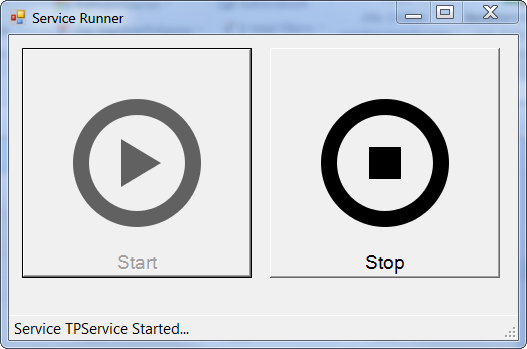
The only thing you can do in the surface is start and stop TurboPlayerService.
If you want to test whether TurboPlayerService is working correctly, you need a test client (e.g. the app “Advanced REST client” of Google Chrome) which can simulate REST calls and WebSocket messages. In the programmers manual you can find examples of commands you can try. Please be aware that you always need to send a login as first command before you can make use of any other command!
If you want to install or uninstall TurboPlayerService.exe as a Windows service, you can use the following commands executed from a command line started with “run as administrator”:
Enter:
TurboPlayerService -i
TurboPlayerService -u
If a client or a WebTP wants to use the service while there is not yet a connection to the engine, it is only possible to get files from the service via HTTP (e.g. the content of the web page). Every other method (REST or WebSocket) will result in an error that no connection to the engine is established. Therefore it is necessary to start TurboPlayer beforfe a client can do anything useful.You might wonder whether it is possible to start TurboPlayerService like most other services during Windows startup, though TurboPlayer itself is not yet running at this time. Yes, this is possible. If TurboPlayerService is started, its behaviour depends on the configured GUI numbers. If there is at least one read-only GUI number, TurboPlayerService will continuously (every 10 seconds) try to connect to TurboPlayer engine and establish a connection for the first configured read-only GUI. This is done because without a connection, client requests via REST could not be handled (REST calls do not need a login).
If TurboPlayer is closed while there are active connections from TurboPlayerService, the service will permanently try to re-establish the connections. Therefore it is sufficient to restart TurboPlayer to get back a working service.
