Record
In the Record tab, the settings for the recording function will be defined.
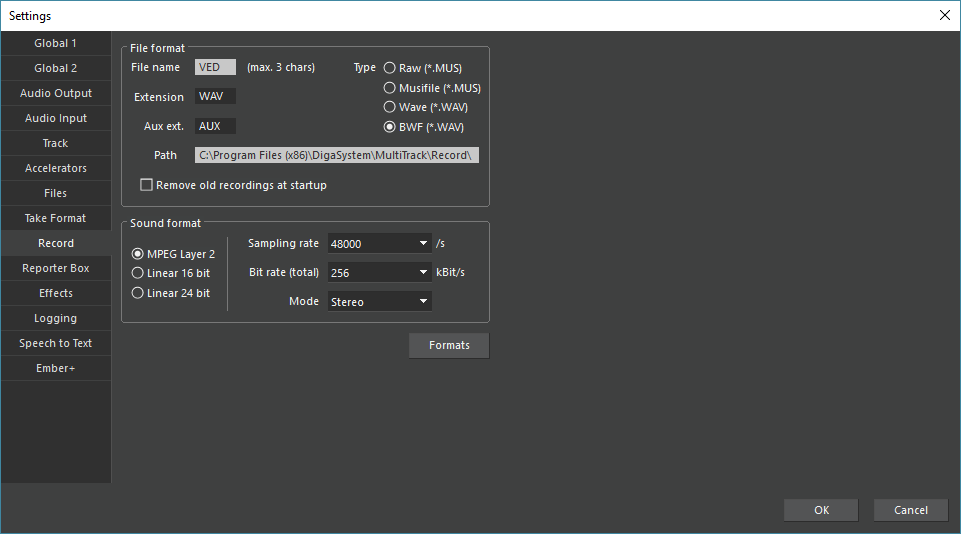
Under File format the beginning of the File name and Type will be specified, as well as the file Extension and the Path to which the recorded files will be saved temporarily.
Remove old recordings at startup: all old temporary audio files will be deleted at the start of the Audio Editor.
Under Sound format the Sampling rate, Bit rate, and the recording Mode will be set.
Under Formats audio format templates will be defined, which may then be selected in the Record Mode screen.
