EDL Export
Overview
The "EDL Export" feature allows users to export the arrangement of audio items on the timeline into a file. The term "EDL" stands for "Edit Decision List". The generic export format is XML but other formats can be tailored on request, or by the user.
Preparation
To enable "EDL Export", set the UseEDLExport parameter to 1. Set it to 0 (its default value) to disable the feature. The parameter can be set at USER, LOCAL, or GLOBAL level. Note that USER settings, as always, override LOCAL and GLOBAL settings, and LOCAL settings override GLOBAL settings.
"EDL Export" will be available from now on in the "File" menu, above the "Cleanup..." item.
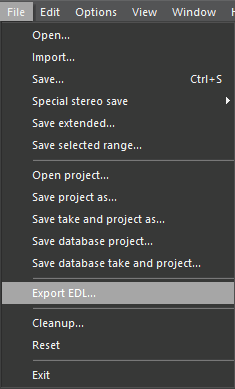
Using EDL Export
The "EDL Export" menu item is enabled when the timeline contains at least one audio on any track, although you will usually have several audio elements on several tracks when you want to use EDL Export.
When you click the "EDL Export" menu item, the audio editor asks you for a directory and file name to which to save the EDL data. It will remember the most recently selected directory, even across editing sessions. The file is given the extension .xml by default unless you explicitly type a different extension.
The exported EDL file contains all information about the arrangement of audio elements in tracks, including name and position of audios, position of mark in and mark out points, and about which tracks (if any) are muted. The XML information is defined by an XML schema file which is delivered by DAVID upon request.
Exporting into Other File Formats
The audio editor enables users or administrators to plug in their specific output format. This is achieved via an XSL transformation. You can create your own transformation, or place an order with DAVID to have it created, save it into a file, and configure the audio editor to execute the transformation. You need the file "DigaXMLTransformer.dll" which is available from DAVID upon request to execute the transformation.
Create a configuration entry with the name EDLTemplate_1. The entry value is the path of the file that contains the transformation. From now on, the File menu will display a sub menu "Export EDL" which offers the configured transformation, and in addition raw XML export. To configure several transformations, use configuration entries EDLTemplate_2, etc.
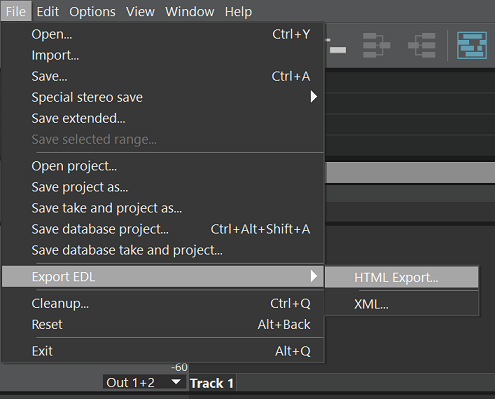
If you want the menu entry to be different from the file name, add a vertical bar (|) after the file name, and after the bar, write the text you want to appear in the menu.
To supply a default file extension for the created file, add another vertical bar, followed by the extension.
If the transformation executed script code (e.g JavaScript), add one more vertical bar and the digit 1.
EDL Configuration Example
EDLTemplate_1=C:\DigaSystem\test.xslt||xml
EDLTemplate_2=C:\DigaSystem\nomute.xslt|Omit muted tracks
EDLTemplate_3=C:\DigaSystem\ToHtml.xslt|Export as HTML|html|1Line 1 defines the "test" format into a file with the default extension .xml.
Line 2 defines the "nomute" transformation which appears in the menu as "Omit muted tracks". This entry has no default extension; if the user doesn't type the extension, the file will not have one.
Line 3 defines the "ToHtml" transformation. The menu entry is named"Export as HTML", and the default file extension is .html. Script execution is allowed.
Note that script execution should only be allowed if the respective XSL transformation actually contains script code. It is disallowed by default, for security reasons. Administrators should see to it that unauthorized script execution is not possible.
Grouped Audio Elements and Complex Clips
The MultiTrack screen enables you to join several audio elements into one, for easier handling. Internally, these joined elements are still maintained as separate identities. The EDL file also treats them as such, i.e. the exported file will contain all joined audio elements as though they were not joined at all.
The same is true for "complex clips". A complex clip is one that is made up from more than one audio take. The exported file will list all source files from which this clip was created.
EDL Versions
While development continues and requirements are added, the EDL is step by step extended to contain additional information. This is indicated by the EDL version number which is contained in the "Version" attribute of the top-level XML node if the EDL file.
A configuration entry tells the audio editor which version of EDL it should create. Of course higher levels can only be created by versions of the audio editor that supports them. The following table lists EDL versions, their features, and how to configure them.
| EDL version | Audio editor minimum version | New features | How to configure |
|---|---|---|---|
| 1 | 6.5.939.0 | Basic EDL, first implementation | UseEDLExport=1 |
| 2 | 7.4.1511.0 | Some metadata is exported for audio clips | UseEDLExport=1 and EDLExportWithMetadata =1 Since version 7.10.1774.0 alternatively: UseEDLExport=1 and EDLExportVersion=2 |
| 3 | 7.10.1774.0 | Marker positions are exported for audio clips | UseEDLExport=1 and EDLExportVersion=3 |
Example
Using this project:
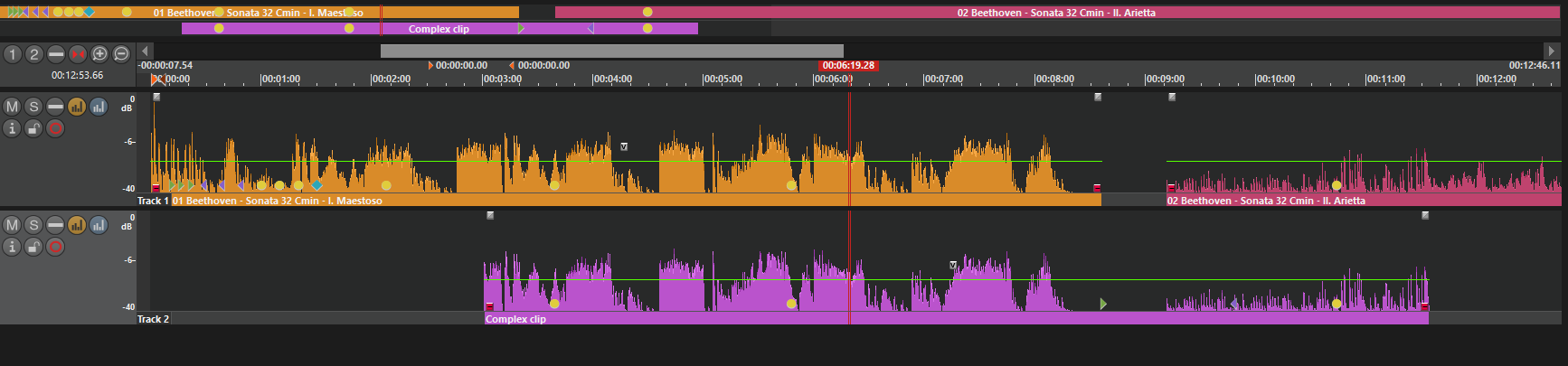
We get the following version 3 EDL:
<?xml version="1.0" encoding="UTF-16"?>
<Edl Version="3">
<User>The user</User>
<TimeStamp>2022-02-24 16:01:33 +0100</TimeStamp>
<Track Name="Track 1">
<IsMute>0</IsMute>
<TrackObject Name="01 Beethoven - Sonata 32 Cmin - I. Maestoso" Id="39">
<Markers>
<Marker Name="Intro 1" time.abs="00:00:10.000000000" time.rel="00:00:10.000000000" type="1"></Marker>
<Marker Name="Intro 2" time.abs="00:00:15.000000000" time.rel="00:00:15.000000000" type="1"></Marker>
<Marker Name="Intro 3" time.abs="00:00:20.000000000" time.rel="00:00:20.000000000" type="1"></Marker>
<Marker Name="Outro 1" time.abs="00:00:30.000000000" time.rel="00:00:30.000000000" type="4"></Marker>
<Marker Name="Outro 2" time.abs="00:00:40.000000000" time.rel="00:00:40.000000000" type="4"></Marker>
<Marker Name="Outro 3" time.abs="00:00:50.000000000" time.rel="00:00:50.000000000" type="4"></Marker>
<Marker Name="Refrain 1" time.abs="00:01:00.000000000" time.rel="00:01:00.000000000" type="2"></Marker>
<Marker Name="Refrain 2" time.abs="00:01:10.000000000" time.rel="00:01:10.000000000" type="2"></Marker>
<Marker Name="Refrain 3" time.abs="00:01:20.000000000" time.rel="00:01:20.000000000" type="2"></Marker>
<Marker Name="Marker 1 - 2" time.abs="00:01:30.000000000" time.rel="00:01:30.000000000" type="0"></Marker>
<Marker Name="Marker 1 - 1" time.abs="00:02:07.890000000" time.rel="00:02:07.890000000" type="2"></Marker>
<Marker Name="Marker 2" time.abs="00:03:39.180000000" time.rel="00:03:39.180000000" type="2"></Marker>
<Marker Name="Marker 3" time.abs="00:05:47.720000000" time.rel="00:05:47.720000000" type="2"></Marker>
</Markers>
<Clip Name="01 Beethoven - Sonata 32 Cmin - I. Maestoso" MetadataRef="0001">
<Filename>C:\ProgramData\DigaSystem-Local\Media\TestData\LAPTOP-HSC_15E1A37EAEB34597BBAC6AD1688A7CED.WAV</Filename>
<SourceTable>LocalHSc\TestData</SourceTable>
<Number>21</Number>
<Title>01 Beethoven - Sonata 32 Cmin - I. Maestoso</Title>
<StartOnTimeline>00:00:00.000</StartOnTimeline>
<Length>00:08:36.732</Length>
<SourceStart>00:00:00.000</SourceStart>
</Clip>
</TrackObject>
<TrackObject Name="02 Beethoven - Sonata 32 Cmin - II. Arietta" Id="40">
<Markers>
<Marker Name="Marker 4" time.abs="00:10:43.940000000" time.rel="00:01:32.216870748" type="2"></Marker>
</Markers>
<Clip Name="02 Beethoven - Sonata 32 Cmin - II. Arietta" MetadataRef="0002">
<Filename>C:\ProgramData\DigaSystem-Local\Media\TestData\LAPTOP-HSC_E80BE169E4DA4C85AD6C280D43C9770E.WAV</Filename>
<SourceTable>LocalHSc\TestData</SourceTable>
<Number>22</Number>
<Title>02 Beethoven - Sonata 32 Cmin - II. Arietta</Title>
<StartOnTimeline>00:09:11.723</StartOnTimeline>
<Length>00:16:35.600</Length>
<SourceStart>00:00:00.000</SourceStart>
</Clip>
</TrackObject>
</Track>
<Track Name="Track 2">
<IsMute>0</IsMute>
<TrackObject Name="Complex clip" Id="41">
<Markers>
<Marker Name="Marker 2" time.abs="00:03:39.180000000" time.rel="00:00:38.190975057" type="2"></Marker>
<Marker Name="Marker 3" time.abs="00:05:47.720000000" time.rel="00:02:46.730975057" type="2"></Marker>
<Marker Name="Clip Marker A" time.abs="00:08:36.039999999" time.rel="00:05:35.050975056" type="1"></Marker>
<Marker Name="Clip Marker B" time.abs="00:09:49.630000000" time.rel="00:06:48.640975057" type="4"></Marker>
<Marker Name="Marker 4" time.abs="00:10:43.940000000" time.rel="00:07:42.950975057" type="2"></Marker>
</Markers>
<TrackObject Name="01 Beethoven - Sonata 32 Cmin - I. Maestoso" Id="42">
<Markers>
<Marker Name="Marker 2" time.abs="00:03:39.180000000" time.rel="00:00:38.190975057" type="2"></Marker>
<Marker Name="Marker 3" time.abs="00:05:47.720000000" time.rel="00:02:46.730975057" type="2"></Marker>
</Markers>
<Clip Name="01 Beethoven - Sonata 32 Cmin - I. Maestoso" MetadataRef="0001">
<Filename>C:\ProgramData\DigaSystem-Local\Media\TestData\LAPTOP-HSC_15E1A37EAEB34597BBAC6AD1688A7CED.WAV</Filename>
<SourceTable>LocalHSc\TestData</SourceTable>
<Number>21</Number>
<Title>01 Beethoven - Sonata 32 Cmin - I. Maestoso</Title>
<StartOnTimeline>00:03:00.989</StartOnTimeline>
<Length>00:05:35.743</Length>
<SourceStart>00:03:00.989</SourceStart>
</Clip>
</TrackObject>
<TrackObject Name="02 Beethoven - Sonata 32 Cmin - II. Arietta" Id="43">
<Markers>
<Marker Name="Marker 4" time.abs="00:10:43.940000000" time.rel="00:01:32.216870748" type="2"></Marker>
</Markers>
<Clip Name="02 Beethoven - Sonata 32 Cmin - II. Arietta" MetadataRef="0002">
<Filename>C:\ProgramData\DigaSystem-Local\Media\TestData\LAPTOP-HSC_E80BE169E4DA4C85AD6C280D43C9770E.WAV</Filename>
<SourceTable>LocalHSc\TestData</SourceTable>
<Number>22</Number>
<Title>02 Beethoven - Sonata 32 Cmin - II. Arietta</Title>
<StartOnTimeline>00:09:11.723</StartOnTimeline>
<Length>00:02:22.518</Length>
<SourceStart>00:00:00.000</SourceStart>
</Clip>
</TrackObject>
</TrackObject>
</Track>
<Metadata>
<Clip MetadataId="0001">
<ENTRY>
<NUMBER>21</NUMBER>
<CLASS>Audio</CLASS>
<TITLE>01 Beethoven - Sonata 32 Cmin - I. Maestoso</TITLE>
<FILENAME>C:\ProgramData\DigaSystem-Local\Media\TestData\LAPTOP-HSC_15E1A37EAEB34597BBAC6AD1688A7CED.WAV</FILENAME>
<GENERATOR>DBM</GENERATOR>
<CREATOR>HSC</CREATOR>
<DATE>2021-03-24</DATE>
<DATUM>2021-03-24</DATUM>
<TIME>16:54:29</TIME>
<TIMESTAMP>2021-03-24 16:54:29</TIMESTAMP>
<LENGTH>00:08:36.733</LENGTH>
<DURATION>516733</DURATION>
<SOFTDELETED>0</SOFTDELETED>
<NODELETE>0</NODELETE>
<READY>0</READY>
<PERFECT>0</PERFECT>
<FORARCHIVE>0</FORARCHIVE>
<ARCHIVING>0</ARCHIVING>
<ARCHIVED>0</ARCHIVED>
<GROWING>0</GROWING>
<NEW>0</NEW>
<INVALID>0</INVALID>
<LOWRESEXISTS>0</LOWRESEXISTS>
<KEYFRAMEEXISTS>0</KEYFRAMEEXISTS>
<VSAT>0</VSAT>
<LOOP>0</LOOP>
<INVISIBLE>0</INVISIBLE>
<SHAREDAUDIO>0</SHAREDAUDIO>
<TRANSMITTED>0</TRANSMITTED>
<ROYALTIES>0</ROYALTIES>
<WITHTEXTFILE>0</WITHTEXTFILE>
<INDEXED>0</INDEXED>
<PERSONALRADIO>0</PERSONALRADIO>
<REQUESTDEARCHIVE>0</REQUESTDEARCHIVE>
<REPLFLAGS>0</REPLFLAGS>
<STATE>Existing</STATE>
<PROGRAM>P1</PROGRAM>
<AUTHOR>RANOREX</AUTHOR>
<EDITOR>RANOREX</EDITOR>
<CHANGEUSER>RANOREX</CHANGEUSER>
<CHANGEDATE>2022-02-24</CHANGEDATE>
<CHANGETIME>11:46:17</CHANGETIME>
<FILESIZE>136727760</FILESIZE>
<AUDIOFORMAT>Wave,RIFF</AUDIOFORMAT>
<AUDIOMODE>Stereo</AUDIOMODE>
<SAMPLERATE>44100</SAMPLERATE>
<BITRATE>0</BITRATE>
<TEXTLENGTH>00:00:00.000</TEXTLENGTH>
<TEXTDURATION>0</TEXTDURATION>
<BROADCASTINGS>0</BROADCASTINGS>
<DELETEDATE>2022-06-03</DELETEDATE>
<MARKIN>00:00:00.000</MARKIN>
<MARKOUT>00:08:36.733</MARKOUT>
<MOTIVE>NONE</MOTIVE>
<MEDIUM>
<FILE>
<REFNR>36</REFNR>
<REFNRMAIN>21</REFNRMAIN>
<LENGTH>516733</LENGTH>
<STARTTIMECODE>00:00:00.000</STARTTIMECODE>
<CREATEDATE>2021-03-24</CREATEDATE>
<CREATETIME>16:44:55</CREATETIME>
<FILESIZE>136727760</FILESIZE>
<NAMINGRULE></NAMINGRULE>
<TYPE>Audio</TYPE>
<FILEREF>C:\ProgramData\DigaSystem-Local\Media\TestData\LAPTOP-HSC_15E1A37EAEB34597BBAC6AD1688A7CED.WAV
<UPDATE>1</UPDATE>
</FILEREF>
<UMID>{AAB69E43-C0FD-48A1-A1D6-D9BB9099A9CD}</UMID>
<FLAGS></FLAGS>
<STATUS></STATUS>
<FORMAT>WAV, Linear</FORMAT>
<MEDIUM></MEDIUM>
<TITLE>01 Beethoven - Sonata 32 Cmin - I. Maestoso.wav</TITLE>
<LANGUAGE></LANGUAGE>
</FILE>
<FILE>
<REFNR>37</REFNR>
<REFNRMAIN>21</REFNRMAIN>
<LENGTH>0</LENGTH>
<STARTTIMECODE>00:00:00.000</STARTTIMECODE>
<CREATEDATE>2021-12-15</CREATEDATE>
<CREATETIME>08:55:44</CREATETIME>
<FILESIZE>6346</FILESIZE>
<NAMINGRULE></NAMINGRULE>
<TYPE>Data.DB-Info</TYPE>
<FILEREF>C:\ProgramData\DigaSystem-Local\Media\TestData\LAPTOP-HSC_15E1A37EAEB34597BBAC6AD1688A7CED.DBX
<UPDATE>1</UPDATE>
</FILEREF>
<UMID>{A64E8693-D200-4839-827B-5008BE8A63D3}</UMID>
<FLAGS></FLAGS>
<STATUS></STATUS>
<FORMAT></FORMAT>
<MEDIUM></MEDIUM>
<TITLE>LAPTOP-HSC_61A629B707D14DB0835C2D65EB6DD224.DBX</TITLE>
<LANGUAGE></LANGUAGE>
</FILE>
</MEDIUM>
<SOURCETABLE>LocalHSc\TestData</SOURCETABLE>
<TRANSMITTER>DIGASDBM</TRANSMITTER>
<VIDEOQUALITY>PREFER_HIGHRES</VIDEOQUALITY>
</ENTRY>
</Clip>
<Clip MetadataId="0002">
<ENTRY>
<NUMBER>22</NUMBER>
<CLASS>Audio</CLASS>
<TITLE>02 Beethoven - Sonata 32 Cmin - II. Arietta</TITLE>
<FILENAME>C:\ProgramData\DigaSystem-Local\Media\TestData\LAPTOP-HSC_E80BE169E4DA4C85AD6C280D43C9770E.WAV</FILENAME>
<GENERATOR>DBM</GENERATOR>
<CREATOR>HSC</CREATOR>
<DATE>2021-03-24</DATE>
<DATUM>2021-03-24</DATUM>
<TIME>16:54:40</TIME>
<TIMESTAMP>2021-03-24 16:54:40</TIMESTAMP>
<LENGTH>00:16:35.600</LENGTH>
<DURATION>995600</DURATION>
<SOFTDELETED>0</SOFTDELETED>
<NODELETE>0</NODELETE>
<READY>0</READY>
<PERFECT>0</PERFECT>
<FORARCHIVE>0</FORARCHIVE>
<ARCHIVING>0</ARCHIVING>
<ARCHIVED>0</ARCHIVED>
<GROWING>0</GROWING>
<NEW>0</NEW>
<INVALID>0</INVALID>
<LOWRESEXISTS>0</LOWRESEXISTS>
<KEYFRAMEEXISTS>0</KEYFRAMEEXISTS>
<VSAT>0</VSAT>
<LOOP>0</LOOP>
<INVISIBLE>0</INVISIBLE>
<SHAREDAUDIO>0</SHAREDAUDIO>
<TRANSMITTED>0</TRANSMITTED>
<ROYALTIES>0</ROYALTIES>
<WITHTEXTFILE>0</WITHTEXTFILE>
<INDEXED>0</INDEXED>
<PERSONALRADIO>0</PERSONALRADIO>
<REQUESTDEARCHIVE>0</REQUESTDEARCHIVE>
<REPLFLAGS>0</REPLFLAGS>
<STATE>Existing</STATE>
<PROGRAM>P2</PROGRAM>
<AUTHOR>RANOREX</AUTHOR>
<EDITOR>RANOREX</EDITOR>
<CHANGEUSER>RANOREX</CHANGEUSER>
<CHANGEDATE>2022-02-24</CHANGEDATE>
<CHANGETIME>11:46:44</CHANGETIME>
<FILESIZE>263435880</FILESIZE>
<AUDIOFORMAT>Wave,RIFF</AUDIOFORMAT>
<AUDIOMODE>Stereo</AUDIOMODE>
<SAMPLERATE>44100</SAMPLERATE>
<BITRATE>0</BITRATE>
<TEXTLENGTH>00:00:00.000</TEXTLENGTH>
<TEXTDURATION>0</TEXTDURATION>
<BROADCASTINGS>0</BROADCASTINGS>
<MARKIN>00:00:00.000</MARKIN>
<MARKOUT>00:16:35.600</MARKOUT>
<MOTIVE>NONE</MOTIVE>
<MEDIUM>
<FILE>
<REFNR>38</REFNR>
<REFNRMAIN>22</REFNRMAIN>
<LENGTH>995600</LENGTH>
<STARTTIMECODE>00:00:00.000</STARTTIMECODE>
<CREATEDATE>2021-03-24</CREATEDATE>
<CREATETIME>16:45:20</CREATETIME>
<FILESIZE>263435880</FILESIZE>
<NAMINGRULE></NAMINGRULE>
<TYPE>Audio</TYPE>
<FILEREF>C:\ProgramData\DigaSystem-Local\Media\TestData\LAPTOP-HSC_E80BE169E4DA4C85AD6C280D43C9770E.WAV
<UPDATE>1</UPDATE>
</FILEREF>
<UMID>{A261BFE6-3AE9-4D70-AABA-4FC82ACEB71F}</UMID>
<FLAGS></FLAGS>
<STATUS></STATUS>
<FORMAT>WAV, Linear</FORMAT>
<MEDIUM></MEDIUM>
<TITLE>02 Beethoven - Sonata 32 Cmin - II. Arietta.wav</TITLE>
<LANGUAGE></LANGUAGE>
</FILE>
<FILE>
<REFNR>39</REFNR>
<REFNRMAIN>22</REFNRMAIN>
<LENGTH>0</LENGTH>
<STARTTIMECODE>00:00:00.000</STARTTIMECODE>
<CREATEDATE>2021-12-15</CREATEDATE>
<CREATETIME>08:55:44</CREATETIME>
<FILESIZE>6346</FILESIZE>
<NAMINGRULE></NAMINGRULE>
<TYPE>Data.DB-Info</TYPE>
<FILEREF>C:\ProgramData\DigaSystem-Local\Media\TestData\LAPTOP-HSC_E80BE169E4DA4C85AD6C280D43C9770E.DBX
<UPDATE>1</UPDATE>
</FILEREF>
<UMID>{727E31E3-5A1E-4F0A-B00A-8FD3D772C298}</UMID>
<FLAGS></FLAGS>
<STATUS></STATUS>
<FORMAT></FORMAT>
<MEDIUM></MEDIUM>
<TITLE>LAPTOP-HSC_693DA5D7CDF44E96AB5DE7EEF8C2723E.DBX</TITLE>
<LANGUAGE></LANGUAGE>
</FILE>
</MEDIUM>
<SOURCETABLE>LocalHSc\TestData</SOURCETABLE>
<TRANSMITTER>DIGASDBM</TRANSMITTER>
<VIDEOQUALITY>PREFER_HIGHRES</VIDEOQUALITY>
</ENTRY>
</Clip>
</Metadata>
</Edl>Line 2 contains the version number.
Lines 3 and 4 tell who created the EDL and when.
Starting at line 5, data is exported for each track.
Starting at line 8, there is an example of how markers are exported. This feature is only available in EDL versions 3 and above.
Starting at line 89, you see the metadata. Each <Clip> node has a unique MetadataId attribute. <Clip> objects in the lines above 89 have a MetadataRef attribute which links to here. This feature is only available in EDL versions 2 and above.
MultiTrack Projects
Projects that were saved with a modern version of the MultiTrack editor contain all information that is required to create the EDL data. Thus, the exported EDL file of a loaded project will have the same content as an EDL that was created immediately after composing the project.
Limitations
- Volume edits, and fades are not contained in the EDL (markers only since version 3).
- EDL version 3 import requires editor version 7.10.1779.0 or higher.
- When the project contains audio material that was compiled from different sources, the EDL refers to the compiled data and not to the sources from which the material was originated. "Compiling," here, refers to the "Compile object" operation, or to saving a project as an audio file.
