Sub Menu Edit
Audio Editors' main menu shows a sub menu Edit, which differs depending on the current editor screen.
MTS Edit Menu
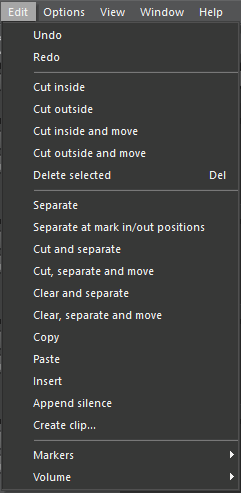
| Item | Description |
|---|---|
| Undo | Undo one step |
| Redo | Redo one step (only available after undo) |
Cut inside | Cut off audio selection in selected tracks (makes time range silent). Cut off audio is put to clipboard. |
Cut outside | Cut off audio outside selection in selected tracks. (So the selected time range remains there.) |
Cut inside and move | Cut inside (see above), then shift tracks' content to fill the gap. |
Cut outside and move | Cut inside and move (see above), then shift tracks' remaining content to the beginning of timeline. |
Delete selected | Delete selected objects from timeline |
Separate | Separates all objects of all selected tracks at the soundhead position, so two objects result from each. |
Separate at mark in/out positions | Separates all objects of all selected tracks at the mark in and out positions, so three objects result from each. |
Cut and separate | Cut off audio selection in selected tracks' and creates two objects from the remaining. |
Cut, separate and move | Like Cut and separate, but shifts remaining audio to fill the gap. |
Clear and separate | Like Cut and separate, but doesn't put audio to clipboard. |
| Clear, separate and move | Like Cut, separate and move, but doesn't put audio to clipboard. |
| Copy | Copy audio selection of all selected tracks to internal clipboard (not meaning the clipboard pane) |
| Paste | Paste audio from internal clipboard to soundhead position of currently selected track |
| Insert | Inserts silence in the selected time range of all selected tracks and separates audio objects affected by this |
Append silence | Appends a "silence object" at the end of the longest track (for effect tails) |
| Create clip... | Creates a clip from the selected time range in the selected track, which is added to the clipboard with a user-defined title. |
ETS Edit Menu
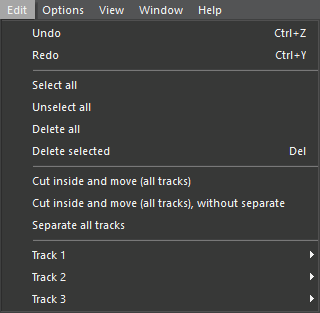
| Item | Description |
|---|---|
| Undo | Undo one step |
| Redo | Redo one step (only available after undo) |
| Select all | Select all objects of all tracks |
| Unselect all | Removes selection of all objects |
| Delete all | Clears all tracks |
Delete selected | Remove selected objects from timeline |
Cut inside and move (all tracks) | Cut off audio selection in all tracks' (makes time range silent), then shift tracks' content to fill the gap and creates two objects from the remaining. |
| Cut inside and move (all tracks), without separate | Like Cut inside and move (all tracks), but not separating objects. |
| Track 1 | Sub menu with actions to be applied on track 1 (see below) |
| Track 2 | Sub menu with actions to be applied on track 2 (see below) |
| Track 3 | Sub menu with actions to be applied on track 3 (see below) |
Sub menu for Track 1, Track 2 or Track 3
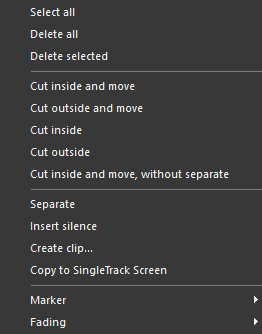
| Item | Description |
|---|---|
| Select all | Select all objects of this track |
| Delete all | Clears track |
Delete selected | Remove selected objects of this track |
Cut inside and move | Cut off selection of this track, then shift tracks' content to fill the gap and creates two objects from the remaining. |
Cut outside and move | Cut inside and move (see above), then shift tracks' remaining content to the beginning of timeline. |
Cut inside | Cut off audio selection in this track (makes time range silent). |
Cut outside | Cut off audio outside selection in this track. (So the selected time range remains there.) |
| Cut inside and move, without separate | Like Cut inside and move, but without not separating objects. |
Separate | Separates all objects of all selected tracks at the soundhead position, so two objects result from each. |
| Insert silence | Inserts silence in the selected time range of all selected tracks and separates audio objects affected by this |
| Create clip... | Creates a clip from the selected time range in the selected track, which is added to the clipboard with a user-defined title. |
| Copy to SingleTrack Screen | Copy complete track content to STS |
| Marker | Sub menu with options to add or delete markers |
| Fading | Sub menu with options to duck or remove fading |
STS Edit Menu

| Item | Description |
|---|---|
| Undo | Undo one step |
| Redo | Redo one step (only available after undo) |
RBS Edit Menu
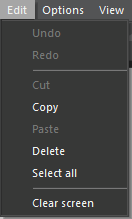
| Item | Description |
|---|---|
| Undo | Undo one step |
| Redo | Redo one step (only available after undo) |
| Cut | Cut selected text to clipboard |
| Copy | Copy selected text to clipboard |
| Paste | Paste text from clipboard |
| Delete | Delete selected text |
| Select all | Select all text |
| Clear screen | Deletes complete content from Reporter Box screen |
