Adapt Settings
The application has one settings file: settings.json which contains both CAE and EAO settings. It is located in the assets folder of the web app.
Modify it after deploying the web application.
caeSettings:
"caeSettings": {
"importFilePath": {
"source": "https://dpe.davidsystems.com/DpeWebApplication/Media.ashx?tableid=${virtualPath}&entryid=${uploadId}&main=false"
},
"importTranscriptFilePath": {
"source": "https://dpe.davidsystems.com/DpeWebApplication/DownloadMedium.ashx?tableid=${virtualPath}&entryid=${uploadId}&mediumType=Data.SpeechToText"
},
"shortcuts": {
"playPause": "Space",
"undo": "Ctrl+Z",
"redo": "Ctrl+Y",
"playInside": "I",
"playOutside": "O",
"playFromMarkIn": "N",
"playToMarkOut": "M",
"record": "Ctrl+R",
"copy": "Ctrl+C",
"paste": "Ctrl+V",
"delete": "Delete",
"cutInside": "Ctrl+X",
"cutOutside": "Ctrl+D",
"newProject": "Shift+N",
"saveProject": "Ctrl+Shift+S",
"saveProjectToDigaSystem": "Ctrl+S",
"openProject": "Ctrl+O",
"split": "Shift+X",
"zoomIn": "+",
"zoom100": "Shift+O",
"zoomToSelection": "Shift+I",
"zoomOut": "-",
"transcribe": "Alt+T",
"toggleText": "T",
"toggleWaveform": "W",
"toggleWaveformText": ",",
"toggleSpeakers": "P",
"toggleSpeakerTimestamps": "Shift+P",
"toggleSnapEnabled": "S",
"toggleDragDropMode": "D",
"navigateToTextArea": "Ctrl+Shift+1",
"navigateToTimelineArea": "Ctrl+Shift+2",
"navigateToSearchArea": "Ctrl+F"
},
"transport": {
"prelistenDuration": "3000"
},
"importViaPostMessageApi": {
"origins": ["http://vm-dpedemo", "https://dpe.davidsystems.com"]
},
"auth": {
"provider": "dpe",
"baseUrl": "https://dpe.davidsystems.com/DpeWebApplication"
},
"textArea": {
"minimunDurationForSilenceDetection" : "1000",
"levelForSilenceDetection" : "0.10",
"autoParagraphMinSize": 180,
"autoParagraphMaxSize": 300
},
"transcriptionProviders": {
"enabledProviders": "MS,DG,SMV1,SMV2",
"encryptedKey_MS": "",
"config_MS": "westeurope",
"encryptedKey_DG": "",
"config_DG": "",
"encryptedKey_SMV1": "U2FsdGVkX19xiG9JPmpLME6zEBQchm+RGQlZFhv3pvc=",
"config_SMV1": "https://dpe.davidsystems.com:8001/S2TSimService/v1.0",
"encryptedKey_SMV2": "",
"config_SMV2": "https://cors-anywhere.herokuapp.com/https://trial.asr.api.speechmatics.com"
},
"browserBridge": {
"apps": [
{
"id": "MTE",
"title": "Open MultiTrack Editor",
"verb": "openAudioEditor",
"args": ["", "", "MultiTrack", "C:\\Program Files (x86)\\DigaSystem\\MultiTrackV7.exe"]
},
{
"id": "STE",
"title": "Open SingleTrack Editor",
"verb": "openAudioEditor",
"args": ["", "", "SingleTrack", "C:\\Program Files (x86)\\DigaSystem\\SingleTrackV7.exe"]
},
{
"id": "ETE",
"title": "Open EasyTrackEditor",
"verb": "openAudioEditor",
"args": ["", "", "EasyTrack", "C:\\Program Files (x86)\\DigaSystem\\easyTrackV7.exe"]
}
]
}
}| Name | Description |
|---|---|
| importFilePath | |
| source | It is the service end point for fetching audio file. ${virtualPath} and ${uploadId} will be replaced with tableId and entryId, respectively. |
| importTranscriptFilePath | |
| source | It is the service end point for fetching transcription file. ${virtualPath} and ${uploadId} will be replaced with tableId and entryId, respectively. |
| shortcuts | |
[ShortcutName] type: String | All the application shortcuts e.g. cut, copy, paste, playPause etc. can be configured here. The shortcut takes a "+" separated string of keys names. The string is case-insensitive so both Ctrl+S, cTrL+s will work. |
| transport | |
prelistenDuration type: string or number | The duration (in milliseconds) is used for "playInside", "playOutside", "playFromMarkIn" and "playToMarkOut" actions. When triggering these actions, the audio is played only for the time specified in this parameter. Default value is 3000 milliseconds or 3 seconds. |
| importViaPostMessageApi | |
origins type: string or comma separated array of string | Audio entries in Content Manager can be directly opened in CAE via a plugin called PluginCmCae, to enable this feature CAE also needs to allow accepting messages from Content Manager origins (protocol://host:port). If there is only one origin possible then both "https://example.org" and ["https://example.org"] are valid but if there are more then one then use array ["https://example.org", "http://example.com:8080"]. |
| auth | |
| provider | Authentication provider:
|
| baseUrl | URL of authentication provider, e.g. "https://MyDpeServer/DpeWebApplication" |
| textArea | |
minimumDurationForSilenceDetection | This parameter is used for silence detection in Text Area. Any duration gap above the specified value will be considered as silence and represented so in the region. Value is provided in milliseconds. |
levelForSilenceDetection | This parameter defines the volume level for silence detection. Value is provided in comparison to full level (=1). |
autoParagraphMinSize | To offer a performant and good readability experience for the users, the text in Text Area will be automatically represented in blocks of paragraphs if paragraph size (duration) exceeds the specified range. The breaking of paragraphs will most likely be done at the end of sentences however, this is not guaranteed. |
| autoParagraphMaxSize | Same as above. |
| transcriptionProviders | |
| enabledProviders | Comma-separated list of transcription provider abbreviations:
Examples: "MS,SMV2", "MS", or empty string for none |
| encryptedKey_MS | Encrypted API key |
| config_MS | |
| encryptedKey_DG | Encrypted API key |
| config_DG | n/a |
| encryptedKey_SMV1 | Encrypted API key |
| config_SMV1 | URL to service |
| encryptedKey_SMV2 | Encrypted API key |
| config_SMV2 | URL to service |
| browserBridge/apps | Array that holds configurations for external applications accessed via DPE BrowserBridge |
| browserBridge/apps/... | |
| id | Unique identifier for app, e.g. "MTE" |
| title | Displayed menu item text, e.g. "Open MultiTrack Editor" |
| verb | Operation that is executed via DPE BrowserBridge, e.g. "openAudioEditor" |
| args | Array of arguments for DPE BrowserBridge operation; depends on the operation (= verb). CAE is currently supporting the following verbs and argument lists: openAudioEditor
Example: ["", "", "MultiTrack", "C:\\Program Files (x86)\\DigaSystem\\MultiTrackV7.exe"] |
Transcription keys have to be stored encrypted. To get the encrypted value do the following steps:
- Open CAE user options and enter the plain text key in the appropriate field
- Open the web developer tab in your browser, e.g. by pressing F12 in Chrome
- Select Application / Local Storage
- Here you see the encrypted value, e.g.
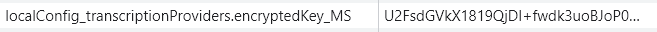
- Select "Edit Value" and copy the value to the clipboard; from there you can use it for the application.json file
- Delete the encrypted value from Local Storage again
eaoSettings:
"eaoSettings": {
"transcodingBackend": {
"customHeaders": {
"Dpe-Auth": "${authenticationToken}"
},
"userName": "Do not use",
"password": "Do not use",
"computerName": "",
"authenticationType": "dpe",
"virtualPath": "VM-SQL-DIGAS\\Galileo",
"uploadService": "https://dpe.davidsystems.com/DpeWebApplication/UploadMedium.ashx?tableid=${virtualPath}&entryid=${uploadId}",
"waveformService": "https://dpe.davidsystems.com/DpeWebApplication/Waveform.ashx?tableid=${virtualPath}&entryid=${uploadId}",
"lowResService": "https://dpe.davidsystems.com/DpeWebApplication/Media.ashx?tableid=${virtualPath}&entryid=${uploadId}&main=true"
},
"importFilePath": {
"customHeaders": {
"Dpe-Auth": "${authenticationToken}"
},
"userName": "Do not use",
"password": "Do not use",
"computerName": "",
"authenticationType": "dpe"
}
}
| Name | Description |
|---|---|
| virtualPath | Can be used for templating the virtual path in the service handler URL's (${virtualPath} is replaced with the value). For DPE service handlers default usage is the DigaSystem table. |
| uploadService | Backend service URL for file uploads. For DPE service handler, the placeholder ${uploadId} is dynamically replaced for multiple file uploads for a single entry (first file upload call returns the initial upload-ID/entry-ID, next upload call can use the ID). |
| waveformService | Backend service URL for waveform-files (peak-files). For DPE service handler, the .waveform file of a DigaSystem entry is returned. |
| lowResService | Backend service URL for audio-files. A proxy audio file (LoRes) or a main file (HiRes) file can be used. For DPE service handler, use &main=true suffix to return the HiRes file. |
