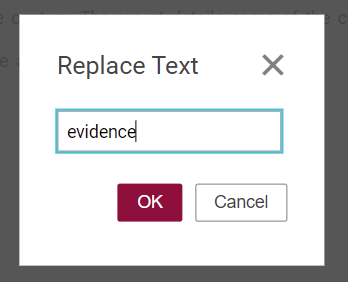Correcting a Word in the Transcription or changing the Speaker's Name
Incorrectly transcribed words as well as speaker names can be corrected in the following way:
Holding the Shift key while double-clicking a word in the text area or the speaker's name will open a dialog that allows to replace the word by a corrected version.
Same actions can also be triggered using keyboard shortcuts:
- Word: Place the head on the word and press F2
- Speaker Name: Place the head on the paragraph block containing a speaker and press Shift+F2