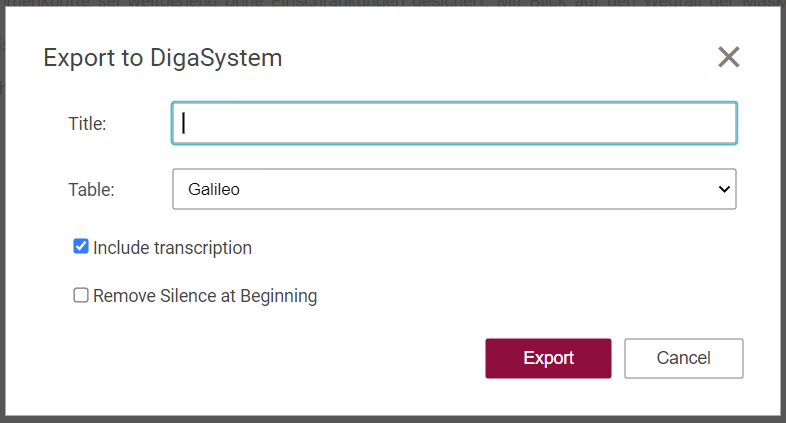Save/Export files from CAE
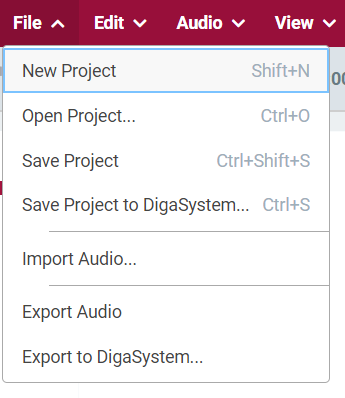
Saving project to file system
To save project either use "Save project" option from top menu file drop down, or use the configured shortcut.
Saving project to DigaSystem table
To save project to a DigaSystem table either use "Save Project to DigaSystem" option from top menu file drop down, or use the configured shortcut, or use "Save" button in the toolbar.
To save a project to a new DigaSystem entry check "Save as new project".
Currently all versions of a project are maintained within one DigaSystem entry, even if their title is different. If you want to save the project as new entry, use the checkbox "Save as new project".
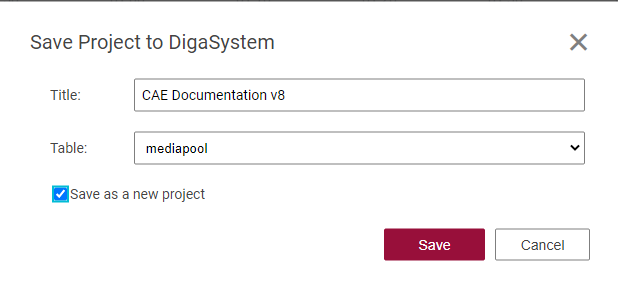
Export Audio
You can export the audio on the timeline. It will be rendered as a WAV file.
To file system
Use "Export Audio option to save the rendered audio to the file system.
To DigaSystem table