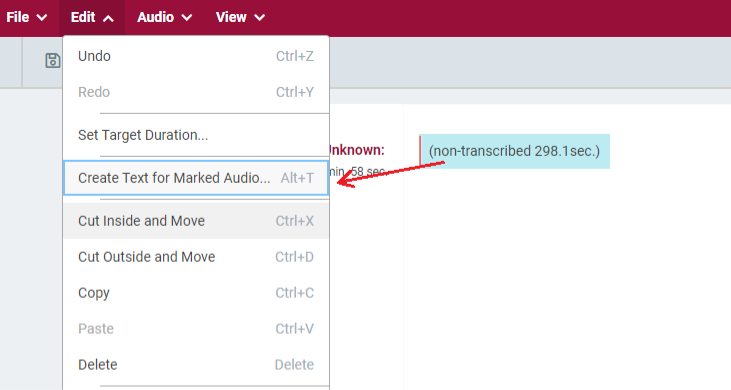Generate Transcription Text for Audio
One of the essential value of CAE is the Transcription capability.
Transcription text for a marked audio can be generated by invoking transcription service. An imported audio can be seen as a block for visualization.
To transcribe an audio block, first select a non-transcribed block by double clicking on it. This will mark (select) the audio piece and then choose "Edit" and click "Create text for marker audio" option in top menu edit drop down.
For sure you can use Shortcuts here as well.
This will open a dialog box.
In the opened dialog box, select the service provider, providing the speaker name is optional, and set the language of the audio input from the drop down lists.
Click "Transcribe" to start the process.
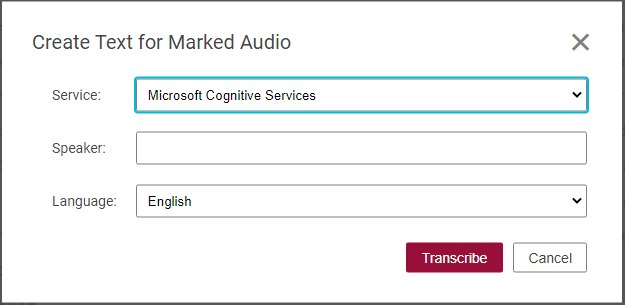
For more information on configuring different transcription services, please see Options for users