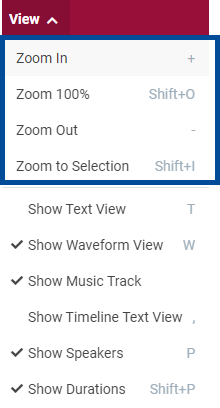Zooming the Timeline
Zooming in and out on the Timeline is an essential feature to improve the user working mode.
In CAE you have different options to modify as you like. There is the option via magnifier above the Timeline to change or just using "View" on Top Menu.
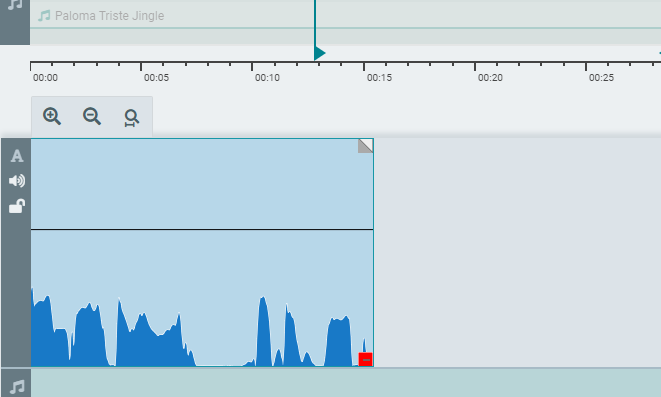
Using buttons above Timeline View

Zoom In, Zoom Out, Zoom 100%
Using Top menu items or shortcuts
Zoom in: increase zoom factor
Zoom 100%: fit zoom to timeline duration
Zoom out: decrease zoom factor
Zoom to selection: zoom fit to range selection
Set zoom level of timeline to make the complete audio or the selection visible
The anchor of zoom operations is the current sound head position, except for zoom to selection
Using the Mouse Wheel
Set the focus to the timeline e.g. click onto the timeline
Use the shift key together with the mouse wheel to zoom in and out
The anchor of the zoom operation is your current mouse position in the timeline