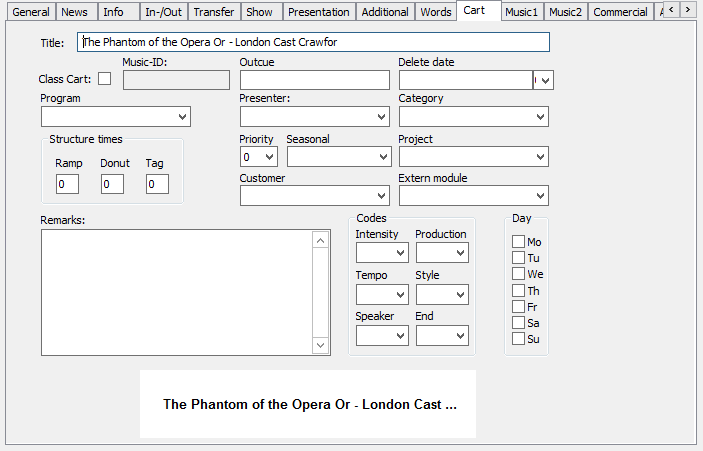Cart Tab
Title | Entry title |
Class Cart | This checkbox allows the cart class to be activated. If the class is activated here then this is also indicated in the Miscellaneous tab. |
Music-ID | Field for music ID code |
Program | Selection field. The respective program (wavelength) can be entered here. |
Structure times | Input field. This field specifies on which part of the cart the presenter is active and for how long. |
Outcue | Entry field. Text field for keywords concluding the entry's topic (identical with "Last Words" field in the Words Tab). |
Presenter | Selection field. This list contains all the presenters to whom the cart can be assigned. The presenter can use as selection criterion Standard. |
Priority | Selection field. In this field the carts can be assigned a variety of priorities. The choice of priority affects the order of the cart display that is carts with higher priority are shown higher in the list as those with lower priority. |
Seasonal | Selection field. This field allows the carts to be assigned a seasonal attribute such as winter, summer, Christmas, new year, carnival, etc. This entry is also shown in the Music 2 and Advertising tabs. |
Customer | Selection field. This field can contain the name of the customer for whom the cart, for example, is advertising. |
Delete date | The deletion date specifies when the cart should be deleted. In the Search for ... section carts can be searched based on this date and manually deleted. |
Category | Selection field. This field defines what type of structure element the specified cart is concerned with. This entry is also shown in the Music 2 tab. |
Project | Selection field. With this field a cart can be associated with a specific project which can run over multiple transmissions, such as advertising activities, telephone games, etc. |
Extern Module | Dropdown field for extern modules |
Remarks | Input field. This field allows for information to be entered for the presenter. This can also be used in the CartPlayer4 software as presenter information since when a cart is selected this information is automatically displayed. |
Codes | Selection field. This field can contain various types of codes such as intensity, tempo, style, speaker, production and end codes. |
Day | The days on which the cart should not be used are indicated here. |