Tabs of the Entry Metadata Mask
The entry mask is displayed when a new recording is made, when a virtual entry is created or when an existing entry is edited. Whether the Recorder/Player module is shown depends on the type of entry and the audio card installed. Because of the large number of fields, they are distributed across multiple tabbed dialog pages. Which page is initially visible depends on the entry's class, and can be defined by the system administrator. For some fields only a list of possible values is available (definitions).
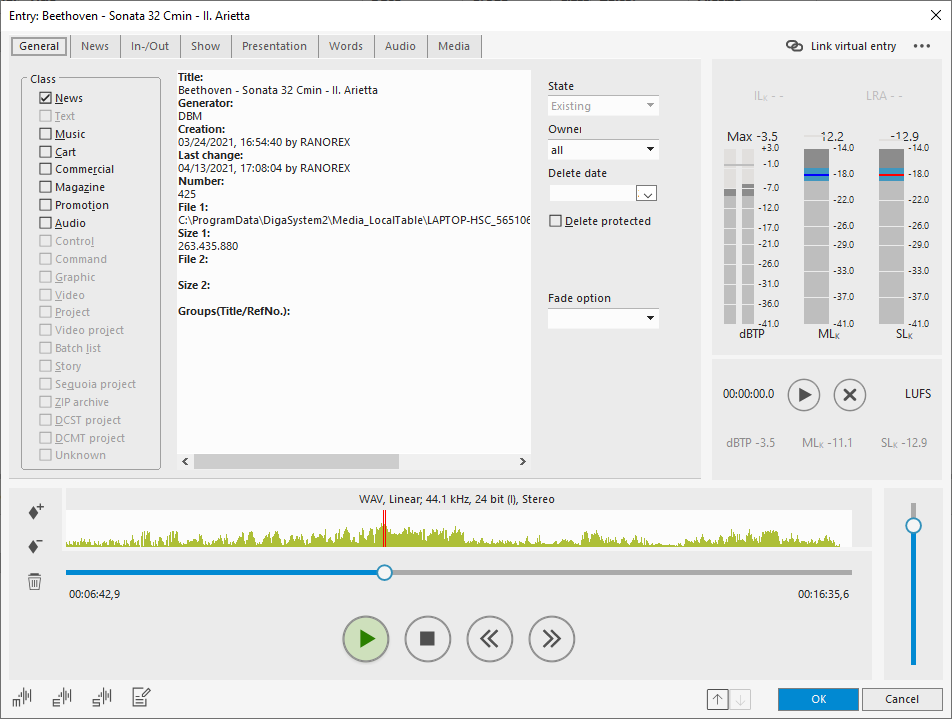
For the Transport Field and for the Dialog Buttons see Editing Entry Metadata
Here is the complete list of possible Tabs:
