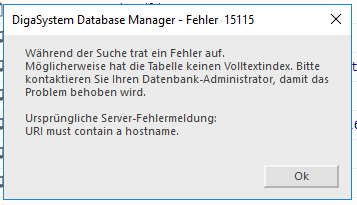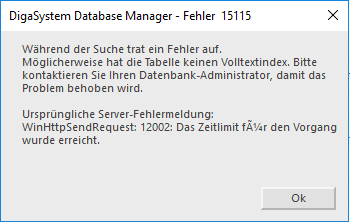Configuring DigaSQL for Elasticsearch
Installation for DigaSQL.dll (Indexing)
DigaSQL.dll needs a so called ElasticIndex.dll for proper updating Elasticsearch based full-text index.
- Copy the ElasticIndex.dll into your local DigaSystem directory
Installation for Database Manager
- For searching in DBM you need also cpprest140_2_9.dll - which is of the ElasticSearch software package
Errors in DBM / Database Manager when searching in full-text index
- When your search fails check if the parameter |Common|DPEServiceRoot has configured the right path to your DPE system!
Solving known error message
- Message if DPEServiceRoot not defined at all
- Message if DPEServiceRoot defined not correct - for example should be http://dpe was https://dpe