Deleting obsolete music markers from subclip list
Older versions of Database Manager (DBM) stored music marker values in two metadata locations:
- as entry properties and
- as a special type of subclip (with subclip types 'MarkIn_1', 'MarkOut_1', 'LinkIn_1', 'LinkOut_1', 'FadeIn_1', 'FadeOut_1', 'Intro_1', 'Intro2_1', 'Outro_1', 'Outro2_1', 'HookIn_1', 'HookOut_1')
These special subclips are obsolete and should be deleted.
Microsoft SQL database server
Execute following script in e.g. MS SQL Management Studio.
Replace
- DigaSystem with the name of your database
- Table with the name of your table
DELETE
FROM [DigaSystem].[david].[Table_C]
WHERE RESERVE1 IN ('MarkIn_1', 'MarkOut_1', 'LinkIn_1', 'LinkOut_1', 'FadeIn_1', 'FadeOut_1', 'Intro_1', 'Intro2_1', 'Outro_1', 'Outro2_1', 'HookIn_1', 'HookOut_1')MySQL database server
Execute following script in e.g. MySQL Workbench.
Replace
- DigaSystem with the name of your database
- Table with the name of your table
DELETE
FROM DigaSystem.Table_C
WHERE RESERVE1 IN ('MarkIn_1', 'MarkOut_1', 'LinkIn_1', 'LinkOut_1', 'FadeIn_1', 'FadeOut_1', 'Intro_1', 'Intro2_1', 'Outro_1', 'Outro2_1', 'HookIn_1', 'HookOut_1')Oracle database server
Execute following script in e.g. SQL Developer.
Replace
- DigaSystem with the name of your database
- Table with the name of your table
USE DATABASE DigSystem;
DELETE
FROM Table_C
WHERE RESERVE1 IN ('MarkIn_1', 'MarkOut_1', 'LinkIn_1', 'LinkOut_1', 'FadeIn_1', 'FadeOut_1', 'Intro_1', 'Intro2_1', 'Outro_1', 'Outro2_1', 'HookIn_1', 'HookOut_1')MS Access database
Execute a SQL delete command in SqlHelper.exe from DAVID Systems.
You can get this software from DAVID Support Team, just contact support@davidsystems.com
- Start SqlHelper.exe
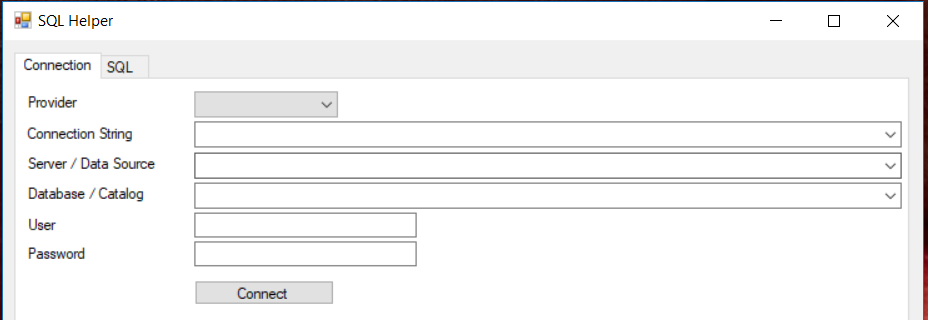
- Select "Access (ODBC)" as Provider
- Enter the path to your Access database (mdb file) in Server/DataSource.
- Click "Connect"
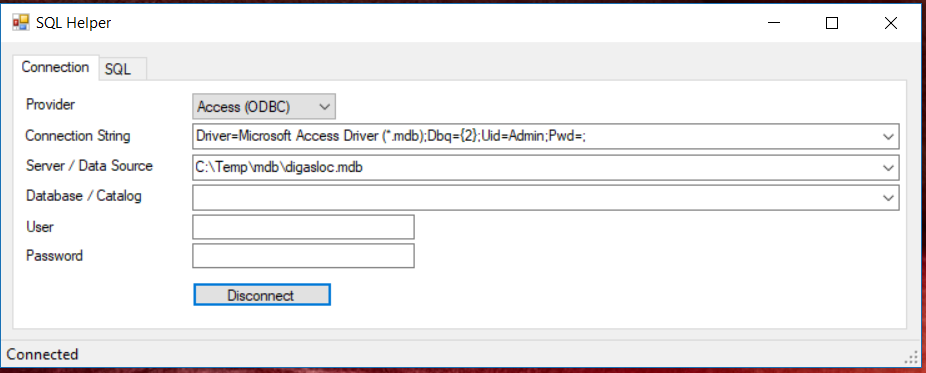
- Navigate to the SQL tab
- Select a DigaSystem table, e.g. "Local"
- Select "Delete obsolete music markers" from Templates
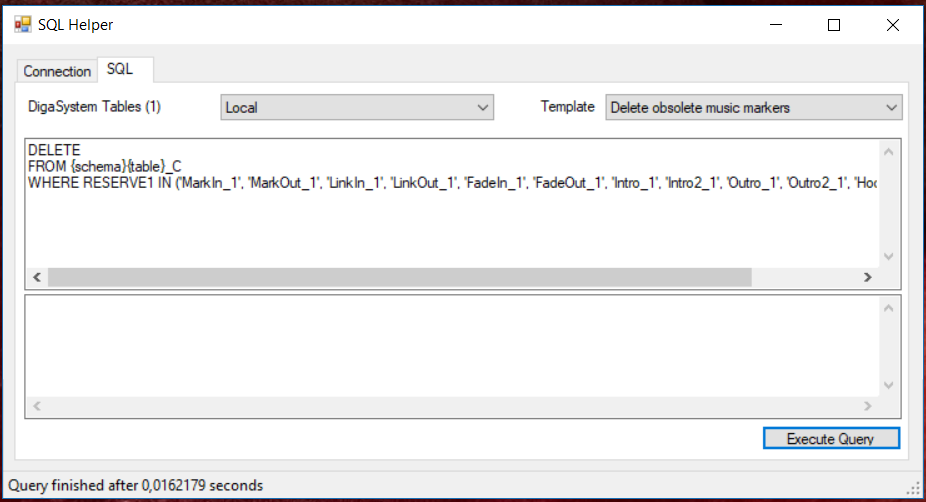
- Click "Execute Query"
