Parameters Import
Importing registries by drag and drop
You can import registries by drag-and-dropping a *.PAR file above the parameters content area as below.
Make sure the file you drop has the *.PAR file extension and has a file size of maximum 50MB.
You are allowed to drop multiple files.
The name of the file is used for naming your registry. e.g. bernard.PAR will result as a private parameter registry named BERNARD.
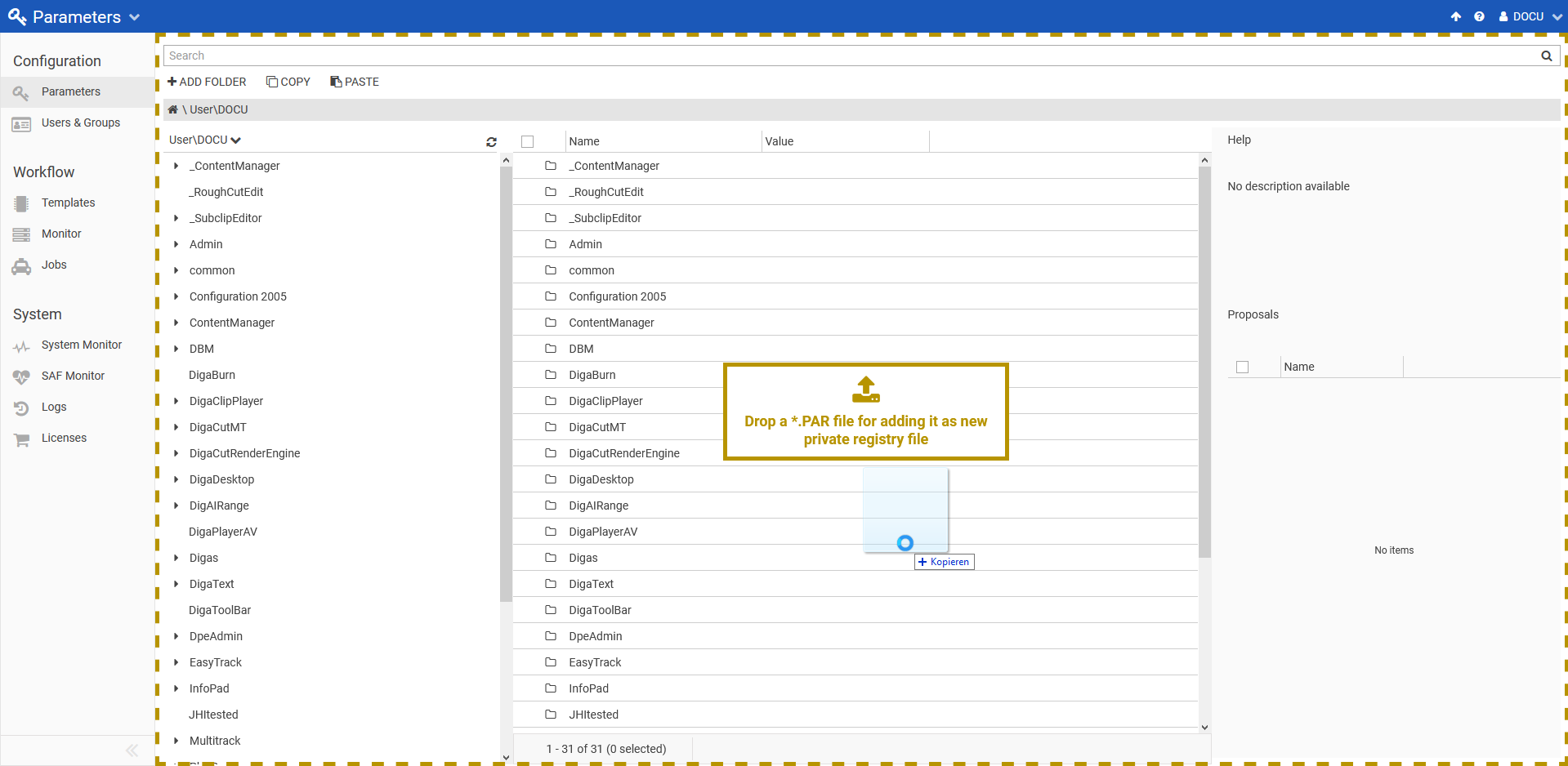
Or in the parameters main page as below.
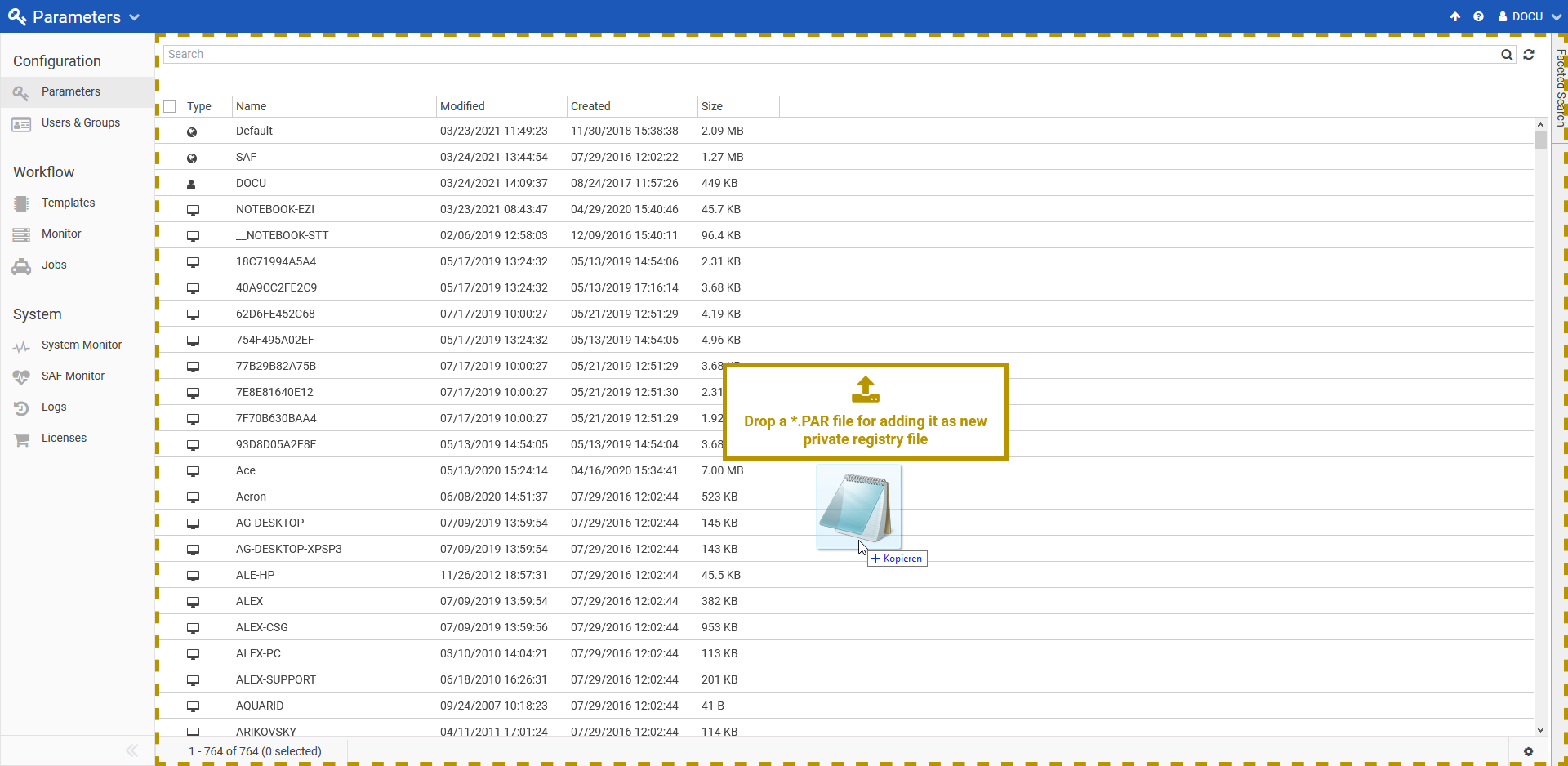
Your new registry (resp. registries) will appear in the main page list or in the parameters registry dropdown once uploaded.
