Configuring Metadata Dialog
Metadata Dialog Box allows to store/edit additional metadata for each subclip for various use cases. One of the main use cases is Midroll (Ad-Insertion).
Meta button is not displayed if ActionRight DpeSubclipEditor.MetadataRaw is missing or if no custom dialog is configured.
User workflow
Clicking on the Meta
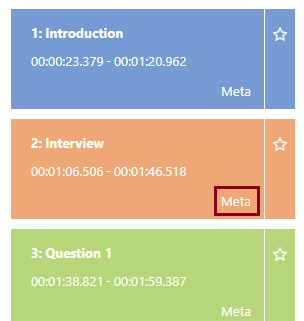
Opens a dialog with the meta data content of the subclip.
Modifying any of these data will be detected as a subclip change, similar to other changes
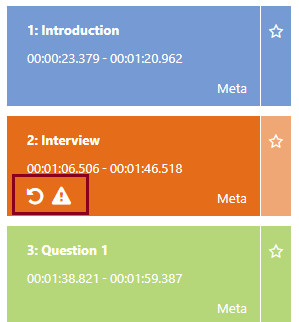
Pressing 'Save' in the top menu saves the data to the database backend.
Configuring Metadata Dialog
Metadata Dialog shows a drop down in the top left corner, if more than one meta data edit option is available.
Editing raw Metadata
Please see Raw Metadata Dialog.
Custom Metadata Dialog
Please see Custom Metadata Dialog.
