Deleting an Entry
Select one or more entries
Click the [Delete] button in the local menu
The selected entry is now soft deleted. This means that the actual file is not immediately removed, similarly to the recycle bin in Windows. However, background workflows will discard the file after a certain amount of time as defined by the administrator. As the user has no control over this permanent delete process, soft deleting should not be taken lightly!
Delete protected
In the details pane, an entry can be delete protected. A dialogue box appears if an attempt is made to soft delete a protected entry, where the user can choose if they want to proceed.
If a user selects multiple entries and at least one is delete protected, the user gets a warning dialogue to confirm the soft deletion of all selected entries
Deleting a Delete Protected Entry
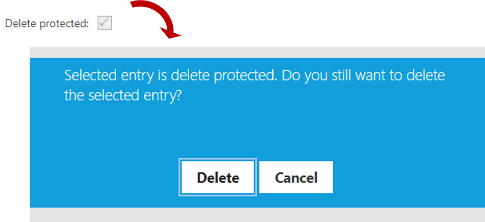
Deleting an entry requires Content Manager Option: Production
Deleting an entry is only possible if the user has soft-delete rights for the selected table.
Undo Deletion
Immediately after deleting an entry a growl message appears with an option to undo deletion.

