BcsRequest
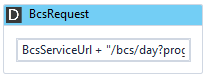
Properties
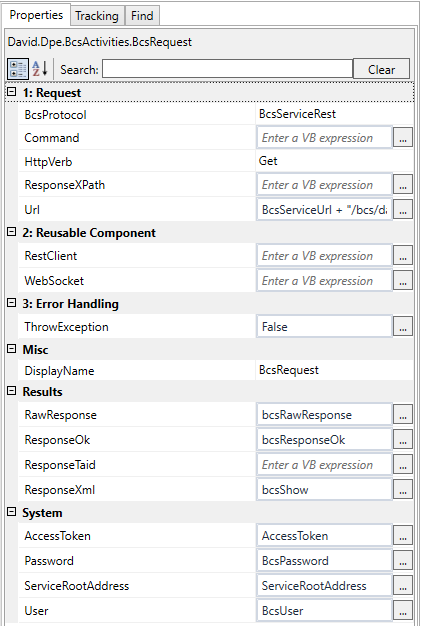
Input
Name | Description |
|---|---|
BcsProtocol | Possible values:
|
Command | The command used by the web socket communication. Like: |
HttpVerb | Possible Values: Get, Post, Put, Delete |
ResponseXPath | Filter of the response data via XPath |
Url | Url to the Web Service. Example: |
RestClient | If you use many BcsRequests in your workflow you can reuse the “HttpClient” Object. |
WebSocket | If you use many BcsRequests in your workflow you can reuse the already opened WebSocket connection. |
ThrowException | Throw exception on failures, default: true. If set to false you can detect problems by checking the StatusCode |
RawResponse | Delivers the Request response as a raw string |
ResponseOk | Delivers True once the result status code was between 200 and 300 |
ResponseTaid | Delivers the BCS/BCSS transaction id as string. |
ResponseXml | Delivers the Response as XElement |
