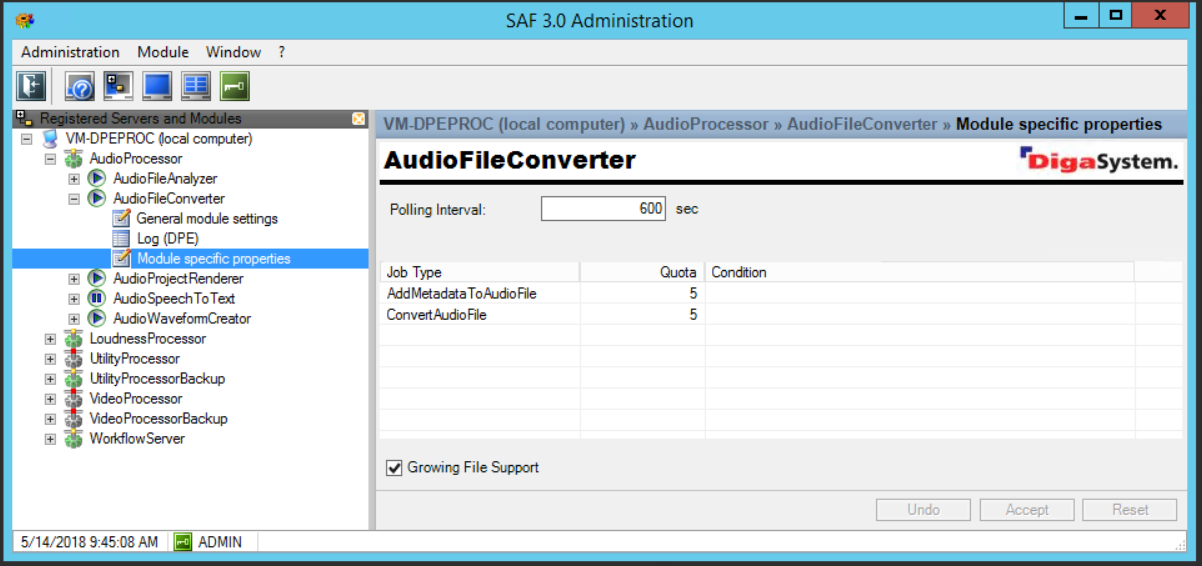Configuring Job Processors
Configuring Job Processors using SAF Monitor
SAF Monitor is available in the ADMIN part of DPE web application. Also see Introduction to SAF Monitor.
To access the configuration of a job processor either select a module and click on the details button in the top menu or click directly on the module name.
On the details page, under the Module details you can find the Configuration area.
Polling Interval
Job processors are notified by DPE Server about newly scheduled jobs. As a fallback mechanism, when job notification fails, Job Processors poll for new jobs. Here you specifiy the polling interval in seconds.

Additional SAF Module specific configuration properties
| Module | Property | Description |
|---|---|---|
| AudioFileConverter | Growing File Support | Enable support for growing WAV and BWF audio files. Only linear audio formats are supported. |
| AudioWaveformCreator | Growing File Support | Enable support for growing WAV and BWF audio files. Only linear audio formats are supported. |
| FileTransfer | Use operating system based file copy | Use SMB3 file copy (if available). This feature will not work with growing input files and blocks the output file from shared access. |
| ThumbnailCreator | Path to MCL | Path to Media Component Library (MCL). |
| VideoFileAnalyzer | Path to MCL | Path to Media Component Library (MCL). |
| VideoFileConverter | Path to MCL | Path to Media Component Library (MCL). |
| VideoProjectRenderer | Path to MCL | Path to Media Component Library (MCL). |
Configuring Jobs
Inside the configuration area you can find a list of configured job types that you can edit.

Editing a Job
To edit a job you have to:
- Select one job
- Press the Edit button
or
- Click on the job type you want to edit in the list
both
3. Will open a dialog that let you edit the quota and the condition
4. Press Ok to edit the job in the configuration list

Job Quota
The quota for a job type specifies the allowed maximum concurrency, i.e. how many jobs of a type may be executed concurrently inside a single Job Processor. The specified quota should be based on the amount of CPU cores available on your machine.
Job Conditions
Optionally Job processors can be limited to process only jobs that fulfill specified job conditions. The job conditions are specified using SQL syntax and are based on job properties.
Typical uses cases for job conditions are:
- regionalization, i.e. run jobs near to the files processed
- priority, i.e. run high prio jobs in exclusive job processors
- size, i.e. run jobs in different job processors depending on their size
- reservation, i.e. run certain jobs in reserved job processors
The following job properties are available:
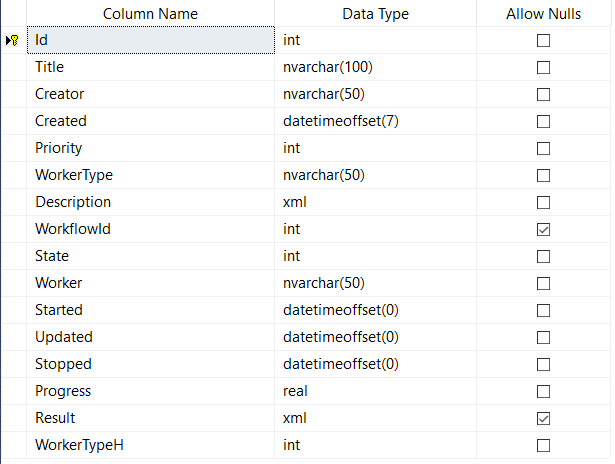
The property Description contains the job description as XML, e.g.
<ConvertAudioFileJob xmlns="">
<InputFilePath>\\silo\media\vm-sql-digas\galileo\MultiCoder_SOAP_1_VM-DPEPROC_28-02-2018_02-00-00.wav</InputFilePath>
<OutputFilePath>\\silo\media\vm-sql-digas\galileo\MultiCoder_SOAP_1_VM-DPEPROC_28-02-2018_02-00-00.mp3</OutputFilePath>
<OutputFormat>[FILETYPE]RAW[FORMAT]MPEG-LAYER3</OutputFormat>
<OutputMetadata />
</ConvertAudioFileJob>Condition exemples
- Condition Example #1
Goal: Reserve a job processor for a certain type of workflow.
Solution: Identify job by a specified, special Priority value, e.g. 27
How to:
- Edit job condition, e.g. for ConvertAudioFile
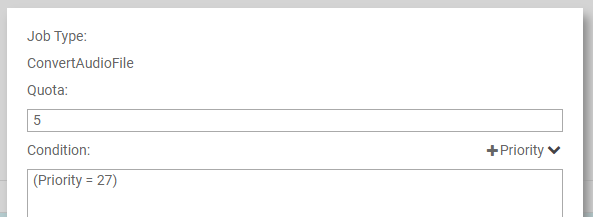
- Trigger workflow with a specified Priority, e.g. in WorkflowTableWatcher (SafAdministration.exe)

Save or Cancel your configuration changes
To save your changes on the configuration, you have to
- Press the Apply button at the bottom of the details page, that will redirect you to the SAF Monitor page and save your changes.
To cancel your changes on the configuration, you have to
- Press the Cancel button at the bottom of the details page, that will redirect you to the SAF Monitor page and revert the changes.
Other configurations
Auto start configuration
You can chose to start your module at the server launch with this option.
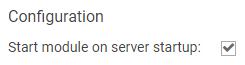
Configuring Job Processors using SafAdministration.exe
All Job Processors are configured using the SAF Administration application which can be found in the previously specified installation folder:
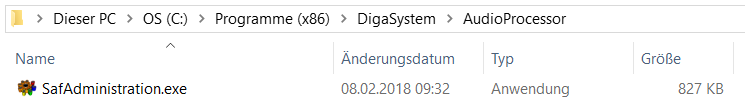
Also see Introduction to SAF Administration.
General SAF Module Settings
See Configuring General SAF Module Settings.
Common SAF Module Configuration Properties
All modules in Job Processors have some configuration properties in common: Polling Interval, Job Quota and Job Condition.