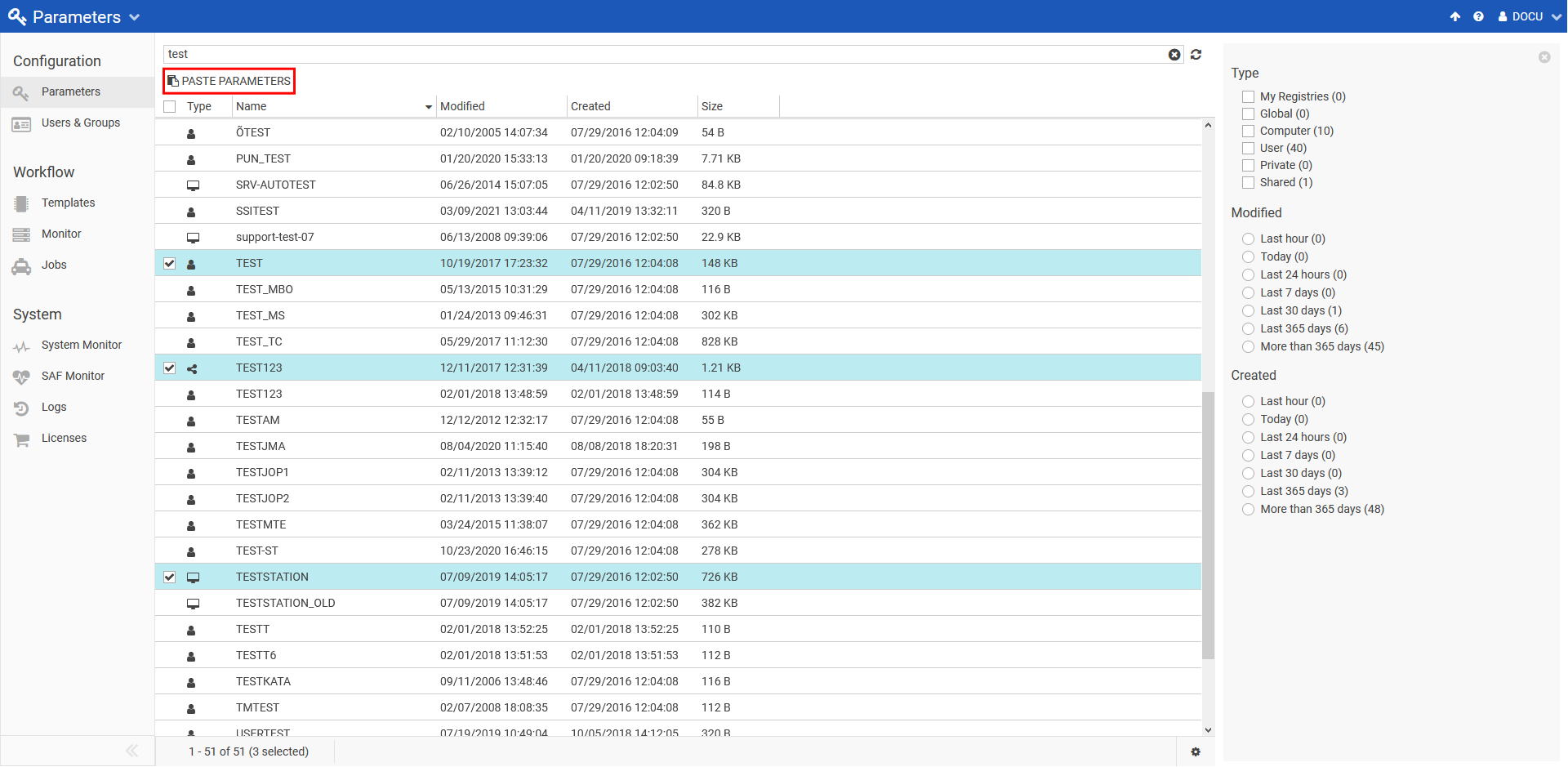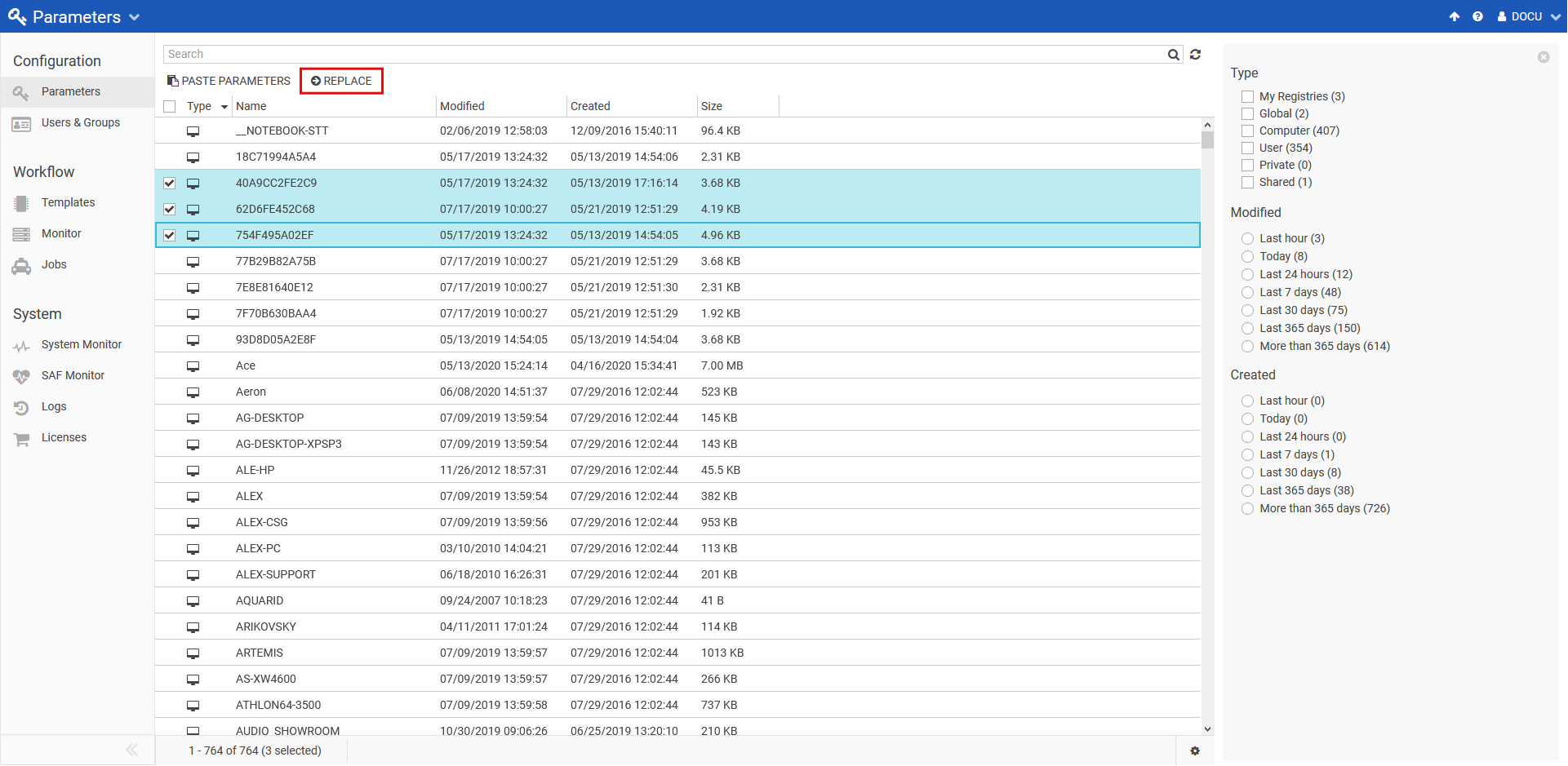Bulk Copy Parameters
Be aware that Bulk Paste will overwrite existing key values.
Copy-paste parameters:
- Go to a parameter file and copy folders and/or keys into the clipboard.
- Go to the main parameters page and select the parameter files you want to bulk paste the clipboard contents to:
- Clicking on Paste Parameters displays a confirmation dialog:
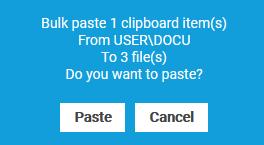
- Click Paste to execute the bulk copy operation. Click Cancel to cancel the operation.
Replace parameters:
- Go to main parameters page and select one or more parameter files of same type which are to be replaced.
- Click on replace button on top.
- Select source registry from the drop-down and click replace.
- A growl message appears when parameter files are replaced.