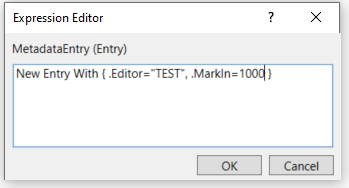DbImportFile
Imports a file to a DigaSystem content table.
This is similiar to dragging and dropping a media file onto ContentManager. Default metadata is derived from the filename and extension. Optionally you can specify additional metadata.
DPE 2.x also supports specifying a FTP path (but you have to use CopyMethod=TransferFileJob)
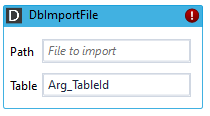
Properties
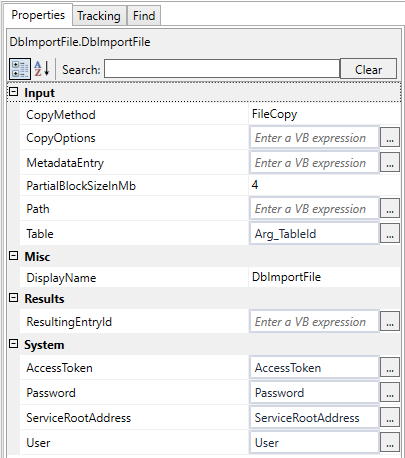
Input
| Name | Description |
|---|---|
| Path | Source file path to the file that will be added to DigaSystem. DPE 2.x also supports specifying a FTP path but you have to use CopyMethod=TransferFileJob. |
| Table | A DigaSystem table id, e.g. "vm-sql-digas\galileo". Often taken from workflow argument Arg_TableId. |
| CopyMethod |
All methods besides None copy the file to the tables media folder (therefore the file must be accessible from the workflow, i.e. being located on a share). |
| CopyOptions | Optional. Dictionary<string, string> containing copy options. Options can configure DbImportFile behavior and are also forwarded to TransferFileJob.
|
| MetadataEntry | Optional variable of type David.Dpe.ContentService.Entry which allows to specify metadata. If not specified, metadata will be derived from filename and extension. |
| UpdateMasterData | If true master data will be created when necessary, e.g. items in definitions lists, ressorts/subressorts or label and label code. |
| PartialBlockSizeInMb | Block size for partial streaming. Default: 4 MB |
Output
| Name | Description |
|---|---|
| ResultingEntryId | Resulting entry id (type: Int32) |
Example
Simple
- Drag and drop the activity into a workflow.
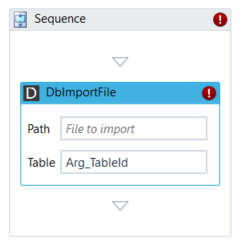
- Use a file path on a share
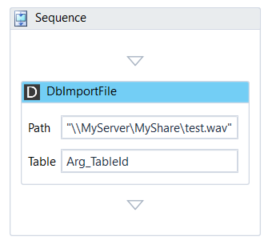
Additional Metadata
Edit the MetadataEntry property in the property grid: