Installing Workflow Editor
Welcome
For installing the Workflow Editor start the „WorkflowEditorSetup.exe“ under a user account which can be elevated to an administrator role.
If you started installation, Following text will appear:
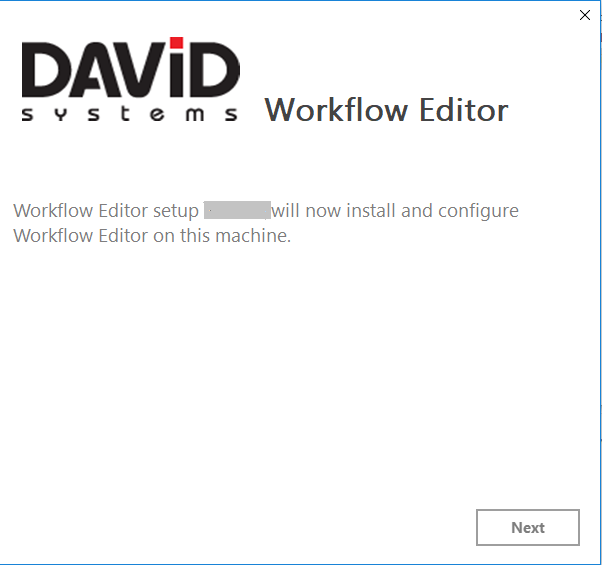
Click Next on the welcome screen.
Select Module
Select the modules you want to install. These modules will only work with a valid WorkflowEditor license. To choose the Installation Folder open the according tab.
click the Next Button.
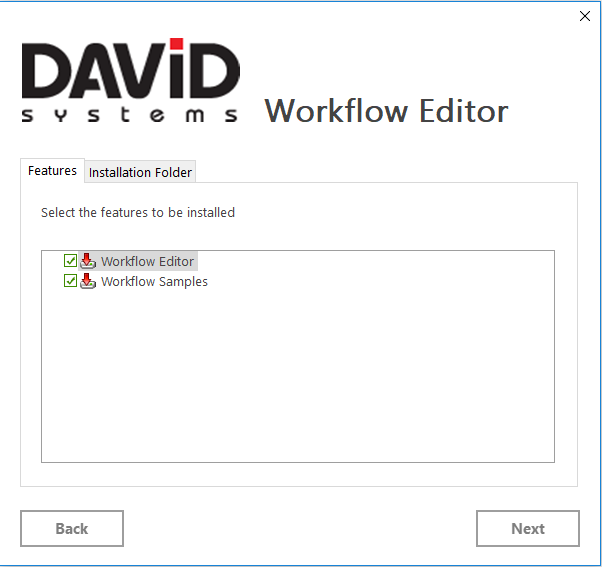
Declare Service Root Address
Enter the DPE Service Root Address (see also DPE Server) to set the connection between the Workflow Editor and DPE Services: "//hostname:Port/DPEWebApplication” The default is set to the local machine (if not defined port 80 is used). If your DPE Server is configured to use HTTPS prefix the address with https://
Then Click Install to start the installation process.
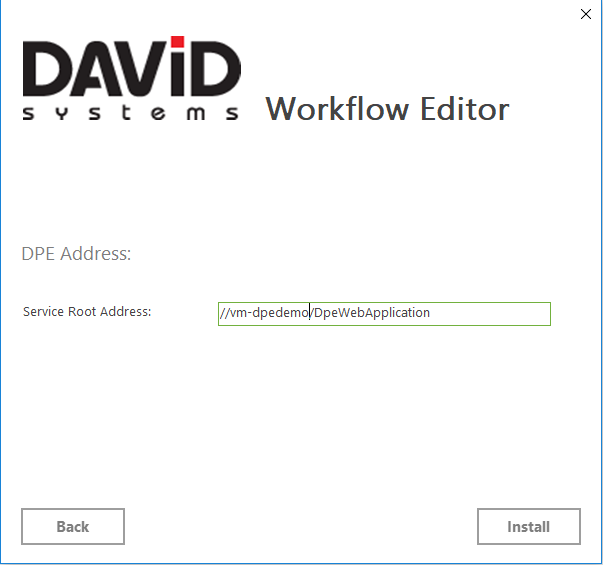
Finish Installation
If Workflow Editor has been successfully installed click Finish Button.
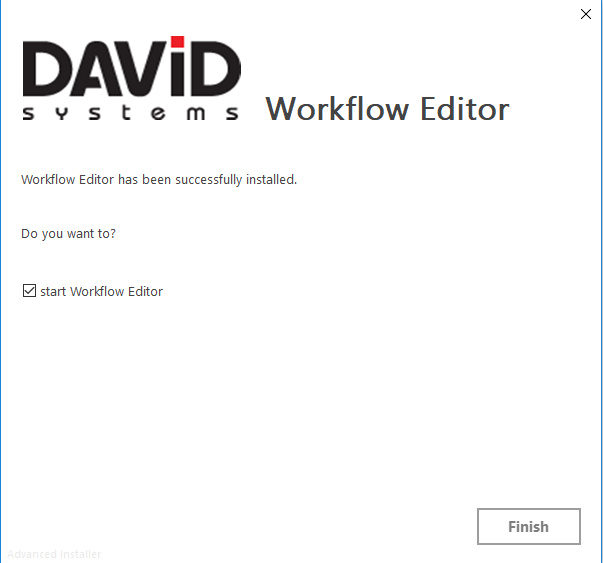
Required Licenses and Action Rights to work with WorkflowEditor
To open WorkflowEditor in read-only mode the DPE license WorkflowAdmin must be available and your DigaSystem user must have the action right DpeWorkflow.OpenEditorReadOnly.
To open WorkflowEditor and create and modify workflows the DPE license WorkflowEditor must be available and your DigaSystem user must have the action right DpeWorkflow.OpenEditor.
