ScanAudioFileJob
Scans an audio file according to a given method, e.g. for silence at beginning and end. It can also detect if an audio file is empty (silent everywhere).
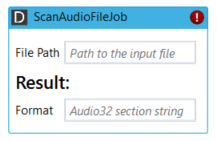
Properties
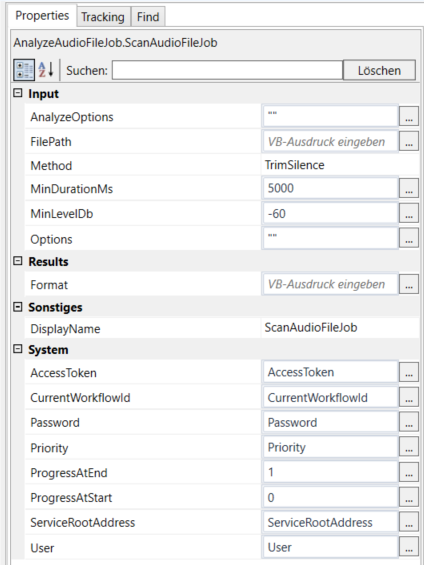
Input
Name | Description |
|---|---|
| Filepath | Path to audio file to scan. |
| Method | Available methods:
|
| AnalyzeOptions | Audio32 section string specifying file analyze options. |
| MinLevelDb | Minimum level (in dB) for silence detection, default: -60.0dB |
| MinDurationMs | Minimum duration (in ms) for long silence detection, default: 5000ms |
| Options | Section string for future options. |
Method: TrimSilence
- Scans the audio for silence at the beginning and end of the file and returns the start and length (in milliseconds) of the non-silent part as [TRIMMEDSTART] and [TRIMMEDLENGTH].
- Returns [ISSILENT]1 if audio is detected as silent (or empty).
- MinLevelDb specifies which audio level is assumed as silence.
- Internally the Audio32 function FindSilenceAtStartAndEndOfFile is used.
Example return (no silence found at beginning or end):
[FILETYPE]WAV[FORMAT]LINEAR[SAMPLERATE]48000[RESOLUTION]16[MODE]STEREO[BITRATE]1536[FILESIZE]57825808[AUDIOLENGTH]300000[RF64]0[WAVX]0[TRIMMEDSTART]0[TRIMMEDLENGTH]300000[ISSILENT]0
Example return (silence found):
[FILETYPE]WAV[FORMAT]LINEAR[SAMPLERATE]48000[RESOLUTION]16[MODE]STEREO[BITRATE]1536[FILESIZE]15063596[AUDIOLENGTH]78456[RF64]0[WAVX]0[TRIMMEDSTART]16592[TRIMMEDLENGTH]61862[ISSILENT]0
Method: LongSilence
- Scans the audio for long silence returns the start (in milliseconds) of the silent part as [SILENCESTART].
- MinLevelDb specifies which audio level is assumed as silence.
- MinDurationMs specified the minimum duration for an audio segment to be detected as long silence.
- Internally the Audio32 function CheckForLongSilence is used.
Output
Name | Description |
|---|---|
| Format | Audio32 section string containing result. [TRIMMEDSTART] value in milliseconds [TRIMMEDLENGTH] value in milliseconds [ISSILENT] 0 or 1 [SILENCESTART] value in milliseconds |
Examples
TODO
