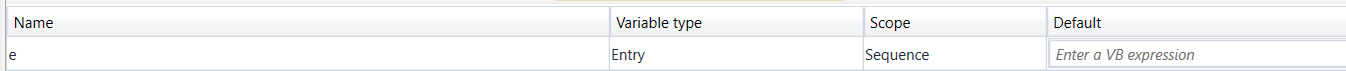Working With Variables
How to declare a variable of type Entry
Put your activities inside a Sequence or Flowchart. Only there you can declare variables.
Open tab Variables in the designer:
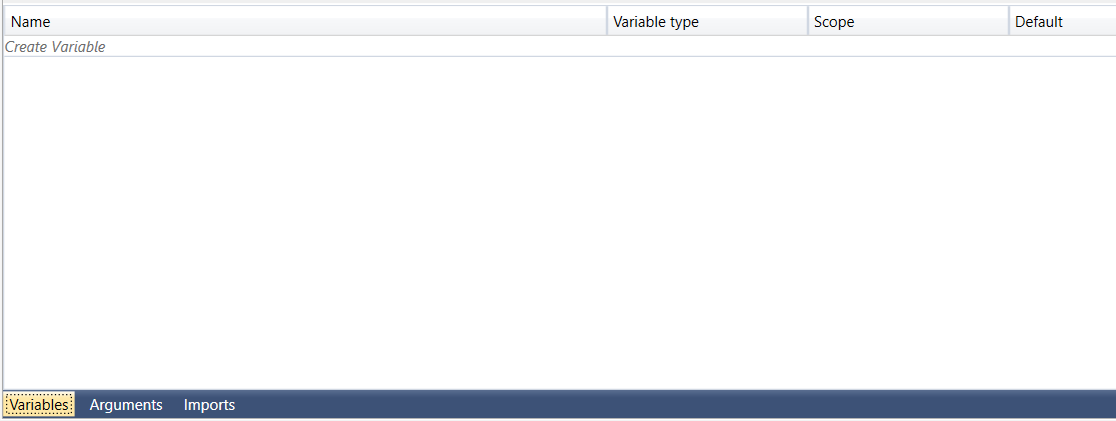
Click onto "Create Variable" and enter a name for your variable, e.g. "e"
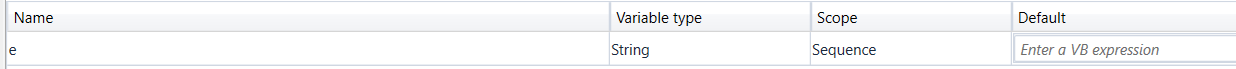
Click onto the text "String" in the column "Variable type" to change the type:
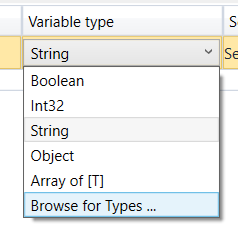
Select "Browser for Types..." and then enter the text "entry":
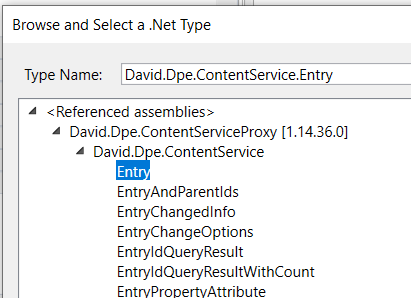
Select the type "Entry" and end up with the following result: