DBM: Bulk Edit Feature Activation
Modify multiple DBM entries at one time! No longer limited to only the Admin user!
Since v5 this is now controlled by an Action Rights Object!
First you have to create the object if it doesn’t exist in your system (right-click for ‘new’ entry and type in ‘DBMBulkEdit’ - the upcoming Setup should be taking care of this in the future!)
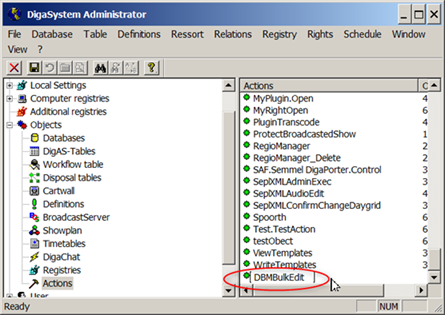
Then go to the user that would like to have the right and give that right to that user; 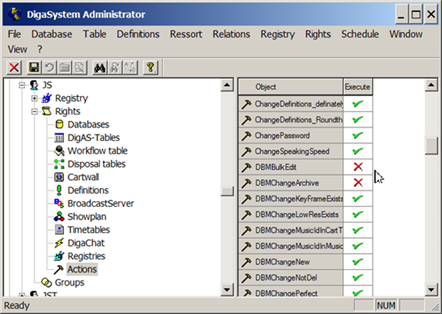
The Admin has all rights anyway, so you don’t have to give the Admin user the right. The function is grayed-out though if the Object does not yet exist!
So once you add the Object, the Admin will be able to bulk edit – all other users will by default NOT have the right.
Of course, the best way for many users is to manage this as a group right.
