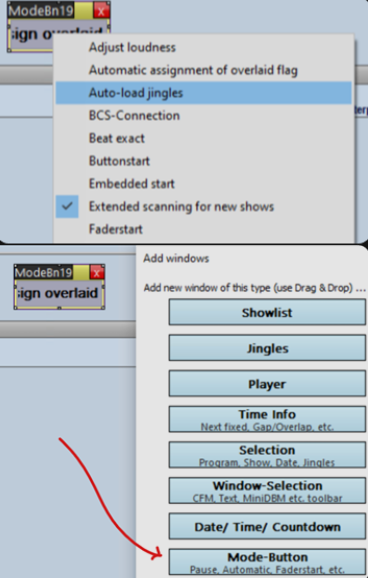How to establish Loudness for my Organization?
There is the possibility to use Loudness - Analyze and Normalization - in different parts of a whole Workflow chain in Creation until Playout. Here is a summary to make the needed steps more easily.
What do i need? Which Parameter are necessary?
Audio32.dll - for Content handling
BCSLoudness.dll - it is a License to check
LoudnessDLL.dll - Loudness processing
LVC.ocx must be registered
LoudnessSet(s) must be entered under Common/Loudness or per table https://learn.davidsystems.com/kb/latest/loudness-setup
DPE Workflow System - with LoudnessProcessor and respected WorkflowTemplate OR
BUS FileCheck task - for Loudness analyze
Editor - User needs several active ActionRights (MTE_Loudness…) to activate EBU Metering e.g. https://learn.davidsystems.com/kb/latest/loudness-setup
DBM - with dedicated Entries under DBM/CustomSearch to show some column fields and DBM/Loudness for the Metering - https://learn.davidsystems.com/dbm/5.10/configuring-loudness and https://learn.davidsystems.com/dbm/5.10/configure-table-specific-column-settings
DPE ContentManager - you can activate your needed columns as well https://learn.davidsystems.com/dpe/2.8/loudness-configuration and https://learn.davidsystems.com/dpe/2.8/database-table-configuration
BCS - AssignedLoudnessSet under Digas\Planserver\<Server>\…
TurboPlayer-Mode Button "AdjustLoudness" to adjust while Playout - section 1.4.5 in TP TechManual