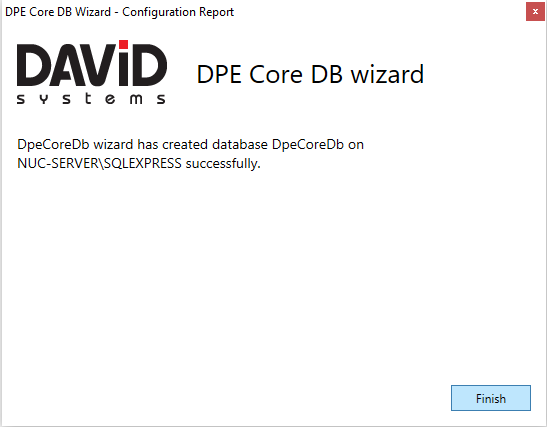VII.1 DPE Core DB Installation
- Install the CoreDB. For a normal installation, the defaults are fine. We are using the sa SQL account for this (pw is assumed to be digas); the remainder will be with the david|digas SQL account.
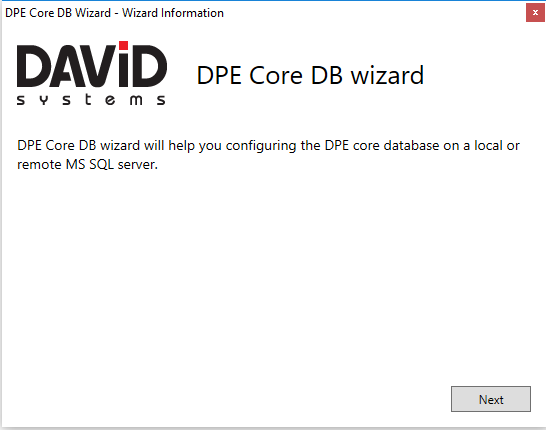
- Enter the SQL Server sa credentials.
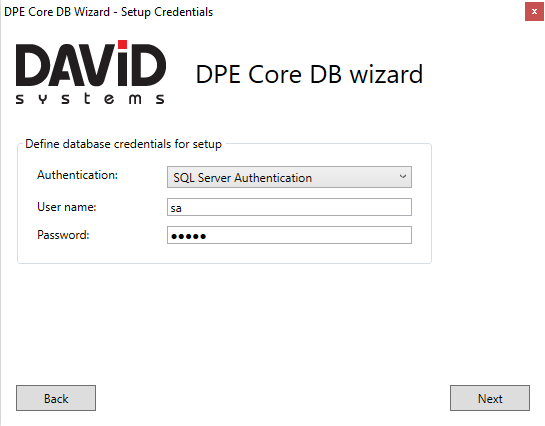
- You can leave this blank; it's making its own db.
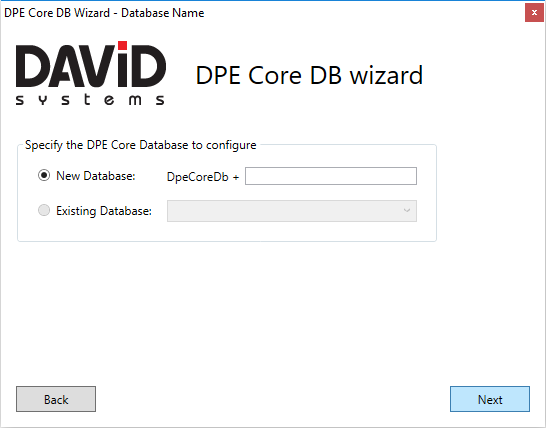
Note that the CoreDB installer can be run again, later to update the database version. Since this is a fresh install, we will just leave the default.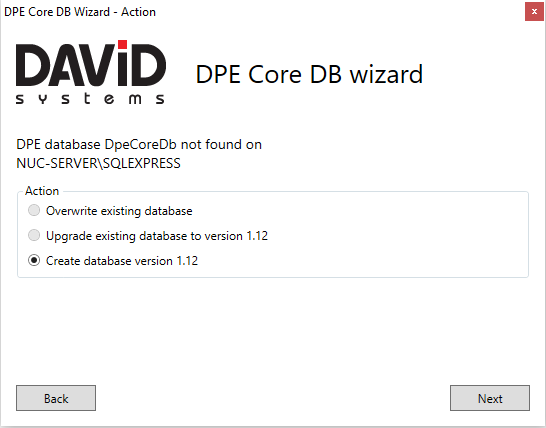
- Use the same credentials as before, preferably.
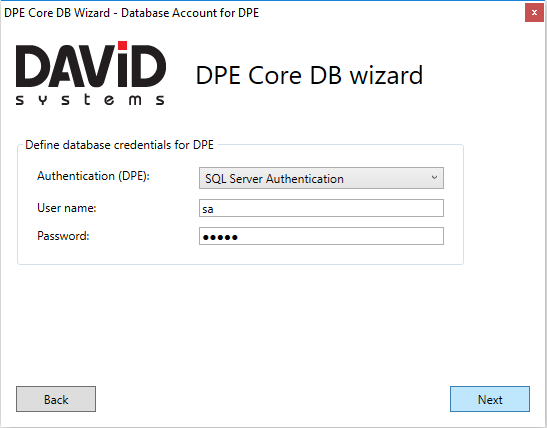
- Click 'Create'.
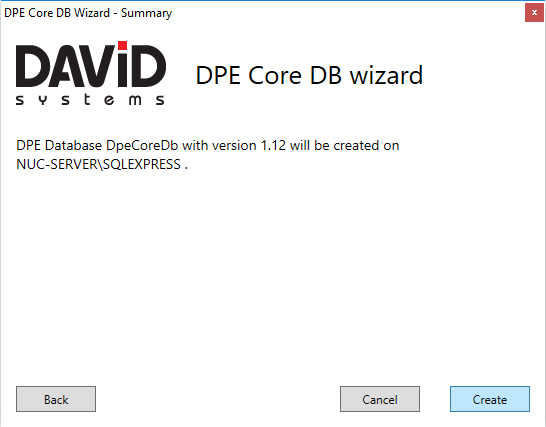
- Verify success.