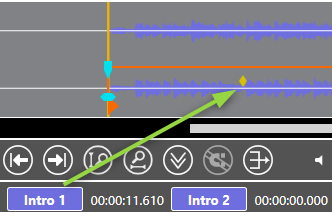Hide Intro 1/2 when they have the same value as Mark In with parameter "HideIntroOutroOutsidePlayableArea"
You may set Intros to make your moderation easier. If you want to talk while instrumental music is played back, but you need to know when the vocals start. In this use case you can mark with Intros how long and where it is appropriate to speak.
By the default view Intros are always visible.
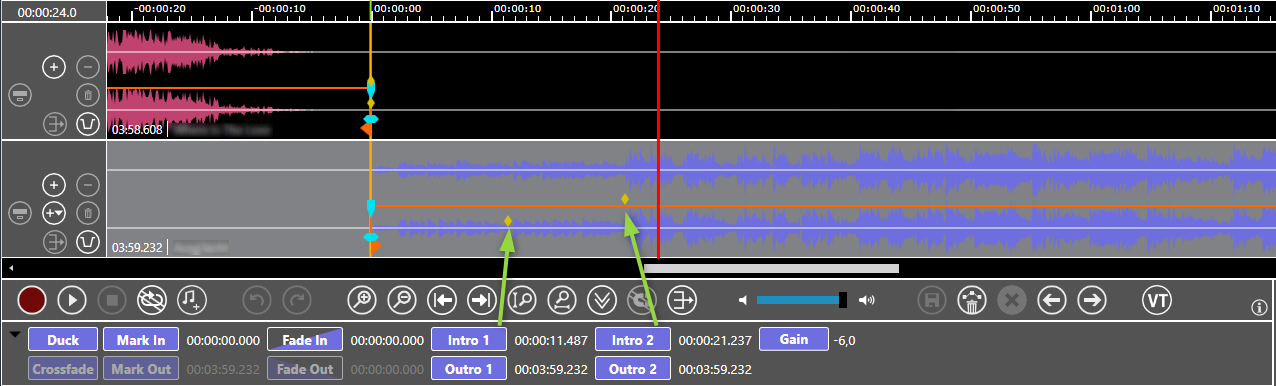
Intros are set.
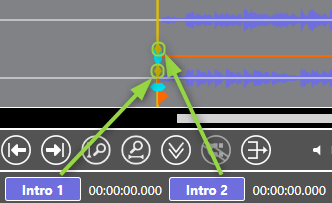
Intro 1 and Intro 2 have the same value as Mark In
In case you are not using this feature, and the Intros have the same value as the Mark In, you can hide the Intros altgether with the parameter "HideIntroOutroOutsidePlayableArea=true". Now whenever Intros have the same value as Mark In, they are hidden at the timeline.
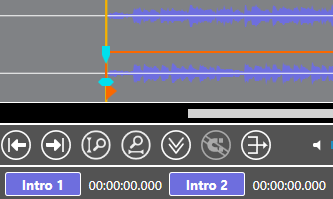
As soon as you set a different value than the Mark In value, Intro markers appear in timeline.