Reduce Tracks and Panes - Parameters
To reduce OnAir TrackMixer's Marker Details and Show Overview panes size, you need to define the parameter 'CollapsePanes'
Markers and overview panes are expanded, although tracks are collapsed.
CollapsePanes=False
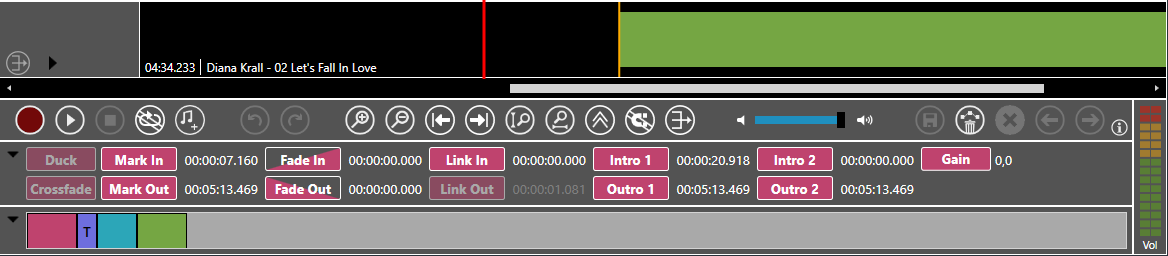
To save more space Marker Details and Show Overview panes are not shown and collapsed, when tracks are collapsed.
CollapsePanes=True

Please see Collapse / Expand Tracks under Learn and Explore how to use it.
If you are not using the Marker Details pane, you may collapse it independently, if tracks are collapsed or expanded. To collapse Marker Details pane by default, please define the 'MarkerDetailsExpanded' parameter
MarkerDetailsExpanded=False
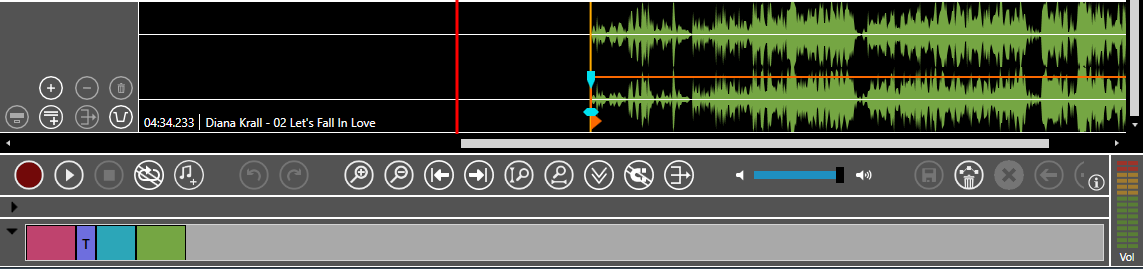
You want to reduce also the track size but see the waveform, please go to Use OnAir TrackMixer on your Notebook
