Open ROAD Clients from Content Manager
Opening ROAD Admin or Scheduling from DPE
Once ROAD Admin or Scheduling has been installed and configured, you can now launch it.
From DPE, click the "ROAD Scheduling" or "ROAD Admin" link in the top bar:
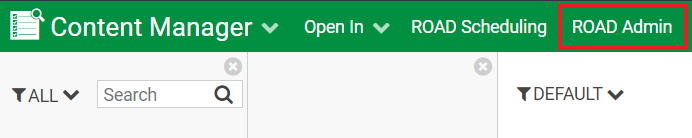
This will bring you to the ROAD selected client, which opens in a new browser tab.
Congratulations! With ROAD Admin you can now start monitoring recordings from all of your ROAD servers at a single location!
Congratulations! With ROAD Scheduling you can now start creating your Schedules to automate all your Recording operations!
(Admins need to configure this link first, see Configure common Parameters for all clients.)
