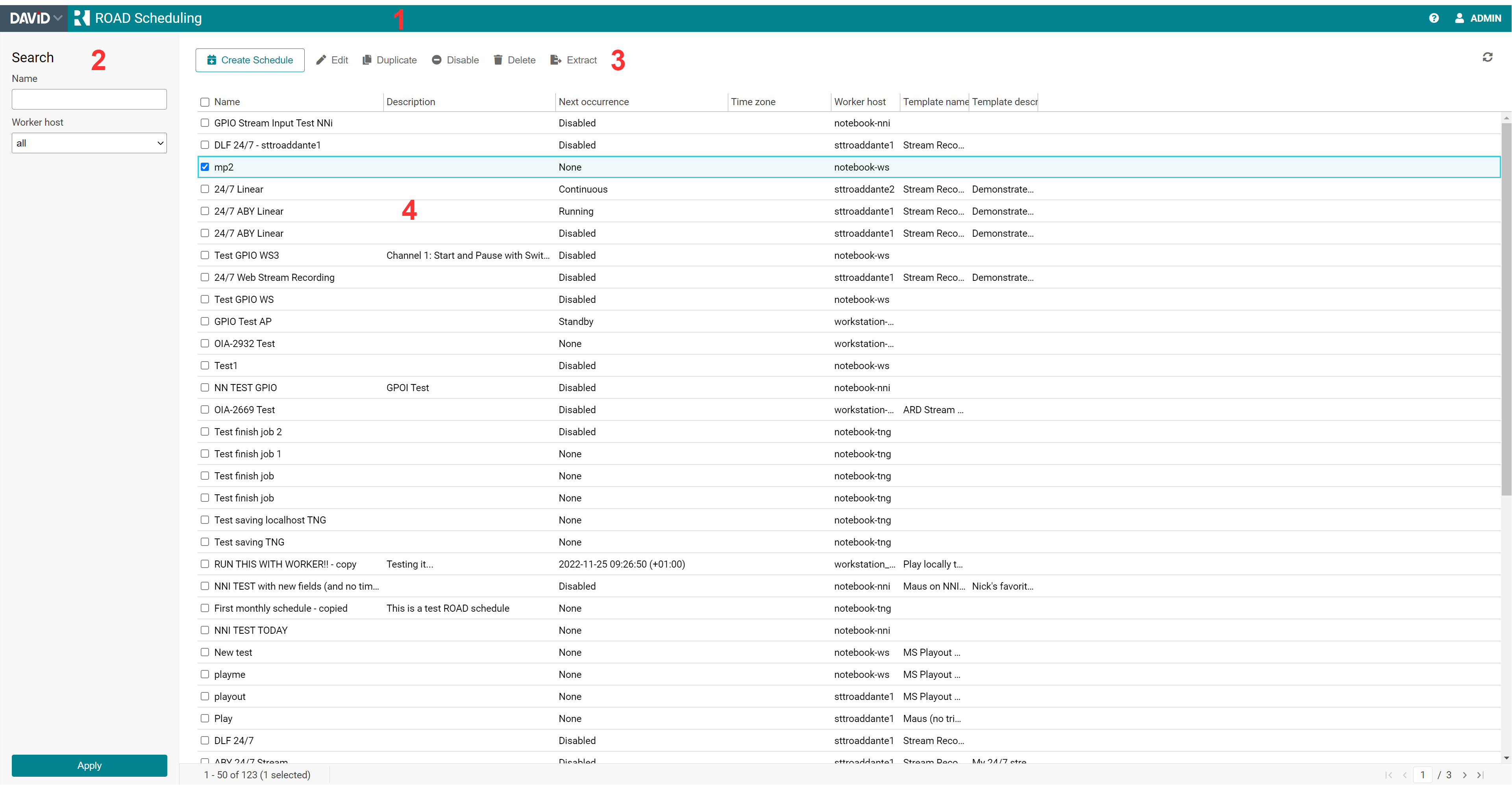Manage ROAD Schedules
Contents
What is a schedule?
Schedules serve to prepare a job to run at a later time or recurrently following a time pattern.
A schedule contains a scheduling of a job template with optional recurrences. For every time the schedule hits, a new job will be created from this template (template data is documented in Templates Data) or a specific job description. Further explanations can be found in Understanding ROAD Schedules.
Standby schedules are used to ensure that recordings can start with minimal latency and controlled by external devices.
When to use a schedule
Do you want to record a specific show that happens regularly? Use a schedule.
Do you want to control a recording with external controls, e.g. a general purpose I/O (GPIO) device or an Ember+ device? Use a standby schedule.
Schedule list: view and manage all your schedules
On the ROAD Scheduling main page, you can quickly see all the schedules in your ROAD system.
Page Breakdown
(1) Top bar
On the top bar, you can - from left to right:
- Switch to another DAVID Systems application
- Switch the connection to another ROAD Service host
- Get information about ROAD Scheduling
- Do user-related actions (e.g. sign out)
(2) Search pane
You can filter the list of schedules based on two criteria:
- Text search in schedule name
- Host on which the schedules will be executed
(3) Schedule actions
The schedule action menu allows to...
- create a new schedule.
- edit or duplicate a selected schedule.
- delete selected schedules.
- enable and disable selected schedules. As schedules may have running jobs you have to confirm the operation.
- refresh the list of schedules.
- extract the job description part of a schedule and save it as a job template
(4) Schedule list
This view shows you the schedules in your ROAD system.
You can reorder and resize columns, depending on what matters to you. Your preferred settings will automatically be saved in the DPE Parameters database.
The column "Next occurrence" shows either the next pending occurrence to run the scheduled job or the state of a currently active scheduled job. This always refers to the time when the list was updated.