DigaSystem registry subkeys and parameters
Service configurations
All service configurations are stored in the DigaSystem registry in the subkey "TurboPlayerService". Global, local and user registries can be used to store configuration. If the same parameters are store in different registries, they will be preferred to use in followed order
Global registry
Local registry (overwrite parameter values from global registry)
User registry (overwrite parameter values from global & local registries)
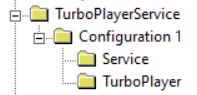
TurboPlayerService\ConfigurationName
Parameter name | Description |
LogLevel | Determined how many details will be stored into log for this configuration. Only followed values can be specified, otherwise error occurred
Default value: |
UseDPELog | Enable using DPE log. If DPE log is disabled, service will use file log only. Can be one of followed
Default value: |
TurboPlayerService\ConfigurationName\Service
Parameter name | Description |
InactivityMetadata | Max data lifetime (milliseconds) in the TurboPlayer Engine metadata cache. After this time, the data will be removed Default value: |
InactivityTimeout | Closing WebSocket connection due to inactivity from client after timeout (milliseconds). Disabled if zero. If disabled, connection to the client will be closed only after closing event from WebSocket API Warning! From the safety reasons, it’s strongly recommended to not disabled closing due to inactivity Default value: |
RightsCacheLifeTime | Max data lifetime (milliseconds) in the rights cache. After this time, the data will be required from the Rights Service again Default value: |
SendDefaultPrelistenAudio | Indicates, is the service sending default audio file, if the prelisten audio file isn't available
Default value: |
MaxLocalDataModelsPerClient | Maximum number of local data models can be created dynamically by every client separately Default value: |
MaxLocalDataModelsTotal | Maximum total number of local data models from all connections can be created dynamically & existed in the same time Default value: |
KeywordPrefix | Prefix for keywords used in the data model markup language Default value: |
KeywordPostfix | Postfix for keywords used in the data model markup language Default value: |
MaxRtfSize | Maximum allowed RTF file size (in bytes) to transfer it from service to client. If the RTF file os larger than this limit, the default text with the description & recommendation to contact with the system administrator will be transferred instead of real RTF content Default value: |
CheckBcsRights | Enable beta-functionality to support BCS rights matrix (BCS rights objects). See BCSTechManual chapter 1.5 “Right Objects“ for details Can be one of followed
Default value: |
GroupClassGrantsAccessRightToAll | If this option is “ Can be one of followed
Default value: |
TurboPlayerService\ConfigurationName\TurboPlayer
Parameter name | Description |
Configuration | Contains name of TurboPlayer main section with the TurboPlayer configuration (e.g. TurboPlayer, or TurboPlayer2, or TurboPlayer_News, etc.). This is the main-recommended way to get the service all required TurboPlayer parameters. The service extract all required communication parameters from the TurboPlayer configuration to communicate with it. Followed parameters are not needed to configure if this parameter is defined
Be aware
|
ConfigurationHost | The remote workstation name with the local registry contains the TurboPlayer configuration. If the TurboPlayer configuration is stored in local registry by another workstation, this workstation must be defined in this parameter. Otherwise, the local registry from the workstation, where the service is started, will be used. Default value: |
GuiNumber | Number of GUI related to the configuration. GUI number of TurboPlayer (Settings/"the GUI number"). Warning! GUI number used by the service must be never equal to the GUI other numbers used by worked TurboPlayer instance. This cause TurboPlayer to frozen |
ReadOnly |
Default value: |
Timeout | TurboPlayer Engine connection & request timeout in milliseconds Default value: |
CommunicationType | Used only if the parameter
|
EngineAddress | Used only if the parameter Used only with communication type "IP" IP address or resolvable name of the TurboPlayer engine |
TreeManagerPortRange | Used only if the parameter Used only with communication type "IP" Port range for Tree Manager as Low-High Default value: |
RundownKernelPortRange | Used only if the parameter Used only with communication type "IP" Port range for Rundown Kernel as Low-High Default value: |
UseGlobalNamespaceForMMF | Used only if the parameter Used only with communication type "MMF"
Default value: |
Bcs | Used only if the parameter DigaSystem BCS name (not workstation name!) used by TurboPlayer to connect Default value: |
TurboPlayerService\ConfigurationName\Request
Service provides access to execute all TurboPlayer macros, inclusive custom macros from TurboPlayer\Communication\EventsOut via ExecuteMacro request. Because it can be very dangerous to allow executing any macros for every user, the service has configurable rights system allowing to specify which macros (inclusive custom) are allowed to execute for each user. All macros allowed to execute via ExecuteMacro requests are defined in this section
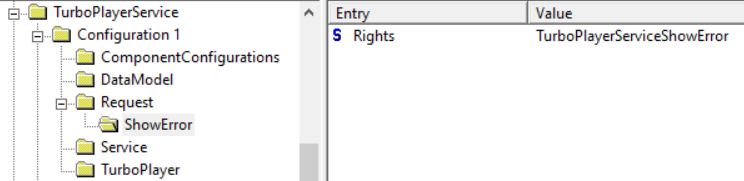
Parameter name | Description |
|---|---|
Section name | Macro name to execute. Can be a standard TurboPlayer (e.g. TP_StartEmbedded) or custom macro name from TurboPlayer\Communication\EventsOut (see TurboPlayerTechManual for details) |
Rights | Comma separated right names, required to execute macro. User must have all of these rights. If empty, no rights are required, and any user is allowed to execute the macro without any permissions. |
User rights
To perform some request's client must authenticate under a user account with specific rights, defined in DigaSystem registry.
Hint! These objects must also be created if you are logged in as an administrator.
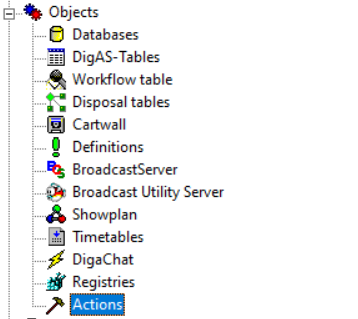
General
Request | Required right name |
|---|---|
Reload service settings | TurboPlayerService.ReloadSettings |
Data models
Request | Required right name |
|---|---|
Create local data model (see TurboPlayer Service SDK data model for details) | TurboPlayerService.CreateLocalDataModel |
Elements
Request | Required right name |
|---|---|
Start an element | TurboPlayerService.ElementStart |
Stop an element | TurboPlayerService.ElementStop |
Prepares an item, a.k.a. loads an item into a specific channel to be started very fast. The channel will be occupied then, of course. | TurboPlayerService.ElementPrepare |
Selects one of the element to be played with the next start command. | TurboPlayerService.ElementSelectNextPlay |
Selects one of the elements as the current cursor item | TurboPlayerService.ElementSelectCursor |
Selects one of the element for prelistening | TurboPlayerService.ElementSelectPrelisten |
Inserts an element (unknown to the engine) into the prelisten list and activates the prelisten state for an engine/MultiPlayer prelisten | TurboPlayerService.ElementAddPrelisten |
Inserts an element (unknown to the TurboPlayer) into the prelisten list and activates the prelisten state | TurboPlayerService.ElementChangePrelistenState |
TurboPlayer macros
Request | Required right name |
|---|---|
Allow executing standard TurboPlayer macros Warning! This command can be very dangerous, because get a full control to all standard TurboPlayer macro commands. Wrong or intentional wrong use of this command can damage or break the planned workflow. Try to avoid using this right but replace it with the specialized rights with limited functionality. | TurboPlayerService.ExecuteCommand |
Allow executing any TurboPlayer macros inclusive user defined Warning! This right can be very dangerous, because provide a full control to all GUI-related actions. Wrong or intentional wrong use of this command can damage or break the planned workflow. Try to avoid using this right but replace it with the specialized rights with limited functionality. Hint. This right provides access to execute all (inclusive user defined) macros, and may be too dangerous for clients that only need access to certain macros. To avoid it use Grant access to individual macros only | TurboPlayerService.ExecuteMacro |
TurboPlayer modes
Request | Required right name |
|---|---|
Activate or deactivate TurboPlayer Kernel mode | TurboPlayerService.SetKernelMode |
Change TurboPlayer modes for the specified rundown list type | TurboPlayerService.SetRundownListMode |
Load objects
Request | Required right name |
|---|---|
Load jingle group | TurboPlayerService.LoadJingleGroup |
Load start show to play by disabled FreeShowList mode | TurboPlayerService.LoadShow |
Load shows to play by enabled FreeShowList mode | TurboPlayerService.LoadFreeShowList |
Load node into stack | TurboPlayerService.LoadNodeIntoStack |
Other rights
Request | Required right name |
|---|---|
Perform changes in rundown list (insert, update, delete) | TurboPlayerService.ChangeRundownList |
Writes real times for the next element in rundown, though it is not playing | TurboPlayerService.AdjustTimes |
Performs a de-link for a remote show or track | TurboPlayerService.Delink |
