Pre-installation requirements
The following prerequisites are not covered by the TurboPlayer Service Setup. Ensure these requirements are met before moving on to the Step-by-Step Installation Instructions.
DigaSystem Base installation
The DigaSystem base installation must be present on the computer where the TurboPlayer Service is to be installed.
TurboPlayer Engine
TurboPlayer Service requires access to a running TurboPlayer Engine. Note that the TurboPlayer Engine and TurboPlayer Service can be installed on different computers.
DPE Services
DPE Services must be installed before running the TurboPlayer Service Setup. TurboPlayer Service requires access to the DPE Parameter Service, DPE Rights Service, and optionally, the DPE Log Service.
Certificate
To ensure secure communication between the client and the TurboPlayer Service, it is recommended to use encrypted protocols such as WebSocket Secure (WSS) and HTTP Secure (HTTPS). For these protocols to function securely, a valid SSL certificate must be installed in the LocalMachine/My store (equivalent to the Local Computer/Personal/Certificates folder in the Certificate Manager) within the Windows Certificate Store.
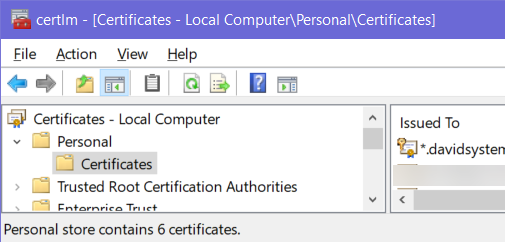
Certificate Manager
The certificate must be valid. You can verify its validity by double-clicking on the certificate. The certificate status on the Certification Path tab must display the text 'This certificate is OK.'
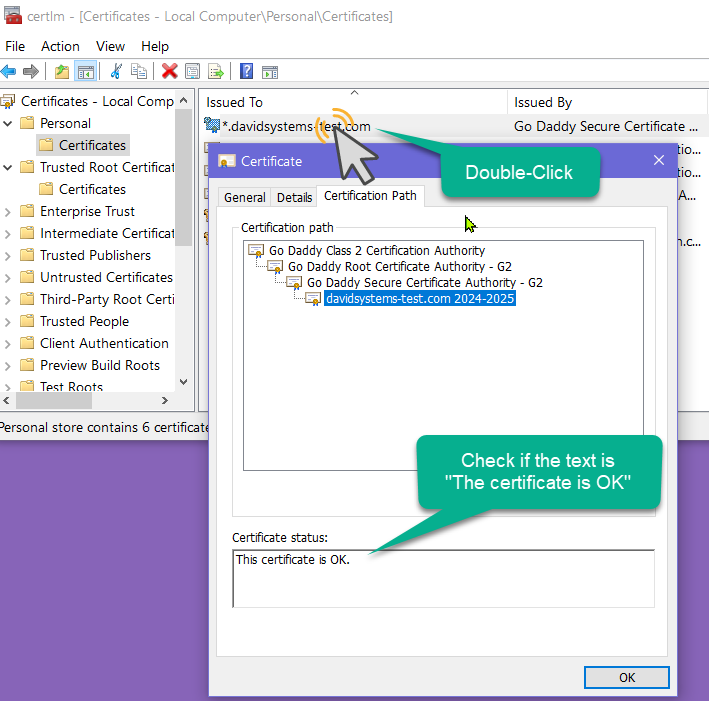
Certificate Manager
Next up
Once you have confirmed that the pre-installation requirements are met, proceed to the TurboPlayer Service installation scenario selection to choose an installation scenario.
