Configuring User Masks
The user masks of shows, groups, stories and elements can be freely configured in XML files. These files can be found in the "masks/" subdirectory. The XML root is called <xml> with nested nodes as described below.
Example
<xml>
<input name="Title" bcsField="Title" />
[...]
</xml>Text
Displays a value as static text.
Example
<text name="ID" bcsField="id" />Input
Displays a value in an HTML input field.
Format
Format the values from milliseconds to "HH:mm:ss" is possible by setting "timestamp" to the format parameter.
Readonly
Setting readonly to true renders the value in a read-only input form.
Example
<input name="Title" bcsField="Title" />
<input name="Title" bcsField="Time_Start" format="timestamp" />
<input name="Title" bcsField="Title" readonly="true" />Select
Displays a selection input with custom options.
Readonly
Setting readonly to true renders the value in a read-only input form.
Example
<select name="Start Mode" bcsField="Time_StartMode">
<option name="Manual" value="Manual" />
<option name="Relative" value="Relative" />
</select>Check box
Displays a check box, which can be checked or unchecked, depending on the value of the field being true or false.
Readonly
Setting readonly to true renders the value in a read-only input form.
Example
<checkbox name="Rebroadcast show" bcsField="Rebroadcast" />
<checkbox name="Rebroadcast show" bcsField="Rebroadcast" readonly="true"/>Image
Uses the value as URL to display an image.
Example
<image name="Cover" bcsField="CUSTOM.Cover" />Player
Displays a prelisten player with controls for markers.

Hint: This control is intended for elements only.
Example
<player />Speaker Selection
Displays a specialized speaker selection menu.
Note: Available for Show and Element masks only.
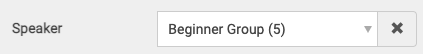
Example
<input name="Speaker" format="speaker" />RTF Editor
Displays a RTF Editor for elements.
Hint: This control is intended for elements with text only.
Example
<rtfeditor />External
Displays a button to open an iframe in a pop up window.
Note: For more information see the file "external_example.html" inside the "masks/" directory.
Icon
The icon parameter can be set to any Bootstrap Glyphicon.
Example
<external name="Cover Selection" url="http://cover-service/select/" bcsField="CUSTOM.Cover" caption="Open Popup" />Tabs
Tabs can be used to structure the form components in groups.
Example
<xml>
<tab name="General">
<input name="Title" bcsField="Title" />
</tab>
<tab name="Fades">
<input name="Duration" bcsField="Time_Duration" format="timestamp" />
</tab>
</xml>Filtered Tabs
Tabs can be filtered to be shown for elements of certain classes only.
Example
<tab name="Fades" filter="Class=Audio">[...]</tab>These filters follow a simple syntax and can contain equal (=), not-equal (!=) and or (|) operators.
Example
<tab name="Fades" filter="Class=Audio|News">[...]</tab>
<tab name="Fades" filter="Class!=Text|Info">[...]</tab>Note: Do not use spaces to format the syntax.
