Configuring WebDigAIRange
First adjustments - settings.json
If you have created a settings.json file already, you can customize it according to this documentation. Otherwise refer to Copying Templates.
Step 1: Adjust the parameter program to be able to login and see the Calendar:

Step 2: Adjust all URL parameters according to your BcsService configuration:
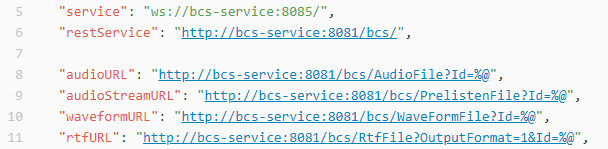
Step 3: Login with a DigaSystem user.
You are now ready to use WebDigAIRange! 👍 You can customize it further looking at the following section and pages.
