Copying Templates
DAVID Systems provides you with templates in order to:
- Get you started with a basic setup.
- Reset or refer to the templates in case of a configuration issue.
- Keep you from accidentally overwriting your configuration if you update to a newer version of WebDigAIRange.
Step 1: Inside of your WebDigAIRange folder, copy the file settings template.json and rename it to settings.json
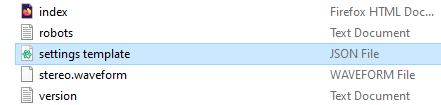

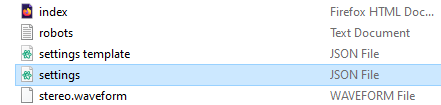
![]() Note: If you create the settings.json file manually, make sure to use UTF-8 encoding.
Note: If you create the settings.json file manually, make sure to use UTF-8 encoding.
Step 2: Copy the folder masks_template and rename it to masks
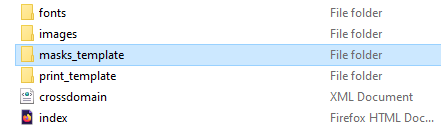
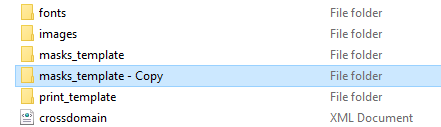
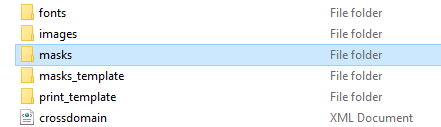
Step 3: Copy the folder print_template and rename it to print

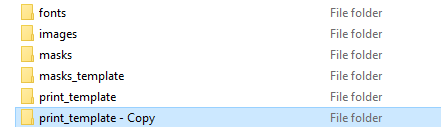
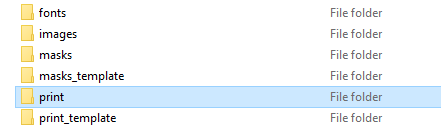
![]() Note: Do not rename the file print-template.html inside of the print folder
Note: Do not rename the file print-template.html inside of the print folder

Configure
You are now ready to configure the settings.json file. The according documentation can be found on the Configuring WebDigAIRange page.
