User Interface
The default layout looks very similar to the following screenshot. A few UI elements are already there:
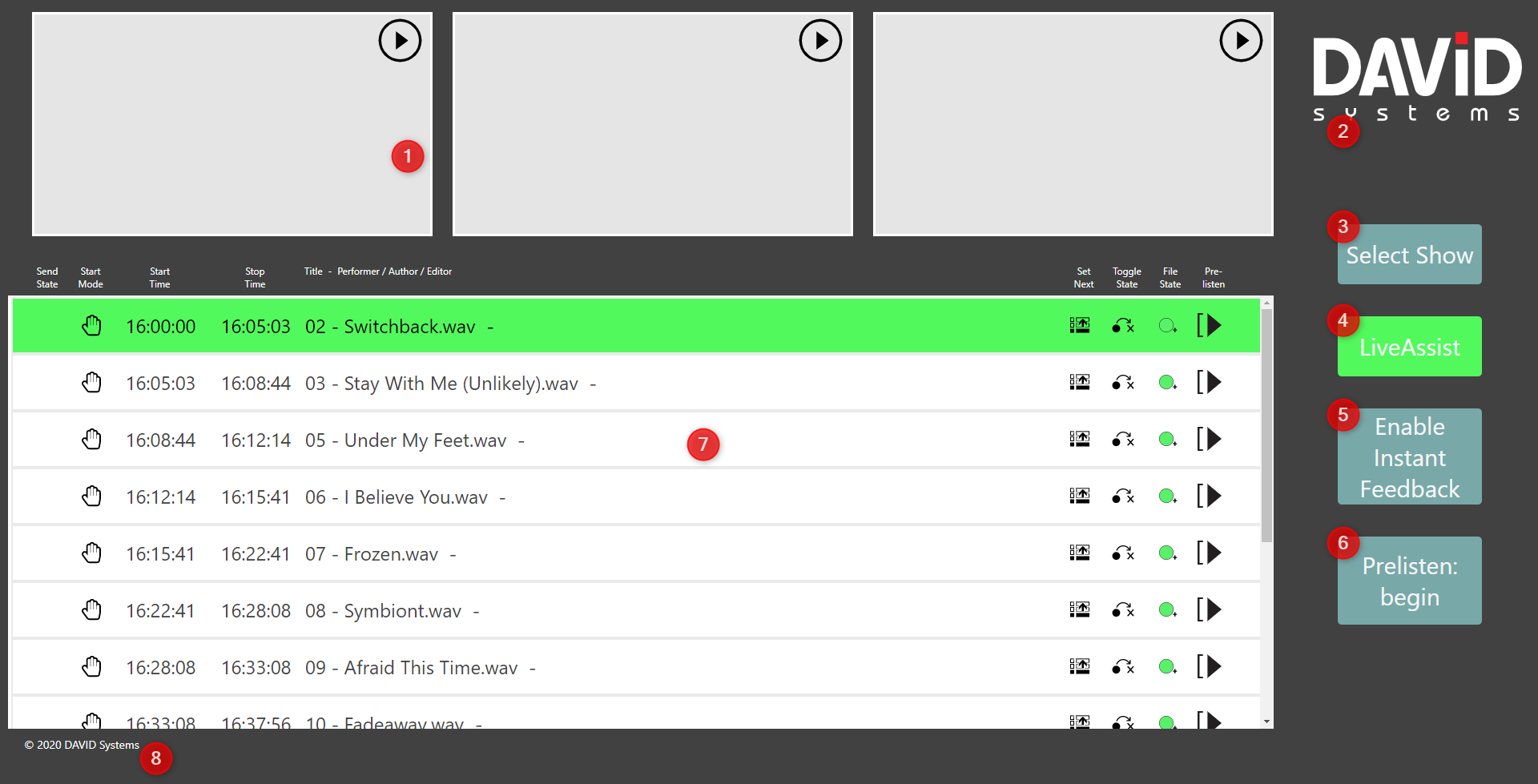
1 Player
Player 1, Player 2, Player 3. Click the Play button on one of the players to start the "Next" element (green color) in the specific player.
2 Image
The DAVID Systems logo - Insert the logo of your radio station or a specific program logo, if you like.
3 Select Show
A click on this button opens the dialogue to change the program and select a show.
4 Activation Mode
Switch between the Activation Modes "LiveAssist", "Automatic" or "Passive.
5 Instant Feedback
A click on this button enables the Instant Feedback (Monitoring).
6 Prelisten
A click on this button switches the Prelisten Mode from "Prelisten: begin" to "Prelisten: end".
7 Rundown
Displays the main rundown (Showlist) of the selected show.
8 Text
A text field to display any static text on the GUI.
